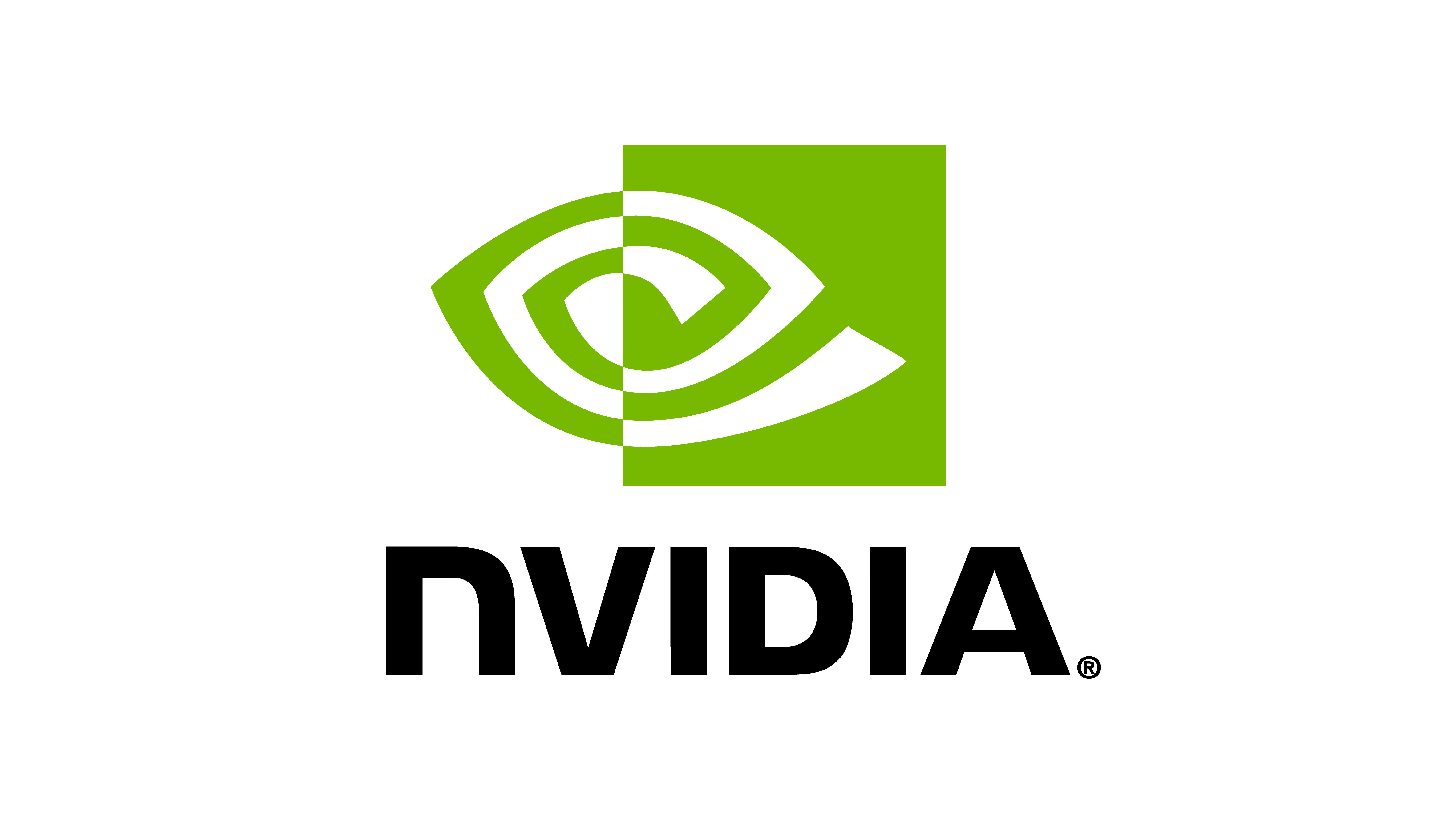Writing an Asset Configuration#
This guide walks through the process of creating an ArticulationCfg.
The ArticulationCfg is a configuration object that defines the
properties of an Articulation in Isaac Lab.
Note
While we only cover the creation of an ArticulationCfg in this guide,
the process is similar for creating any other asset configuration object.
We will use the Cartpole example to demonstrate how to create an ArticulationCfg.
The Cartpole is a simple robot that consists of a cart with a pole attached to it. The cart
is free to move along a rail, and the pole is free to rotate about the cart. The file for this configuration example is
source/isaaclab_assets/isaaclab_assets/robots/cartpole.py.
Code for Cartpole configuration
1# Copyright (c) 2022-2026, The Isaac Lab Project Developers (https://github.com/isaac-sim/IsaacLab/blob/main/CONTRIBUTORS.md).
2# All rights reserved.
3#
4# SPDX-License-Identifier: BSD-3-Clause
5
6"""Configuration for a simple Cartpole robot."""
7
8import isaaclab.sim as sim_utils
9from isaaclab.actuators import ImplicitActuatorCfg
10from isaaclab.assets import ArticulationCfg
11from isaaclab.utils.assets import ISAACLAB_NUCLEUS_DIR
12
13##
14# Configuration
15##
16
17CARTPOLE_CFG = ArticulationCfg(
18 spawn=sim_utils.UsdFileCfg(
19 usd_path=f"{ISAACLAB_NUCLEUS_DIR}/Robots/Classic/Cartpole/cartpole.usd",
20 rigid_props=sim_utils.RigidBodyPropertiesCfg(
21 rigid_body_enabled=True,
22 max_linear_velocity=1000.0,
23 max_angular_velocity=1000.0,
24 max_depenetration_velocity=100.0,
25 enable_gyroscopic_forces=True,
26 ),
27 articulation_props=sim_utils.ArticulationRootPropertiesCfg(
28 enabled_self_collisions=False,
29 solver_position_iteration_count=4,
30 solver_velocity_iteration_count=0,
31 sleep_threshold=0.005,
32 stabilization_threshold=0.001,
33 ),
34 ),
35 init_state=ArticulationCfg.InitialStateCfg(
36 pos=(0.0, 0.0, 2.0), joint_pos={"slider_to_cart": 0.0, "cart_to_pole": 0.0}
37 ),
38 actuators={
39 "cart_actuator": ImplicitActuatorCfg(
40 joint_names_expr=["slider_to_cart"],
41 effort_limit_sim=400.0,
42 stiffness=0.0,
43 damping=10.0,
44 ),
45 "pole_actuator": ImplicitActuatorCfg(
46 joint_names_expr=["cart_to_pole"], effort_limit_sim=400.0, stiffness=0.0, damping=0.0
47 ),
48 },
49)
50"""Configuration for a simple Cartpole robot."""
Defining the spawn configuration#
As explained in Spawning prims into the scene tutorials, the spawn configuration defines the properties of the assets to be spawned. This spawning may happen procedurally, or through an existing asset file (e.g. USD or URDF). In this example, we will spawn the Cartpole from a USD file.
When spawning an asset from a USD file, we define its UsdFileCfg.
This configuration object takes in the following parameters:
usd_path: The USD file path to spawn fromrigid_props: The properties of the articulation’s rootarticulation_props: The properties of all the articulation’s links
The last two parameters are optional. If not specified, they are kept at their default values in the USD file.
usd_path=f"{ISAACLAB_NUCLEUS_DIR}/Robots/Classic/Cartpole/cartpole.usd",
rigid_props=sim_utils.RigidBodyPropertiesCfg(
rigid_body_enabled=True,
max_linear_velocity=1000.0,
max_angular_velocity=1000.0,
max_depenetration_velocity=100.0,
enable_gyroscopic_forces=True,
),
articulation_props=sim_utils.ArticulationRootPropertiesCfg(
enabled_self_collisions=False,
solver_position_iteration_count=4,
solver_velocity_iteration_count=0,
sleep_threshold=0.005,
stabilization_threshold=0.001,
),
),
init_state=ArticulationCfg.InitialStateCfg(
To import articulation from a URDF file instead of a USD file, you can replace the
UsdFileCfg with a UrdfFileCfg.
For more details, please check the API documentation.
Defining the initial state#
Every asset requires defining their initial or default state in the simulation through its configuration. This configuration is stored into the asset’s default state buffers that can be accessed when the asset’s state needs to be reset.
Note
The initial state of an asset is defined w.r.t. its local environment frame. This then needs to be transformed into the global simulation frame when resetting the asset’s state. For more details, please check the Interacting with an articulation tutorial.
For an articulation, the InitialStateCfg object defines the
initial state of the root of the articulation and the initial state of all its joints. In this
example, we will spawn the Cartpole at the origin of the XY plane at a Z height of 2.0 meters.
Meanwhile, the joint positions and velocities are set to 0.0.
pos=(0.0, 0.0, 2.0), joint_pos={"slider_to_cart": 0.0, "cart_to_pole": 0.0}
),
actuators={
Defining the actuator configuration#
Actuators are a crucial component of an articulation. Through this configuration, it is possible to define the type of actuator model to use. We can use the internal actuator model provided by the physics engine (i.e. the implicit actuator model), or use a custom actuator model which is governed by a user-defined system of equations (i.e. the explicit actuator model). For more details on actuators, see Actuators.
The cartpole’s articulation has two actuators, one corresponding to its each joint:
cart_to_pole and slider_to_cart. We use two different actuator models for these actuators as
an example. However, since they are both using the same actuator model, it is possible
to combine them into a single actuator model.
Actuator model configuration with separate actuator models
"cart_actuator": ImplicitActuatorCfg(
joint_names_expr=["slider_to_cart"],
effort_limit_sim=400.0,
stiffness=0.0,
damping=10.0,
),
"pole_actuator": ImplicitActuatorCfg(
joint_names_expr=["cart_to_pole"], effort_limit_sim=400.0, stiffness=0.0, damping=0.0
),
},
)
Actuator model configuration with a single actuator model
actuators={
"all_joints": ImplicitActuatorCfg(
joint_names_expr=[".*"],
effort_limit=400.0,
velocity_limit=100.0,
stiffness={"slider_to_cart": 0.0, "cart_to_pole": 0.0},
damping={"slider_to_cart": 10.0, "cart_to_pole": 0.0},
),
},
ActuatorCfg velocity/effort limits considerations#
In IsaacLab v1.4.0, the plain velocity_limit and effort_limit attributes were not consistently
pushed into the physics solver:
Implicit actuators - velocity_limit was ignored (never set in simulation) - effort_limit was set into simulation
Explicit actuators - both velocity_limit and effort_limit were used only by the drive model, not by the solver
In v2.0.1 we accidentally changed this: all velocity_limit & effort_limit, implicit or explicit, were being applied to the solver. That caused many training under the old default uncaped solver limits to break.
To restore the original behavior while still giving users full control over solver limits, we introduced two new flags:
velocity_limit_sim Sets the physics-solver’s maximum joint-velocity cap in simulation.
effort_limit_sim Sets the physics-solver’s maximum joint-effort cap in simulation.
These explicitly set the solver’s joint-velocity and joint-effort caps at simulation level.
On the other hand, velocity_limit and effort_limit model the motor’s hardware-level constraints in torque
computation for all explicit actuators rather than limiting simulation-level constraint.
For implicit actuators, since they do not model motor hardware limitations, velocity_limit were removed in v2.1.1
and marked as deprecated. This preserves same behavior as they did in v1.4.0. Eventually, velocity_limit and
effort_limit will be deprecated for implicit actuators, preserving only velocity_limit_sim and
effort_limit_sim
Attribute |
Implicit Actuator |
Explicit Actuator |
|---|---|---|
|
Deprecated (alias for |
Used by the model (e.g. DC motor), not set into simulation |
|
Deprecated (alias for |
Used by the model, not set into simulation |
|
Set into simulation |
Set into simulation |
|
Set into simulation |
Set into simulation |
Users who want to tune the underlying physics-solver limits should set the _sim flags.
USD vs. ActuatorCfg discrepancy resolution#
USD having default value and the fact that ActuatorCfg can be specified with None, or a overriding value can sometime be confusing what exactly gets written into simulation. The resolution follows these simple rules,per joint and per property:
Condition |
ActuatorCfg Value |
Applied |
|---|---|---|
No override provided |
Not Specified |
USD Value |
Override provided |
User’s ActuatorCfg |
Same as ActuatorCfg |
Digging into USD can sometime be unconvinent, to help clarify what exact value is written, we designed a flag
actuator_value_resolution_debug_print,
to help user figure out what exact value gets used in simulation.
Whenever an actuator parameter is overridden in the user’s ActuatorCfg (or left unspecified), we compare it to the value read from the USD definition and record any differences. For each joint and each property, if unmatching value is found, we log the resolution:
USD Value The default limit or gain parsed from the USD asset.
ActuatorCfg Value The user-provided override (or “Not Specified” if none was given).
Applied The final value actually used for simulation: if the user didn’t override it, this matches the USD value; otherwise it reflects the user’s setting.
This resolution info is emitted as a warning table only when discrepancies exist. Here’s an example of what you’ll see:
+----------------+--------------------+---------------------+----+-------------+--------------------+----------+
| Group | Property | Name | ID | USD Value | ActuatorCfg Value | Applied |
+----------------+--------------------+---------------------+----+-------------+--------------------+----------+
| panda_shoulder | velocity_limit_sim | panda_joint1 | 0 | 2.17e+00 | Not Specified | 2.17e+00 |
| | | panda_joint2 | 1 | 2.17e+00 | Not Specified | 2.17e+00 |
| | | panda_joint3 | 2 | 2.17e+00 | Not Specified | 2.17e+00 |
| | | panda_joint4 | 3 | 2.17e+00 | Not Specified | 2.17e+00 |
| | stiffness | panda_joint1 | 0 | 2.29e+04 | 8.00e+01 | 8.00e+01 |
| | | panda_joint2 | 1 | 2.29e+04 | 8.00e+01 | 8.00e+01 |
| | | panda_joint3 | 2 | 2.29e+04 | 8.00e+01 | 8.00e+01 |
| | | panda_joint4 | 3 | 2.29e+04 | 8.00e+01 | 8.00e+01 |
| | damping | panda_joint1 | 0 | 4.58e+03 | 4.00e+00 | 4.00e+00 |
| | | panda_joint2 | 1 | 4.58e+03 | 4.00e+00 | 4.00e+00 |
| | | panda_joint3 | 2 | 4.58e+03 | 4.00e+00 | 4.00e+00 |
| | | panda_joint4 | 3 | 4.58e+03 | 4.00e+00 | 4.00e+00 |
| | armature | panda_joint1 | 0 | 0.00e+00 | Not Specified | 0.00e+00 |
| | | panda_joint2 | 1 | 0.00e+00 | Not Specified | 0.00e+00 |
| | | panda_joint3 | 2 | 0.00e+00 | Not Specified | 0.00e+00 |
| | | panda_joint4 | 3 | 0.00e+00 | Not Specified | 0.00e+00 |
| panda_forearm | velocity_limit_sim | panda_joint5 | 4 | 2.61e+00 | Not Specified | 2.61e+00 |
| | | panda_joint6 | 5 | 2.61e+00 | Not Specified | 2.61e+00 |
| | | panda_joint7 | 6 | 2.61e+00 | Not Specified | 2.61e+00 |
| | stiffness | panda_joint5 | 4 | 2.29e+04 | 8.00e+01 | 8.00e+01 |
| | | panda_joint6 | 5 | 2.29e+04 | 8.00e+01 | 8.00e+01 |
| | | panda_joint7 | 6 | 2.29e+04 | 8.00e+01 | 8.00e+01 |
| | damping | panda_joint5 | 4 | 4.58e+03 | 4.00e+00 | 4.00e+00 |
| | | panda_joint6 | 5 | 4.58e+03 | 4.00e+00 | 4.00e+00 |
| | | panda_joint7 | 6 | 4.58e+03 | 4.00e+00 | 4.00e+00 |
| | armature | panda_joint5 | 4 | 0.00e+00 | Not Specified | 0.00e+00 |
| | | panda_joint6 | 5 | 0.00e+00 | Not Specified | 0.00e+00 |
| | | panda_joint7 | 6 | 0.00e+00 | Not Specified | 0.00e+00 |
| | friction | panda_joint5 | 4 | 0.00e+00 | Not Specified | 0.00e+00 |
| | | panda_joint6 | 5 | 0.00e+00 | Not Specified | 0.00e+00 |
| | | panda_joint7 | 6 | 0.00e+00 | Not Specified | 0.00e+00 |
| panda_hand | velocity_limit_sim | panda_finger_joint1 | 7 | 2.00e-01 | Not Specified | 2.00e-01 |
| | | panda_finger_joint2 | 8 | 2.00e-01 | Not Specified | 2.00e-01 |
| | stiffness | panda_finger_joint1 | 7 | 1.00e+06 | 2.00e+03 | 2.00e+03 |
| | | panda_finger_joint2 | 8 | 1.00e+06 | 2.00e+03 | 2.00e+03 |
| | armature | panda_finger_joint1 | 7 | 0.00e+00 | Not Specified | 0.00e+00 |
| | | panda_finger_joint2 | 8 | 0.00e+00 | Not Specified | 0.00e+00 |
| | friction | panda_finger_joint1 | 7 | 0.00e+00 | Not Specified | 0.00e+00 |
| | | panda_finger_joint2 | 8 | 0.00e+00 | Not Specified | 0.00e+00 |
+----------------+--------------------+---------------------+----+-------------+--------------------+----------+
To keep the cleaniness of logging, actuator_value_resolution_debug_print
default to False, remember to turn it on when wishes.