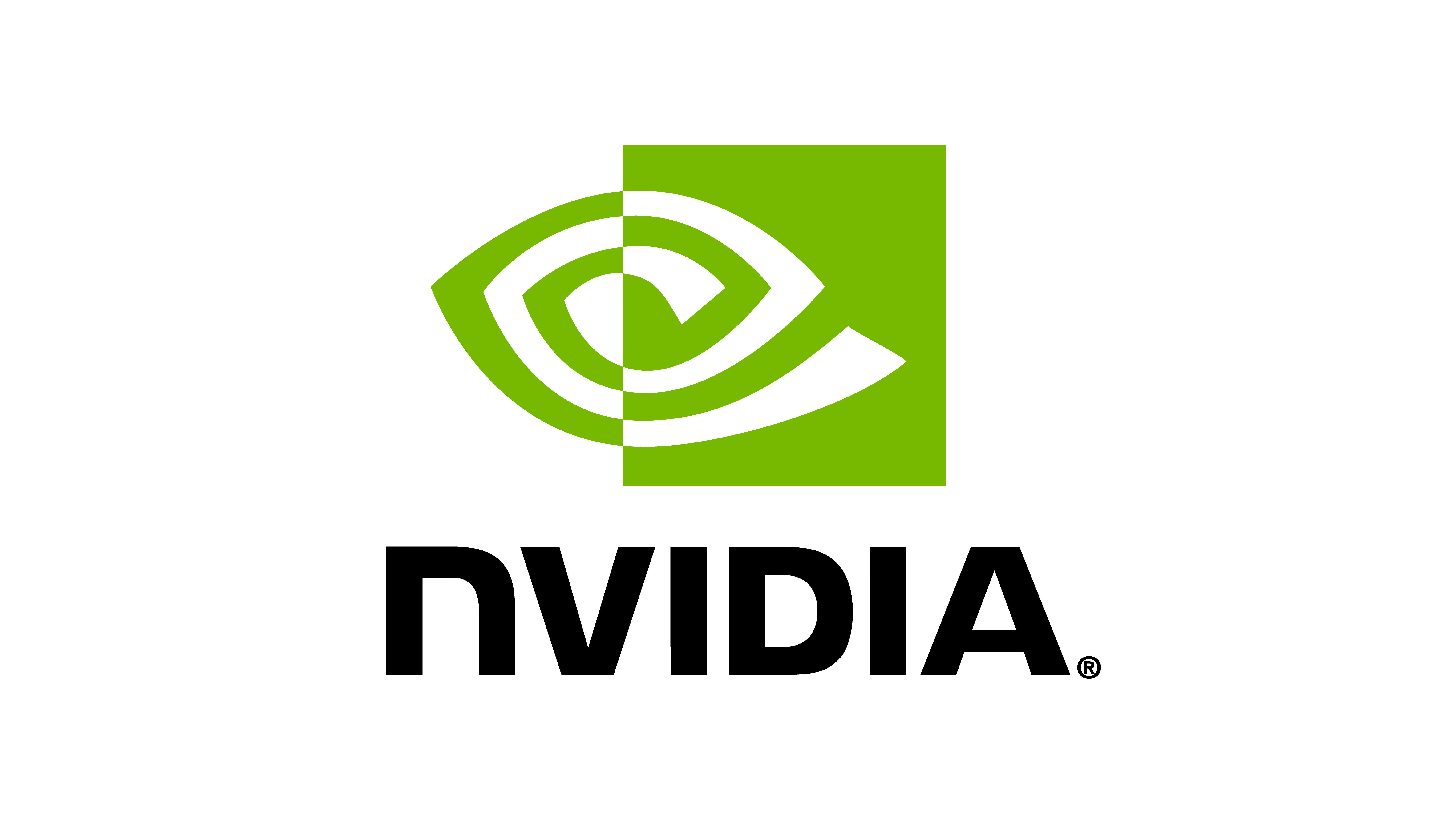Find How Many/What Cameras You Should Train With#
Currently in Isaac Lab, there are several camera types; USD Cameras (standard), Tiled Cameras,
and Ray Caster cameras. These camera types differ in functionality and performance. The benchmark_cameras.py
script can be used to understand the difference in cameras types, as well to characterize their relative performance
at different parameters such as camera quantity, image dimensions, and data types.
This utility is provided so that one easily can find the camera type/parameters that are the most performant while meeting the requirements of the user’s scenario. This utility also helps estimate the maximum number of cameras one can realistically run, assuming that one wants to maximize the number of environments while minimizing step time.
This utility can inject cameras into an existing task from the gym registry,
which can be useful for benchmarking cameras in a specific scenario. Also,
if you install pynvml, you can let this utility automatically find the maximum
numbers of cameras that can run in your task environment up to a
certain specified system resource utilization threshold (without training; taking zero actions
at each timestep).
This guide accompanies the benchmark_cameras.py script in the scripts/benchmarks
directory.
Code for benchmark_cameras.py
1# Copyright (c) 2022-2026, The Isaac Lab Project Developers (https://github.com/isaac-sim/IsaacLab/blob/main/CONTRIBUTORS.md).
2# All rights reserved.
3#
4# SPDX-License-Identifier: BSD-3-Clause
5
6"""
7This script might help you determine how many cameras your system can realistically run
8at different desired settings.
9
10You can supply different task environments to inject cameras into, or just test a sample scene.
11Additionally, you can automatically find the maximum amount of cameras you can run a task with
12through the auto-tune functionality.
13
14.. code-block:: bash
15
16 # Usage with GUI
17 ./isaaclab.sh -p scripts/benchmarks/benchmark_cameras.py -h
18
19 # Usage with headless
20 ./isaaclab.sh -p scripts/benchmarks/benchmark_cameras.py -h --headless
21
22"""
23
24"""Launch Isaac Sim Simulator first."""
25
26import argparse
27from collections.abc import Callable
28
29from isaaclab.app import AppLauncher
30
31# parse the arguments
32args_cli = argparse.Namespace()
33
34parser = argparse.ArgumentParser(description="This script can help you benchmark how many cameras you could run.")
35
36"""
37The following arguments only need to be supplied for when one wishes
38to try injecting cameras into their environment, and automatically determining
39the maximum camera count.
40"""
41parser.add_argument(
42 "--task",
43 type=str,
44 default=None,
45 required=False,
46 help="Supply this argument to spawn cameras within an known manager-based task environment.",
47)
48
49parser.add_argument(
50 "--autotune",
51 default=False,
52 action="store_true",
53 help=(
54 "Autotuning is only supported for provided task environments."
55 " Supply this argument to increase the number of environments until a desired threshold is reached."
56 "Install pynvml in your environment; ./isaaclab.sh -m pip install pynvml"
57 ),
58)
59
60parser.add_argument(
61 "--task_num_cameras_per_env",
62 type=int,
63 default=1,
64 help="The number of cameras per environment to use when using a known task.",
65)
66
67parser.add_argument(
68 "--use_fabric", action="store_true", default=False, help="Enable fabric and use USD I/O operations."
69)
70
71parser.add_argument(
72 "--autotune_max_percentage_util",
73 nargs="+",
74 type=float,
75 default=[100.0, 80.0, 80.0, 80.0],
76 required=False,
77 help=(
78 "The system utilization percentage thresholds to reach before an autotune is finished. "
79 "If any one of these limits are hit, the autotune stops."
80 "Thresholds are, in order, maximum CPU percentage utilization,"
81 "maximum RAM percentage utilization, maximum GPU compute percent utilization, "
82 "amd maximum GPU memory utilization."
83 ),
84)
85
86parser.add_argument(
87 "--autotune_max_camera_count", type=int, default=4096, help="The maximum amount of cameras allowed in an autotune."
88)
89
90parser.add_argument(
91 "--autotune_camera_count_interval",
92 type=int,
93 default=25,
94 help=(
95 "The number of cameras to try to add to the environment if the current camera count"
96 " falls within permitted system resource utilization limits."
97 ),
98)
99
100"""
101The following arguments are shared for when injecting cameras into a task environment,
102as well as when creating cameras independent of a task environment.
103"""
104
105parser.add_argument(
106 "--num_tiled_cameras",
107 type=int,
108 default=0,
109 required=False,
110 help="Number of tiled cameras to create. For autotuning, this is how many cameras to start with.",
111)
112
113parser.add_argument(
114 "--num_standard_cameras",
115 type=int,
116 default=0,
117 required=False,
118 help="Number of standard cameras to create. For autotuning, this is how many cameras to start with.",
119)
120
121parser.add_argument(
122 "--num_ray_caster_cameras",
123 type=int,
124 default=0,
125 required=False,
126 help="Number of ray caster cameras to create. For autotuning, this is how many cameras to start with.",
127)
128
129parser.add_argument(
130 "--tiled_camera_data_types",
131 nargs="+",
132 type=str,
133 default=["rgb", "depth"],
134 help="The data types rendered by the tiled camera",
135)
136
137parser.add_argument(
138 "--standard_camera_data_types",
139 nargs="+",
140 type=str,
141 default=["rgb", "distance_to_image_plane", "distance_to_camera"],
142 help="The data types rendered by the standard camera",
143)
144
145parser.add_argument(
146 "--ray_caster_camera_data_types",
147 nargs="+",
148 type=str,
149 default=["distance_to_image_plane"],
150 help="The data types rendered by the ray caster camera.",
151)
152
153parser.add_argument(
154 "--ray_caster_visible_mesh_prim_paths",
155 nargs="+",
156 type=str,
157 default=["/World/ground"],
158 help="WARNING: Ray Caster can currently only cast against a single, static, object",
159)
160
161parser.add_argument(
162 "--convert_depth_to_camera_to_image_plane",
163 action="store_true",
164 default=True,
165 help=(
166 "Enable undistorting from perspective view (distance to camera data_type)"
167 "to orthogonal view (distance to plane data_type) for depth."
168 "This is currently needed to create undisorted depth images/point cloud."
169 ),
170)
171
172parser.add_argument(
173 "--keep_raw_depth",
174 dest="convert_depth_to_camera_to_image_plane",
175 action="store_false",
176 help=(
177 "Disable undistorting from perspective view (distance to camera)"
178 "to orthogonal view (distance to plane data_type) for depth."
179 ),
180)
181
182parser.add_argument(
183 "--height",
184 type=int,
185 default=120,
186 required=False,
187 help="Height in pixels of cameras",
188)
189
190parser.add_argument(
191 "--width",
192 type=int,
193 default=140,
194 required=False,
195 help="Width in pixels of cameras",
196)
197
198parser.add_argument(
199 "--warm_start_length",
200 type=int,
201 default=3,
202 required=False,
203 help=(
204 "Number of steps to run the sim before starting benchmark."
205 "Needed to avoid blank images at the start of the simulation."
206 ),
207)
208
209parser.add_argument(
210 "--experiment_length",
211 type=int,
212 default=15,
213 required=False,
214 help="Number of steps to average over",
215)
216
217# This argument is only used when a task is not provided.
218parser.add_argument(
219 "--num_objects",
220 type=int,
221 default=10,
222 required=False,
223 help="Number of objects to spawn into the scene when not using a known task.",
224)
225
226
227AppLauncher.add_app_launcher_args(parser)
228args_cli = parser.parse_args()
229args_cli.enable_cameras = True
230
231if args_cli.autotune:
232 import pynvml
233
234if len(args_cli.ray_caster_visible_mesh_prim_paths) > 1:
235 print("[WARNING]: Ray Casting is only currently supported for a single, static object")
236# launch omniverse app
237app_launcher = AppLauncher(args_cli)
238simulation_app = app_launcher.app
239
240"""Rest everything follows."""
241
242import random
243import time
244
245import gymnasium as gym
246import numpy as np
247import psutil
248import torch
249
250import isaaclab.sim as sim_utils
251from isaaclab.assets import RigidObject, RigidObjectCfg
252from isaaclab.scene.interactive_scene import InteractiveScene
253from isaaclab.sensors import (
254 Camera,
255 CameraCfg,
256 RayCasterCamera,
257 RayCasterCameraCfg,
258 TiledCamera,
259 TiledCameraCfg,
260 patterns,
261)
262from isaaclab.utils.math import orthogonalize_perspective_depth, unproject_depth
263
264from isaaclab_tasks.utils import load_cfg_from_registry
265
266"""
267Camera Creation
268"""
269
270
271def create_camera_base(
272 camera_cfg: type[CameraCfg | TiledCameraCfg],
273 num_cams: int,
274 data_types: list[str],
275 height: int,
276 width: int,
277 prim_path: str | None = None,
278 instantiate: bool = True,
279) -> Camera | TiledCamera | CameraCfg | TiledCameraCfg | None:
280 """Generalized function to create a camera or tiled camera sensor."""
281 # Determine prim prefix based on the camera class
282 name = camera_cfg.class_type.__name__
283
284 if instantiate:
285 # Create the necessary prims
286 for idx in range(num_cams):
287 sim_utils.create_prim(f"/World/{name}_{idx:02d}", "Xform")
288 if prim_path is None:
289 prim_path = f"/World/{name}_.*/{name}"
290 # If valid camera settings are provided, create the camera
291 if num_cams > 0 and len(data_types) > 0 and height > 0 and width > 0:
292 cfg = camera_cfg(
293 prim_path=prim_path,
294 update_period=0,
295 height=height,
296 width=width,
297 data_types=data_types,
298 spawn=sim_utils.PinholeCameraCfg(
299 focal_length=24, focus_distance=400.0, horizontal_aperture=20.955, clipping_range=(0.1, 1e4)
300 ),
301 )
302 if instantiate:
303 return camera_cfg.class_type(cfg=cfg)
304 else:
305 return cfg
306 else:
307 return None
308
309
310def create_tiled_cameras(
311 num_cams: int = 2, data_types: list[str] | None = None, height: int = 100, width: int = 120
312) -> TiledCamera | None:
313 if data_types is None:
314 data_types = ["rgb", "depth"]
315 """Defines the tiled camera sensor to add to the scene."""
316 return create_camera_base(
317 camera_cfg=TiledCameraCfg,
318 num_cams=num_cams,
319 data_types=data_types,
320 height=height,
321 width=width,
322 )
323
324
325def create_cameras(
326 num_cams: int = 2, data_types: list[str] | None = None, height: int = 100, width: int = 120
327) -> Camera | None:
328 """Defines the Standard cameras."""
329 if data_types is None:
330 data_types = ["rgb", "depth"]
331 return create_camera_base(
332 camera_cfg=CameraCfg, num_cams=num_cams, data_types=data_types, height=height, width=width
333 )
334
335
336def create_ray_caster_cameras(
337 num_cams: int = 2,
338 data_types: list[str] = ["distance_to_image_plane"],
339 mesh_prim_paths: list[str] = ["/World/ground"],
340 height: int = 100,
341 width: int = 120,
342 prim_path: str = "/World/RayCasterCamera_.*/RayCaster",
343 instantiate: bool = True,
344) -> RayCasterCamera | RayCasterCameraCfg | None:
345 """Create the raycaster cameras; different configuration than Standard/Tiled camera"""
346 for idx in range(num_cams):
347 sim_utils.create_prim(f"/World/RayCasterCamera_{idx:02d}/RayCaster", "Xform")
348
349 if num_cams > 0 and len(data_types) > 0 and height > 0 and width > 0:
350 cam_cfg = RayCasterCameraCfg(
351 prim_path=prim_path,
352 mesh_prim_paths=mesh_prim_paths,
353 update_period=0,
354 offset=RayCasterCameraCfg.OffsetCfg(pos=(0.0, 0.0, 0.0), rot=(1.0, 0.0, 0.0, 0.0)),
355 data_types=data_types,
356 debug_vis=False,
357 pattern_cfg=patterns.PinholeCameraPatternCfg(
358 focal_length=24.0,
359 horizontal_aperture=20.955,
360 height=480,
361 width=640,
362 ),
363 )
364 if instantiate:
365 return RayCasterCamera(cfg=cam_cfg)
366 else:
367 return cam_cfg
368
369 else:
370 return None
371
372
373def create_tiled_camera_cfg(prim_path: str) -> TiledCameraCfg:
374 """Grab a simple tiled camera config for injecting into task environments."""
375 return create_camera_base(
376 TiledCameraCfg,
377 num_cams=args_cli.num_tiled_cameras,
378 data_types=args_cli.tiled_camera_data_types,
379 width=args_cli.width,
380 height=args_cli.height,
381 prim_path="{ENV_REGEX_NS}/" + prim_path,
382 instantiate=False,
383 )
384
385
386def create_standard_camera_cfg(prim_path: str) -> CameraCfg:
387 """Grab a simple standard camera config for injecting into task environments."""
388 return create_camera_base(
389 CameraCfg,
390 num_cams=args_cli.num_standard_cameras,
391 data_types=args_cli.standard_camera_data_types,
392 width=args_cli.width,
393 height=args_cli.height,
394 prim_path="{ENV_REGEX_NS}/" + prim_path,
395 instantiate=False,
396 )
397
398
399def create_ray_caster_camera_cfg(prim_path: str) -> RayCasterCameraCfg:
400 """Grab a simple ray caster config for injecting into task environments."""
401 return create_ray_caster_cameras(
402 num_cams=args_cli.num_ray_caster_cameras,
403 data_types=args_cli.ray_caster_camera_data_types,
404 width=args_cli.width,
405 height=args_cli.height,
406 prim_path="{ENV_REGEX_NS}/" + prim_path,
407 )
408
409
410"""
411Scene Creation
412"""
413
414
415def design_scene(
416 num_tiled_cams: int = 2,
417 num_standard_cams: int = 0,
418 num_ray_caster_cams: int = 0,
419 tiled_camera_data_types: list[str] | None = None,
420 standard_camera_data_types: list[str] | None = None,
421 ray_caster_camera_data_types: list[str] | None = None,
422 height: int = 100,
423 width: int = 200,
424 num_objects: int = 20,
425 mesh_prim_paths: list[str] = ["/World/ground"],
426) -> dict:
427 """Design the scene."""
428 if tiled_camera_data_types is None:
429 tiled_camera_data_types = ["rgb"]
430 if standard_camera_data_types is None:
431 standard_camera_data_types = ["rgb"]
432 if ray_caster_camera_data_types is None:
433 ray_caster_camera_data_types = ["distance_to_image_plane"]
434
435 # Populate scene
436 # -- Ground-plane
437 cfg = sim_utils.GroundPlaneCfg()
438 cfg.func("/World/ground", cfg)
439 # -- Lights
440 cfg = sim_utils.DistantLightCfg(intensity=3000.0, color=(0.75, 0.75, 0.75))
441 cfg.func("/World/Light", cfg)
442
443 # Create a dictionary for the scene entities
444 scene_entities = {}
445
446 # Xform to hold objects
447 sim_utils.create_prim("/World/Objects", "Xform")
448 # Random objects
449 for i in range(num_objects):
450 # sample random position
451 position = np.random.rand(3) - np.asarray([0.05, 0.05, -1.0])
452 position *= np.asarray([1.5, 1.5, 0.5])
453 # sample random color
454 color = (random.random(), random.random(), random.random())
455 # choose random prim type
456 prim_type = random.choice(["Cube", "Cone", "Cylinder"])
457 common_properties = {
458 "rigid_props": sim_utils.RigidBodyPropertiesCfg(),
459 "mass_props": sim_utils.MassPropertiesCfg(mass=5.0),
460 "collision_props": sim_utils.CollisionPropertiesCfg(),
461 "visual_material": sim_utils.PreviewSurfaceCfg(diffuse_color=color, metallic=0.5),
462 "semantic_tags": [("class", prim_type)],
463 }
464 if prim_type == "Cube":
465 shape_cfg = sim_utils.CuboidCfg(size=(0.25, 0.25, 0.25), **common_properties)
466 elif prim_type == "Cone":
467 shape_cfg = sim_utils.ConeCfg(radius=0.1, height=0.25, **common_properties)
468 elif prim_type == "Cylinder":
469 shape_cfg = sim_utils.CylinderCfg(radius=0.25, height=0.25, **common_properties)
470 # Rigid Object
471 obj_cfg = RigidObjectCfg(
472 prim_path=f"/World/Objects/Obj_{i:02d}",
473 spawn=shape_cfg,
474 init_state=RigidObjectCfg.InitialStateCfg(pos=position),
475 )
476 scene_entities[f"rigid_object{i}"] = RigidObject(cfg=obj_cfg)
477
478 # Sensors
479 standard_camera = create_cameras(
480 num_cams=num_standard_cams, data_types=standard_camera_data_types, height=height, width=width
481 )
482 tiled_camera = create_tiled_cameras(
483 num_cams=num_tiled_cams, data_types=tiled_camera_data_types, height=height, width=width
484 )
485 ray_caster_camera = create_ray_caster_cameras(
486 num_cams=num_ray_caster_cams,
487 data_types=ray_caster_camera_data_types,
488 mesh_prim_paths=mesh_prim_paths,
489 height=height,
490 width=width,
491 )
492 # return the scene information
493 if tiled_camera is not None:
494 scene_entities["tiled_camera"] = tiled_camera
495 if standard_camera is not None:
496 scene_entities["standard_camera"] = standard_camera
497 if ray_caster_camera is not None:
498 scene_entities["ray_caster_camera"] = ray_caster_camera
499 return scene_entities
500
501
502def inject_cameras_into_task(
503 task: str,
504 num_cams: int,
505 camera_name_prefix: str,
506 camera_creation_callable: Callable,
507 num_cameras_per_env: int = 1,
508) -> gym.Env:
509 """Loads the task, sticks cameras into the config, and creates the environment."""
510 cfg = load_cfg_from_registry(task, "env_cfg_entry_point")
511 cfg.sim.device = args_cli.device
512 cfg.sim.use_fabric = args_cli.use_fabric
513 scene_cfg = cfg.scene
514
515 num_envs = int(num_cams / num_cameras_per_env)
516 scene_cfg.num_envs = num_envs
517
518 for idx in range(num_cameras_per_env):
519 suffix = "" if idx == 0 else str(idx)
520 name = camera_name_prefix + suffix
521 setattr(scene_cfg, name, camera_creation_callable(name))
522 cfg.scene = scene_cfg
523 env = gym.make(task, cfg=cfg)
524 return env
525
526
527"""
528System diagnosis
529"""
530
531
532def get_utilization_percentages(reset: bool = False, max_values: list[float] = [0.0, 0.0, 0.0, 0.0]) -> list[float]:
533 """Get the maximum CPU, RAM, GPU utilization (processing), and
534 GPU memory usage percentages since the last time reset was true."""
535 if reset:
536 max_values[:] = [0, 0, 0, 0] # Reset the max values
537
538 # CPU utilization
539 cpu_usage = psutil.cpu_percent(interval=0.1)
540 max_values[0] = max(max_values[0], cpu_usage)
541
542 # RAM utilization
543 memory_info = psutil.virtual_memory()
544 ram_usage = memory_info.percent
545 max_values[1] = max(max_values[1], ram_usage)
546
547 # GPU utilization using pynvml
548 if torch.cuda.is_available():
549 if args_cli.autotune:
550 pynvml.nvmlInit() # Initialize NVML
551 for i in range(torch.cuda.device_count()):
552 handle = pynvml.nvmlDeviceGetHandleByIndex(i)
553
554 # GPU Utilization
555 gpu_utilization = pynvml.nvmlDeviceGetUtilizationRates(handle)
556 gpu_processing_utilization_percent = gpu_utilization.gpu # GPU core utilization
557 max_values[2] = max(max_values[2], gpu_processing_utilization_percent)
558
559 # GPU Memory Usage
560 memory_info = pynvml.nvmlDeviceGetMemoryInfo(handle)
561 gpu_memory_total = memory_info.total
562 gpu_memory_used = memory_info.used
563 gpu_memory_utilization_percent = (gpu_memory_used / gpu_memory_total) * 100
564 max_values[3] = max(max_values[3], gpu_memory_utilization_percent)
565
566 pynvml.nvmlShutdown() # Shutdown NVML after usage
567 else:
568 gpu_processing_utilization_percent = None
569 gpu_memory_utilization_percent = None
570 return max_values
571
572
573"""
574Experiment
575"""
576
577
578def run_simulator(
579 sim: sim_utils.SimulationContext | None,
580 scene_entities: dict | InteractiveScene,
581 warm_start_length: int = 10,
582 experiment_length: int = 100,
583 tiled_camera_data_types: list[str] | None = None,
584 standard_camera_data_types: list[str] | None = None,
585 ray_caster_camera_data_types: list[str] | None = None,
586 depth_predicate: Callable = lambda x: "to" in x or x == "depth",
587 perspective_depth_predicate: Callable = lambda x: x == "distance_to_camera",
588 convert_depth_to_camera_to_image_plane: bool = True,
589 max_cameras_per_env: int = 1,
590 env: gym.Env | None = None,
591) -> dict:
592 """Run the simulator with all cameras, and return timing analytics. Visualize if desired."""
593
594 if tiled_camera_data_types is None:
595 tiled_camera_data_types = ["rgb"]
596 if standard_camera_data_types is None:
597 standard_camera_data_types = ["rgb"]
598 if ray_caster_camera_data_types is None:
599 ray_caster_camera_data_types = ["distance_to_image_plane"]
600
601 # Initialize camera lists
602 tiled_cameras = []
603 standard_cameras = []
604 ray_caster_cameras = []
605
606 # Dynamically extract cameras from the scene entities up to max_cameras_per_env
607 for i in range(max_cameras_per_env):
608 # Extract tiled cameras
609 tiled_camera_key = f"tiled_camera{i}" if i > 0 else "tiled_camera"
610 standard_camera_key = f"standard_camera{i}" if i > 0 else "standard_camera"
611 ray_caster_camera_key = f"ray_caster_camera{i}" if i > 0 else "ray_caster_camera"
612
613 try: # if instead you checked ... if key is in scene_entities... # errors out always even if key present
614 tiled_cameras.append(scene_entities[tiled_camera_key])
615 standard_cameras.append(scene_entities[standard_camera_key])
616 ray_caster_cameras.append(scene_entities[ray_caster_camera_key])
617 except KeyError:
618 break
619
620 # Initialize camera counts
621 camera_lists = [tiled_cameras, standard_cameras, ray_caster_cameras]
622 camera_data_types = [tiled_camera_data_types, standard_camera_data_types, ray_caster_camera_data_types]
623 labels = ["tiled", "standard", "ray_caster"]
624
625 if sim is not None:
626 # Set camera world poses
627 for camera_list in camera_lists:
628 for camera in camera_list:
629 num_cameras = camera.data.intrinsic_matrices.size(0)
630 positions = torch.tensor([[2.5, 2.5, 2.5]], device=sim.device).repeat(num_cameras, 1)
631 targets = torch.tensor([[0.0, 0.0, 0.0]], device=sim.device).repeat(num_cameras, 1)
632 camera.set_world_poses_from_view(positions, targets)
633
634 # Initialize timing variables
635 timestep = 0
636 total_time = 0.0
637 valid_timesteps = 0
638 sim_step_time = 0.0
639
640 while simulation_app.is_running() and timestep < experiment_length:
641 print(f"On timestep {timestep} of {experiment_length}, with warm start of {warm_start_length}")
642 get_utilization_percentages()
643
644 # Measure the total simulation step time
645 step_start_time = time.time()
646
647 if sim is not None:
648 sim.step()
649
650 if env is not None:
651 with torch.inference_mode():
652 # compute zero actions
653 actions = torch.zeros(env.action_space.shape, device=env.unwrapped.device)
654 # apply actions
655 env.step(actions)
656
657 # Update cameras and process vision data within the simulation step
658 clouds = {}
659 images = {}
660 depth_images = {}
661
662 # Loop through all camera lists and their data_types
663 for camera_list, data_types, label in zip(camera_lists, camera_data_types, labels):
664 for cam_idx, camera in enumerate(camera_list):
665 if env is None: # No env, need to step cams manually
666 # Only update the camera if it hasn't been updated as part of scene_entities.update ...
667 camera.update(dt=sim.get_physics_dt())
668
669 for data_type in data_types:
670 data_label = f"{label}_{cam_idx}_{data_type}"
671
672 if depth_predicate(data_type): # is a depth image, want to create cloud
673 depth = camera.data.output[data_type]
674 depth_images[data_label + "_raw"] = depth
675 if perspective_depth_predicate(data_type) and convert_depth_to_camera_to_image_plane:
676 depth = orthogonalize_perspective_depth(
677 camera.data.output[data_type], camera.data.intrinsic_matrices
678 )
679 depth_images[data_label + "_undistorted"] = depth
680
681 pointcloud = unproject_depth(depth=depth, intrinsics=camera.data.intrinsic_matrices)
682 clouds[data_label] = pointcloud
683 else: # rgb image, just save it
684 image = camera.data.output[data_type]
685 images[data_label] = image
686
687 # End timing for the step
688 step_end_time = time.time()
689 sim_step_time += step_end_time - step_start_time
690
691 if timestep > warm_start_length:
692 get_utilization_percentages(reset=True)
693 total_time += step_end_time - step_start_time
694 valid_timesteps += 1
695
696 timestep += 1
697
698 # Calculate average timings
699 if valid_timesteps > 0:
700 avg_timestep_duration = total_time / valid_timesteps
701 avg_sim_step_duration = sim_step_time / experiment_length
702 else:
703 avg_timestep_duration = 0.0
704 avg_sim_step_duration = 0.0
705
706 # Package timing analytics in a dictionary
707 timing_analytics = {
708 "average_timestep_duration": avg_timestep_duration,
709 "average_sim_step_duration": avg_sim_step_duration,
710 "total_simulation_time": sim_step_time,
711 "total_experiment_duration": sim_step_time,
712 }
713
714 system_utilization_analytics = get_utilization_percentages()
715
716 print("--- Benchmark Results ---")
717 print(f"Average timestep duration: {avg_timestep_duration:.6f} seconds")
718 print(f"Average simulation step duration: {avg_sim_step_duration:.6f} seconds")
719 print(f"Total simulation time: {sim_step_time:.6f} seconds")
720 print("\nSystem Utilization Statistics:")
721 print(
722 f"| CPU:{system_utilization_analytics[0]}% | "
723 f"RAM:{system_utilization_analytics[1]}% | "
724 f"GPU Compute:{system_utilization_analytics[2]}% | "
725 f" GPU Memory: {system_utilization_analytics[3]:.2f}% |"
726 )
727
728 return {"timing_analytics": timing_analytics, "system_utilization_analytics": system_utilization_analytics}
729
730
731def main():
732 """Main function."""
733 # Load simulation context
734 if args_cli.num_tiled_cameras + args_cli.num_standard_cameras + args_cli.num_ray_caster_cameras <= 0:
735 raise ValueError("You must select at least one camera.")
736 if (
737 (args_cli.num_tiled_cameras > 0 and args_cli.num_standard_cameras > 0)
738 or (args_cli.num_ray_caster_cameras > 0 and args_cli.num_standard_cameras > 0)
739 or (args_cli.num_ray_caster_cameras > 0 and args_cli.num_tiled_cameras > 0)
740 ):
741 print("[WARNING]: You have elected to use more than one camera type.")
742 print("[WARNING]: For a benchmark to be meaningful, use ONLY ONE camera type at a time.")
743 print(
744 "[WARNING]: For example, if num_tiled_cameras=100, for a meaningful benchmark,"
745 "num_standard_cameras should be 0, and num_ray_caster_cameras should be 0"
746 )
747 raise ValueError("Benchmark one camera at a time.")
748
749 print("[INFO]: Designing the scene")
750 if args_cli.task is None:
751 print("[INFO]: No task environment provided, creating random scene.")
752 sim_cfg = sim_utils.SimulationCfg(device=args_cli.device)
753 sim = sim_utils.SimulationContext(sim_cfg)
754 # Set main camera
755 sim.set_camera_view([2.5, 2.5, 2.5], [0.0, 0.0, 0.0])
756 scene_entities = design_scene(
757 num_tiled_cams=args_cli.num_tiled_cameras,
758 num_standard_cams=args_cli.num_standard_cameras,
759 num_ray_caster_cams=args_cli.num_ray_caster_cameras,
760 tiled_camera_data_types=args_cli.tiled_camera_data_types,
761 standard_camera_data_types=args_cli.standard_camera_data_types,
762 ray_caster_camera_data_types=args_cli.ray_caster_camera_data_types,
763 height=args_cli.height,
764 width=args_cli.width,
765 num_objects=args_cli.num_objects,
766 mesh_prim_paths=args_cli.ray_caster_visible_mesh_prim_paths,
767 )
768 # Play simulator
769 sim.reset()
770 # Now we are ready!
771 print("[INFO]: Setup complete...")
772 # Run simulator
773 run_simulator(
774 sim=sim,
775 scene_entities=scene_entities,
776 warm_start_length=args_cli.warm_start_length,
777 experiment_length=args_cli.experiment_length,
778 tiled_camera_data_types=args_cli.tiled_camera_data_types,
779 standard_camera_data_types=args_cli.standard_camera_data_types,
780 ray_caster_camera_data_types=args_cli.ray_caster_camera_data_types,
781 convert_depth_to_camera_to_image_plane=args_cli.convert_depth_to_camera_to_image_plane,
782 )
783 else:
784 print("[INFO]: Using known task environment, injecting cameras.")
785 autotune_iter = 0
786 max_sys_util_thresh = [0.0, 0.0, 0.0]
787 max_num_cams = max(args_cli.num_tiled_cameras, args_cli.num_standard_cameras, args_cli.num_ray_caster_cameras)
788 cur_num_cams = max_num_cams
789 cur_sys_util = max_sys_util_thresh
790 interval = args_cli.autotune_camera_count_interval
791
792 if args_cli.autotune:
793 max_sys_util_thresh = args_cli.autotune_max_percentage_util
794 max_num_cams = args_cli.autotune_max_camera_count
795 print("[INFO]: Auto tuning until any of the following threshold are met")
796 print(f"|CPU: {max_sys_util_thresh[0]}% | RAM {max_sys_util_thresh[1]}% | GPU: {max_sys_util_thresh[2]}% |")
797 print(f"[INFO]: Maximum number of cameras allowed: {max_num_cams}")
798 # Determine which camera is being tested...
799 tiled_camera_cfg = create_tiled_camera_cfg("tiled_camera")
800 standard_camera_cfg = create_standard_camera_cfg("standard_camera")
801 ray_caster_camera_cfg = create_ray_caster_camera_cfg("ray_caster_camera")
802 camera_name_prefix = ""
803 camera_creation_callable = None
804 num_cams = 0
805 if tiled_camera_cfg is not None:
806 camera_name_prefix = "tiled_camera"
807 camera_creation_callable = create_tiled_camera_cfg
808 num_cams = args_cli.num_tiled_cameras
809 elif standard_camera_cfg is not None:
810 camera_name_prefix = "standard_camera"
811 camera_creation_callable = create_standard_camera_cfg
812 num_cams = args_cli.num_standard_cameras
813 elif ray_caster_camera_cfg is not None:
814 camera_name_prefix = "ray_caster_camera"
815 camera_creation_callable = create_ray_caster_camera_cfg
816 num_cams = args_cli.num_ray_caster_cameras
817
818 while (
819 all(cur <= max_thresh for cur, max_thresh in zip(cur_sys_util, max_sys_util_thresh))
820 and cur_num_cams <= max_num_cams
821 ):
822 cur_num_cams = num_cams + interval * autotune_iter
823 autotune_iter += 1
824
825 env = inject_cameras_into_task(
826 task=args_cli.task,
827 num_cams=cur_num_cams,
828 camera_name_prefix=camera_name_prefix,
829 camera_creation_callable=camera_creation_callable,
830 num_cameras_per_env=args_cli.task_num_cameras_per_env,
831 )
832 env.reset()
833 print(f"Testing with {cur_num_cams} {camera_name_prefix}")
834 analysis = run_simulator(
835 sim=None,
836 scene_entities=env.unwrapped.scene,
837 warm_start_length=args_cli.warm_start_length,
838 experiment_length=args_cli.experiment_length,
839 tiled_camera_data_types=args_cli.tiled_camera_data_types,
840 standard_camera_data_types=args_cli.standard_camera_data_types,
841 ray_caster_camera_data_types=args_cli.ray_caster_camera_data_types,
842 convert_depth_to_camera_to_image_plane=args_cli.convert_depth_to_camera_to_image_plane,
843 max_cameras_per_env=args_cli.task_num_cameras_per_env,
844 env=env,
845 )
846
847 cur_sys_util = analysis["system_utilization_analytics"]
848 print("Triggering reset...")
849 env.close()
850 sim_utils.create_new_stage()
851 print("[INFO]: DONE! Feel free to CTRL + C Me ")
852 print(f"[INFO]: If you've made it this far, you can likely simulate {cur_num_cams} {camera_name_prefix}")
853 print("Keep in mind, this is without any training running on the GPU.")
854 print("Set lower utilization thresholds to account for training.")
855
856 if not args_cli.autotune:
857 print("[WARNING]: GPU Util Statistics only correct while autotuning, ignore above.")
858
859
860if __name__ == "__main__":
861 # run the main function
862 main()
863 # close sim app
864 simulation_app.close()
Possible Parameters#
First, run
./isaaclab.sh -p scripts/benchmarks/benchmark_cameras.py -h
to see all possible parameters you can vary with this utility.
See the command line parameters related to autotune for more information about
automatically determining maximum camera count.
Compare Performance in Task Environments and Automatically Determine Task Max Camera Count#
Currently, tiled cameras are the most performant camera that can handle multiple dynamic objects.
For example, to see how your system could handle 100 tiled cameras in the cartpole environment, with 2 cameras per environment (so 50 environments total) only in RGB mode, run
./isaaclab.sh -p scripts/benchmarks/benchmark_cameras.py \
--task Isaac-Cartpole-v0 --num_tiled_cameras 100 \
--task_num_cameras_per_env 2 \
--tiled_camera_data_types rgb
If you have pynvml installed, (./isaaclab.sh -p -m pip install pynvml), you can also
find the maximum number of cameras that you could run in the specified environment up to
a certain performance threshold (specified by max CPU utilization percent, max RAM utilization percent,
max GPU compute percent, and max GPU memory percent). For example, to find the maximum number of cameras
you can run with cartpole, you could run:
./isaaclab.sh -p scripts/benchmarks/benchmark_cameras.py \
--task Isaac-Cartpole-v0 --num_tiled_cameras 100 \
--task_num_cameras_per_env 2 \
--tiled_camera_data_types rgb --autotune \
--autotune_max_percentage_util 100 80 50 50
Autotune may lead to the program crashing, which means that it tried to run too many cameras at once. However, the max percentage utilization parameter is meant to prevent this from happening.
The output of the benchmark doesn’t include the overhead of training the network, so consider decreasing the maximum utilization percentages to account for this overhead. The final output camera count is for all cameras, so to get the total number of environments, divide the output camera count by the number of cameras per environment.
Compare Camera Type and Performance (Without a Specified Task)#
This tool can also asses performance without a task environment. For example, to view 100 random objects with 2 standard cameras, one could run
./isaaclab.sh -p scripts/benchmarks/benchmark_cameras.py \
--height 100 --width 100 --num_standard_cameras 2 \
--standard_camera_data_types instance_segmentation_fast normals --num_objects 100 \
--experiment_length 100
If your system cannot handle this due to performance reasons, then the process will be killed.
It’s recommended to monitor CPU/RAM utilization and GPU utilization while running this script, to get
an idea of how many resources rendering the desired camera requires. In Ubuntu, you can use tools like htop and nvtop
to live monitor resources while running this script, and in Windows, you can use the Task Manager.
If your system has a hard time handling the desired cameras, you can try the following
Switch to headless mode (supply
--headless)Ensure you are using the GPU pipeline not CPU!
If you aren’t using Tiled Cameras, switch to Tiled Cameras
Decrease camera resolution
Decrease how many data_types there are for each camera.
Decrease the number of cameras
Decrease the number of objects in the scene
If your system is able to handle the amount of cameras, then the time statistics will be printed to the terminal. After the simulations stops it can be closed with CTRL+C.