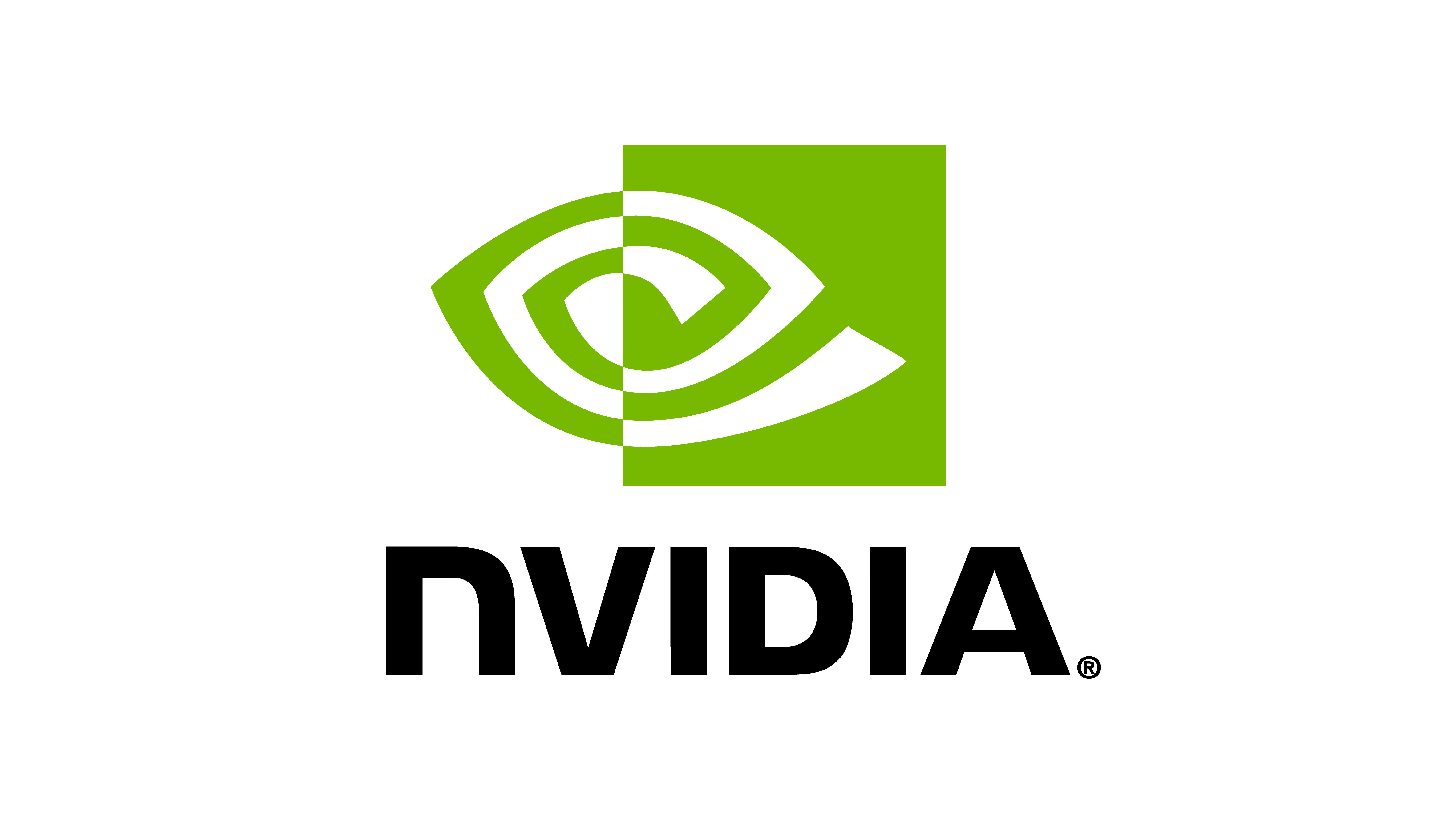Contribution Guidelines#
We wholeheartedly welcome contributions to the project to make the framework more mature and useful for everyone. These may happen in forms of:
Bug reports: Please report any bugs you find in the issue tracker.
Feature requests: Please suggest new features you would like to see in the discussions.
Code contributions: Please submit a pull request.
Bug fixes
New features
Documentation improvements
Tutorials and tutorial improvements
We prefer GitHub discussions for discussing ideas, asking questions, conversations and requests for new features.
Please use the issue tracker only to track executable pieces of work with a definite scope and a clear deliverable. These can be fixing bugs, new features, or general updates.
Contributing Code#
Attention
Please refer to the Google Style Guide for the coding style before contributing to the codebase. In the coding style section, we outline the specific deviations from the style guide that we follow in the codebase.
We use GitHub for code hosting. Please follow the following steps to contribute code:
Create an issue in the issue tracker to discuss the changes or additions you would like to make. This helps us to avoid duplicate work and to make sure that the changes are aligned with the roadmap of the project.
Fork the repository.
Create a new branch for your changes.
Make your changes and commit them.
Push your changes to your fork.
Submit a pull request to the main branch.
Ensure all the checks on the pull request template are performed.
After sending a pull request, the maintainers will review your code and provide feedback.
Please ensure that your code is well-formatted, documented and passes all the tests.
Tip
It is important to keep the pull request as small as possible. This makes it easier for the maintainers to review your code. If you are making multiple changes, please send multiple pull requests. Large pull requests are difficult to review and may take a long time to merge.
More details on the code style and testing can be found in the Coding Style and Unit Testing sections.
Contributing Documentation#
Contributing to the documentation is as easy as contributing to the codebase. All the source files
for the documentation are located in the IsaacLab/docs directory. The documentation is written in
reStructuredText format.
We use Sphinx with the Book Theme for maintaining the documentation.
Sending a pull request for the documentation is the same as sending a pull request for the codebase. Please follow the steps mentioned in the Contributing Code section.
Caution
To build the documentation, we recommend creating a virtual environment to install the dependencies. This can also be a conda environment.
To build the documentation, run the following command in the terminal which installs the required python packages and
builds the documentation using the docs/Makefile:
./isaaclab.sh --docs # or "./isaaclab.sh -d"
The documentation is generated in the docs/_build directory. To view the documentation, open
the index.html file in the html directory. This can be done by running the following command
in the terminal:
xdg-open docs/_build/current/index.html
Hint
The xdg-open command is used to open the index.html file in the default browser. If you are
using a different operating system, you can use the appropriate command to open the file in the browser.
To do a clean build, run the following command in the terminal:
rm -rf docs/_build && ./isaaclab.sh --docs
Contributing assets#
Currently, we host the assets for the extensions on NVIDIA Nucleus Server. Nucleus is a cloud-based storage service that allows users to store and share large files. It is integrated with the NVIDIA Omniverse Platform.
Since all assets are hosted on Nucleus, we do not need to include them in the repository. However, we need to include the links to the assets in the documentation.
Please checkout the Isaac Sim Assets for more information on what is presently available.
Attention
We are currently working on a better way to contribute assets. We will update this section once we have a solution. In the meantime, please follow the steps mentioned below.
To host your own assets, the current solution is:
Create a separate repository for the assets and add it over there
Make sure the assets are licensed for use and distribution
Include images of the assets in the README file of the repository
Send a pull request with a link to the repository
We will then verify the assets, its licensing, and include the assets into the Nucleus server for hosting. In case you have any questions, please feel free to reach out to us through e-mail or by opening an issue in the repository.
Maintaining a changelog and extension.toml#
Each extension maintains a changelog in the CHANGELOG.rst file in the docs directory,
as well as a extension.toml file in the config directory.
The extension.toml file contains the metadata for the extension. It is used to describe the
name, version, description, and other metadata of the extension.
The CHANGELOG.rst is a file that contains the curated, chronologically ordered list of notable changes
for each version of the extension.
Note
The version number on the extension.toml file should be updated according to
Semantic Versioning and should match the version number in the
CHANGELOG.rst file.
The changelog file is written in reStructuredText format. The goal of this changelog is to help users and contributors see precisely what notable changes have been made between each release (or version) of the extension. This is a MUST for every extension.
For updating the changelog, please follow the following guidelines:
Each version should have a section with the version number and the release date.
The version number is updated according to Semantic Versioning. The release date is the date on which the version is released.
Each version is divided into subsections based on the type of changes made.
Added: For new features.Changed: For changes in existing functionality.Deprecated: For soon-to-be removed features.Removed: For now removed features.Fixed: For any bug fixes.
Each change is described in its corresponding sub-section with a bullet point.
The bullet points are written in the past tense.
This means that the change is described as if it has already happened.
The bullet points should be concise and to the point. They should not be verbose.
The bullet point should also include the reason for the change, if applicable.
Tip
When in doubt, please check the style in the existing changelog files and follow the same style.
For example, the following is a sample changelog:
Changelog
---------
0.1.0 (2021-02-01)
~~~~~~~~~~~~~~~~~~
Added
^^^^^
* Added a new feature that helps in a 10x speedup.
Changed
^^^^^^^
* Changed an existing feature. Earlier, we were using :meth:`torch.bmm` to perform the matrix multiplication.
However, this was slow for large matrices. We have now switched to using :meth:`torch.einsum` which is
significantly faster.
Deprecated
^^^^^^^^^^
* Deprecated an existing feature in favor of a new feature.
Removed
^^^^^^^
* Removed an existing feature. This was done to simplify the codebase and reduce the complexity.
Fixed
^^^^^
* Fixed crashing of the :meth:`my_function` when the input was too large.
We now use :meth:`torch.einsum` that is able to handle larger inputs.
Coding Style#
We follow the Google Style Guides for the codebase. For Python code, the PEP guidelines are followed. Most important ones are PEP-8 for code comments and layout, PEP-484 and PEP-585 for type-hinting.
For documentation, we adopt the Google Style Guide for docstrings. We use Sphinx for generating the documentation. Please make sure that your code is well-documented and follows the guidelines.
Code Structure#
We follow a specific structure for the codebase. This helps in maintaining the codebase and makes it easier to understand.
In a Python file, we follow the following structure:
# Imports: These are sorted by the pre-commit hooks.
# Constants
# Functions (public)
# Classes (public)
# _Functions (private)
# _Classes (private)
Imports are sorted by the pre-commit hooks. Unless there is a good reason to do otherwise, please do not
import the modules inside functions or classes. To deal with circular imports, we use the
typing.TYPE_CHECKING variable. Please refer to the Circular Imports section for more details.
Python does not have a concept of private and public classes and functions. However, we follow the convention of prefixing the private functions and classes with an underscore. The public functions and classes are the ones that are intended to be used by the users. The private functions and classes are the ones that are intended to be used internally in that file. Irrespective of the public or private nature of the functions and classes, we follow the Style Guide for the code and make sure that the code and documentation are consistent.
Similarly, within Python classes, we follow the following structure:
# Constants
# Class variables (public or private): Must have the type hint ClassVar[type]
# Dunder methods: __init__, __del__
# Representation: __repr__, __str__
# Properties: @property
# Instance methods (public)
# Class methods (public)
# Static methods (public)
# _Instance methods (private)
# _Class methods (private)
# _Static methods (private)
The rule of thumb is that the functions within the classes are ordered in the way a user would
expect to use them. For instance, if the class contains the method initialize(), reset(),
update(), and close(), then they should be listed in the order of their usage.
The same applies for private functions in the class. Their order is based on the order of call inside the
class.
Code skeleton
# Copyright (c) 2022-2026, The Isaac Lab Project Developers (https://github.com/isaac-sim/IsaacLab/blob/main/CONTRIBUTORS.md).
# All rights reserved.
#
# SPDX-License-Identifier: BSD-3-Clause
from typing import ClassVar
DEFAULT_TIMEOUT: int = 30
"""Default timeout for the task."""
_MAX_RETRIES: int = 3 # private constant (note the underscore)
"""Maximum number of retries for the task."""
def run_task(task_name: str):
"""Run a task by name.
Args:
task_name: The name of the task to run.
"""
print(f"Running task: {task_name}")
class TaskRunner:
"""Runs and manages tasks."""
DEFAULT_NAME: ClassVar[str] = "runner"
"""Default name for the runner."""
_registry: ClassVar[dict] = {}
"""Registry of runners."""
def __init__(self, name: str):
"""Initialize the runner.
Args:
name: The name of the runner.
"""
self.name = name
self._tasks = [] # private instance variable
def __del__(self):
"""Clean up the runner."""
print(f"Cleaning up {self.name}")
def __repr__(self) -> str:
return f"TaskRunner(name={self.name!r})"
def __str__(self) -> str:
return f"TaskRunner: {self.name}"
"""
Properties.
"""
@property
def task_count(self) -> int:
return len(self._tasks)
"""
Operations.
"""
def initialize(self):
"""Initialize the runner."""
print("Initializing runner...")
def update(self, task: str):
"""Update the runner with a new task.
Args:
task: The task to add.
"""
self._tasks.append(task)
print(f"Added task: {task}")
def close(self):
"""Close the runner."""
print("Closing runner...")
"""
Operations: Registration.
"""
@classmethod
def register(cls, name: str, runner: "TaskRunner"):
"""Register a runner.
Args:
name: The name of the runner.
runner: The runner to register.
"""
if name in cls._registry:
_log_error(f"Runner {name} already registered. Skipping registration.")
return
cls._registry[name] = runner
@staticmethod
def validate_task(task: str) -> bool:
"""Validate a task.
Args:
task: The task to validate.
Returns:
True if the task is valid, False otherwise.
"""
return bool(task and task.strip())
"""
Internal operations.
"""
def _reset(self):
"""Reset the runner."""
self._tasks.clear()
@classmethod
def _get_registry(cls) -> dict:
"""Get the registry."""
return cls._registry
@staticmethod
def _internal_helper():
"""Internal helper."""
print("Internal helper called.")
"""
Helper operations.
"""
def _log_error(message: str):
"""Internal helper to log errors.
Args:
message: The message to log.
"""
print(f"[ERROR] {message}")
class _TaskHelper:
"""Private utility class for internal task logic."""
def compute(self) -> int:
"""Compute the result.
Returns:
The result of the computation.
"""
return 42
Circular Imports#
Circular imports happen when two modules import each other, which is a common issue in Python. You can prevent circular imports by adhering to the best practices outlined in this StackOverflow post.
In general, it is essential to avoid circular imports as they can lead to unpredictable behavior.
However, in our codebase, we encounter circular imports at a sub-package level. This situation arises
due to our specific code structure. We organize classes or functions and their corresponding configuration
objects into separate files. This separation enhances code readability and maintainability. Nevertheless,
it can result in circular imports because, in many configuration objects, we specify classes or functions
as default values using the attributes class_type and func respectively.
To address circular imports, we leverage the typing.TYPE_CHECKING variable. This special variable is evaluated only during type-checking, allowing us to import classes or functions in the configuration objects without triggering circular imports.
It is important to note that this is the sole instance within our codebase where circular imports are used and are acceptable. In all other scenarios, we adhere to best practices and recommend that you do the same.
Type-hinting#
To make the code more readable, we use type hints for all the functions and classes. This helps in understanding the code and makes it easier to maintain. Following this practice also helps in catching bugs early with static type checkers like mypy.
Type-hinting only in the function signature
To avoid duplication of efforts, we do not specify type hints for the arguments and return values in the docstrings.
For instance, the following are bad examples for various reasons:
def my_function(a, b):
"""Adds two numbers.
This function is a bad example. Reason: No type hints anywhere.
Args:
a: The first argument.
b: The second argument.
Returns:
The sum of the two arguments.
"""
return a + b
def my_function(a, b):
"""Adds two numbers.
This function is a bad example. Reason: Type hints in the docstring and not in the
function signature.
Args:
a (int): The first argument.
b (int): The second argument.
Returns:
int: The sum of the two arguments.
"""
return a + b
def my_function(a: int, b: int) -> int:
"""Adds two numbers.
This function is a bad example. Reason: Type hints in the docstring and in the function
signature. Redundancy.
Args:
a (int): The first argument.
b (int): The second argument.
Returns:
int: The sum of the two arguments.
"""
return a + b
The following is how we expect you to write the docstrings and type hints:
def my_function(a: int, b: int) -> int:
"""Adds two numbers.
This function is a good example. Reason: Type hints in the function signature and not in the
docstring.
Args:
a: The first argument.
b: The second argument.
Returns:
The sum of the two arguments.
"""
return a + b
No type-hinting for None
We do not specify the return type of None in the docstrings. This is because
it is not necessary and can be inferred from the function signature.
For instance, the following is a bad example:
def my_function(x: int | None) -> None:
pass
Instead, we recommend the following:
def my_function(x: int | None):
pass
Documenting the code#
The code documentation is as important as the code itself. It helps in understanding the code and makes it easier to maintain. However, more often than not, the documentation is an afterthought or gets rushed to keep up with the development pace.
What is considered as a bad documentation?
If someone else wants to use the code, they cannot understand the code just by reading the documentation.
What this means is that the documentation is not complete or is not written in a way that is easy to understand. The next time someone wants to use the code, they will have to spend time understanding the code (in the best case scenario), or scrap the code and start from scratch (in the worst case scenario).
Certain design subtleties are not documented and are only apparent from the code.
Often certain design decisions are made to address specific use cases. These use cases are not obvious to someone who wants to use the code. They may change the code in a way that is not intuitive and unintentionally break the code.
The documentation is not updated when the code is updated.
This means that the documentation is not kept up to date with the code. It is important to update the documentation when the code is updated. This helps in keeping the documentation up to date and in sync with the code.
What is considered good documentation?
We recommend thinking of the code documentation as a living document that helps the reader understand the what, why and how of the code. Often we see documentation that only explains the what but not the how or why. This is not helpful in the long run.
We suggest always thinking of the documentation from a new user’s perspective. They should be able to directly check the documentation and have a good understanding of the code.
For information on how to write good documentation, please check the notes on Dart’s effective documentation and technical writing. We summarize the key points below:
Inform (educate the reader) and persuade (convince the reader). * Have a clear aim in mind, and make sure everything you write is towards that aim alone. * Use examples and analogies before introducing abstract concepts.
Use the right tone for the audience.
Compose simple sentences in active voice.
Avoid unnecessary jargon and repetition. Use plain English.
Avoid ambiguous phrases such as ‘kind of’, ‘sort of’, ‘a bit’, etc.
State important information at the beginning of the sentence.
Say exactly what you mean. Don’t avoid writing the uncomfortable truth.
Unit Testing#
We use pytest for unit testing. Good tests not only cover the basic functionality of the code but also the edge cases. They should be able to catch regressions and ensure that the code is working as expected. Please make sure that you add tests for your changes.
# Run all tests
./isaaclab.sh --test # or "./isaaclab.sh -t"
# Run all tests in a particular file
./isaaclab.sh -p -m pytest source/isaaclab/test/deps/test_torch.py
# Run a particular test
./isaaclab.sh -p -m pytest source/isaaclab/test/deps/test_torch.py::test_array_slicing
# Run all tests
isaaclab.bat --test # or "isaaclab.bat -t"
# Run all tests in a particular file
isaaclab.bat -p -m pytest source/isaaclab/test/deps/test_torch.py
# Run a particular test
isaaclab.bat -p -m pytest source/isaaclab/test/deps/test_torch.py::test_array_slicing
Tools#
We use the following tools for maintaining code quality:
pre-commit: Runs a list of formatters and linters over the codebase.
ruff: An extremely fast Python linter and formatter.
Please check here for instructions to set these up. To run over the entire repository, please execute the following command in the terminal:
./isaaclab.sh --format # or "./isaaclab.sh -f"
isaaclab.bat --format # or "isaaclab.bat -f"