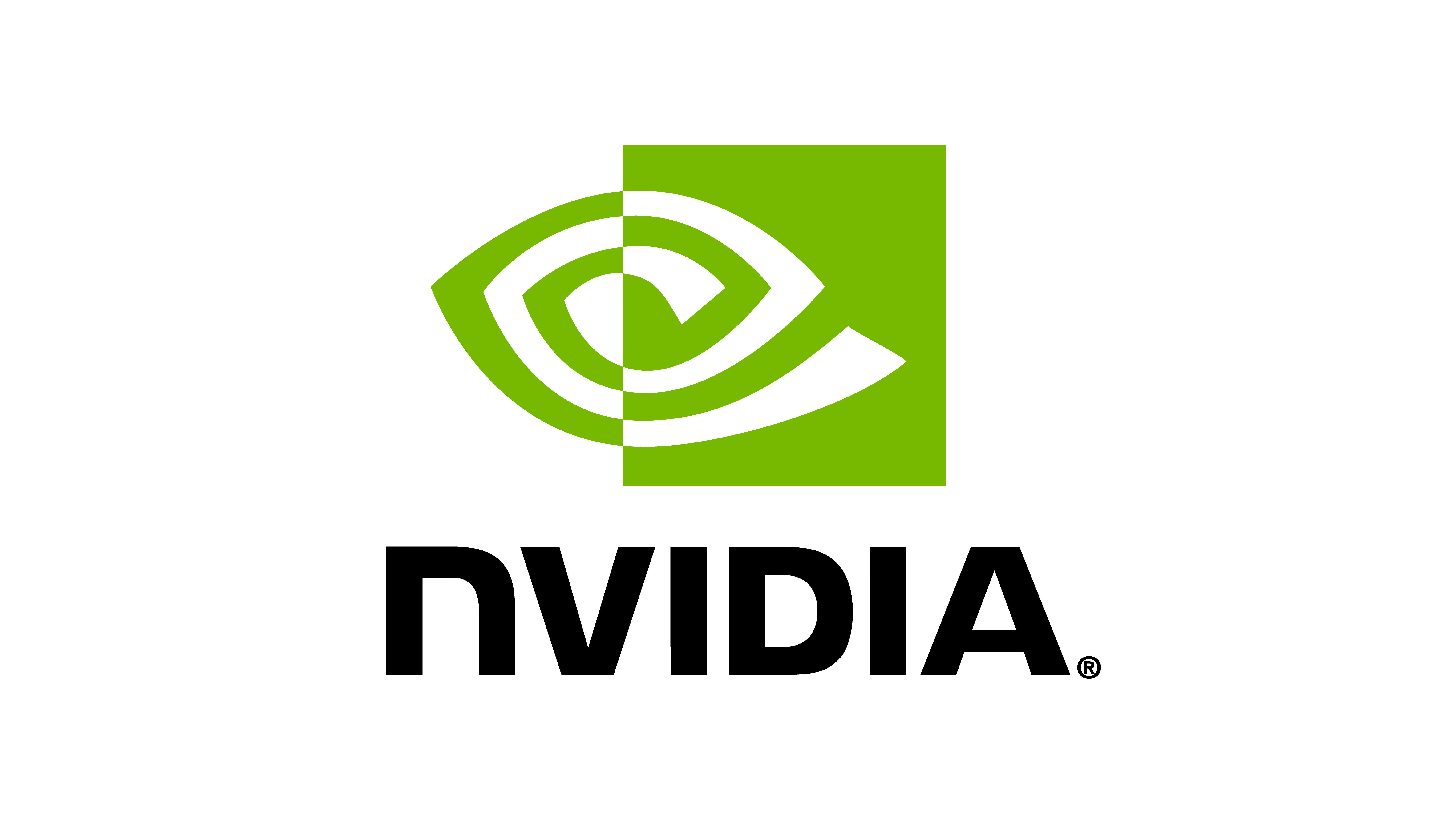# Copyright (c) 2022-2026, The Isaac Lab Project Developers (https://github.com/isaac-sim/IsaacLab/blob/main/CONTRIBUTORS.md).
# All rights reserved.
#
# SPDX-License-Identifier: BSD-3-Clause
"""Gamepad controller for SE(2) control."""
from __future__ import annotations
import weakref
from collections.abc import Callable
from dataclasses import dataclass
import numpy as np
import torch
import carb
import carb.input
import omni
from ..device_base import DeviceBase, DeviceCfg
[docs]class Se2Gamepad(DeviceBase):
r"""A gamepad controller for sending SE(2) commands as velocity commands.
This class is designed to provide a gamepad controller for mobile base (such as quadrupeds).
It uses the Omniverse gamepad interface to listen to gamepad events and map them to robot's
task-space commands.
The command comprises of the base linear and angular velocity: :math:`(v_x, v_y, \omega_z)`.
Key bindings:
====================== ========================= ========================
Command Key (+ve axis) Key (-ve axis)
====================== ========================= ========================
Move along x-axis left stick up left stick down
Move along y-axis left stick right left stick left
Rotate along z-axis right stick right right stick left
====================== ========================= ========================
.. seealso::
The official documentation for the gamepad interface: `Carb Gamepad Interface <https://docs.omniverse.nvidia.com/dev-guide/latest/programmer_ref/input-devices/gamepad.html>`__.
"""
[docs] def __init__(
self,
cfg: Se2GamepadCfg,
):
"""Initialize the gamepad layer.
Args:
v_x_sensitivity: Magnitude of linear velocity along x-direction scaling. Defaults to 1.0.
v_y_sensitivity: Magnitude of linear velocity along y-direction scaling. Defaults to 1.0.
omega_z_sensitivity: Magnitude of angular velocity along z-direction scaling. Defaults to 1.0.
dead_zone: Magnitude of dead zone for gamepad. An event value from the gamepad less than
this value will be ignored. Defaults to 0.01.
"""
# turn off simulator gamepad control
carb_settings_iface = carb.settings.get_settings()
carb_settings_iface.set_bool("/persistent/app/omniverse/gamepadCameraControl", False)
# store inputs
self.v_x_sensitivity = cfg.v_x_sensitivity
self.v_y_sensitivity = cfg.v_y_sensitivity
self.omega_z_sensitivity = cfg.omega_z_sensitivity
self.dead_zone = cfg.dead_zone
self._sim_device = cfg.sim_device
# acquire omniverse interfaces
self._appwindow = omni.appwindow.get_default_app_window()
self._input = carb.input.acquire_input_interface()
self._gamepad = self._appwindow.get_gamepad(0)
# note: Use weakref on callbacks to ensure that this object can be deleted when its destructor is called
self._gamepad_sub = self._input.subscribe_to_gamepad_events(
self._gamepad,
lambda event, *args, obj=weakref.proxy(self): obj._on_gamepad_event(event, *args),
)
# bindings for gamepad to command
self._create_key_bindings()
# command buffers
# When using the gamepad, two values are provided for each axis.
# For example: when the left stick is moved down, there are two evens: `left_stick_down = 0.8`
# and `left_stick_up = 0.0`. If only the value of left_stick_up is used, the value will be 0.0,
# which is not the desired behavior. Therefore, we save both the values into the buffer and use
# the maximum value.
# (positive, negative), (x, y, yaw)
self._base_command_raw = np.zeros([2, 3])
# dictionary for additional callbacks
self._additional_callbacks = dict()
def __del__(self):
"""Unsubscribe from gamepad events."""
self._input.unsubscribe_to_gamepad_events(self._gamepad, self._gamepad_sub)
self._gamepad_sub = None
def __str__(self) -> str:
"""Returns: A string containing the information of joystick."""
msg = f"Gamepad Controller for SE(2): {self.__class__.__name__}\n"
msg += f"\tDevice name: {self._input.get_gamepad_name(self._gamepad)}\n"
msg += "\t----------------------------------------------\n"
msg += "\tMove in X-Y plane: left stick\n"
msg += "\tRotate in Z-axis: right stick\n"
return msg
"""
Operations
"""
[docs] def reset(self):
# default flags
self._base_command_raw.fill(0.0)
[docs] def add_callback(self, key: carb.input.GamepadInput, func: Callable):
"""Add additional functions to bind gamepad.
A list of available gamepad keys are present in the
`carb documentation <https://docs.omniverse.nvidia.com/dev-guide/latest/programmer_ref/input-devices/gamepad.html>`__.
Args:
key: The gamepad button to check against.
func: The function to call when key is pressed. The callback function should not
take any arguments.
"""
self._additional_callbacks[key] = func
[docs] def advance(self) -> torch.Tensor:
"""Provides the result from gamepad event state.
Returns:
A tensor containing the linear (x,y) and angular velocity (z).
"""
numpy_result = self._resolve_command_buffer(self._base_command_raw)
return torch.tensor(numpy_result, dtype=torch.float32, device=self._sim_device)
"""
Internal helpers.
"""
def _on_gamepad_event(self, event: carb.input.GamepadEvent, *args, **kwargs):
"""Subscriber callback to when kit is updated.
Reference:
https://docs.omniverse.nvidia.com/dev-guide/latest/programmer_ref/input-devices/gamepad.html
"""
# check if the event is a button press
cur_val = event.value
if abs(cur_val) < self.dead_zone:
cur_val = 0
# -- left and right stick
if event.input in self._INPUT_STICK_VALUE_MAPPING:
direction, axis, value = self._INPUT_STICK_VALUE_MAPPING[event.input]
# change the value only if the stick is moved (soft press)
self._base_command_raw[direction, axis] = value * cur_val
# additional callbacks
if event.input in self._additional_callbacks:
self._additional_callbacks[event.input]()
# since no error, we are fine :)
return True
def _create_key_bindings(self):
"""Creates default key binding."""
self._INPUT_STICK_VALUE_MAPPING = {
# forward command
carb.input.GamepadInput.LEFT_STICK_UP: (0, 0, self.v_x_sensitivity),
# backward command
carb.input.GamepadInput.LEFT_STICK_DOWN: (1, 0, self.v_x_sensitivity),
# right command
carb.input.GamepadInput.LEFT_STICK_RIGHT: (0, 1, self.v_y_sensitivity),
# left command
carb.input.GamepadInput.LEFT_STICK_LEFT: (1, 1, self.v_y_sensitivity),
# yaw command (positive)
carb.input.GamepadInput.RIGHT_STICK_RIGHT: (0, 2, self.omega_z_sensitivity),
# yaw command (negative)
carb.input.GamepadInput.RIGHT_STICK_LEFT: (1, 2, self.omega_z_sensitivity),
}
def _resolve_command_buffer(self, raw_command: np.ndarray) -> np.ndarray:
"""Resolves the command buffer.
Args:
raw_command: The raw command from the gamepad. Shape is (2, 3)
This is a 2D array since gamepad dpad/stick returns two values corresponding to
the positive and negative direction. The first index is the direction (0: positive, 1: negative)
and the second index is value (absolute) of the command.
Returns:
Resolved command. Shape is (3,)
"""
# compare the positive and negative value decide the sign of the value
# if the positive value is larger, the sign is positive (i.e. False, 0)
# if the negative value is larger, the sign is positive (i.e. True, 1)
command_sign = raw_command[1, :] > raw_command[0, :]
# extract the command value
command = raw_command.max(axis=0)
# apply the sign
# if the sign is positive, the value is already positive.
# if the sign is negative, the value is negative after applying the sign.
command[command_sign] *= -1
return command
@dataclass
class Se2GamepadCfg(DeviceCfg):
"""Configuration for SE2 gamepad devices."""
v_x_sensitivity: float = 1.0
v_y_sensitivity: float = 1.0
omega_z_sensitivity: float = 1.0
dead_zone: float = 0.01
class_type: type[DeviceBase] = Se2Gamepad