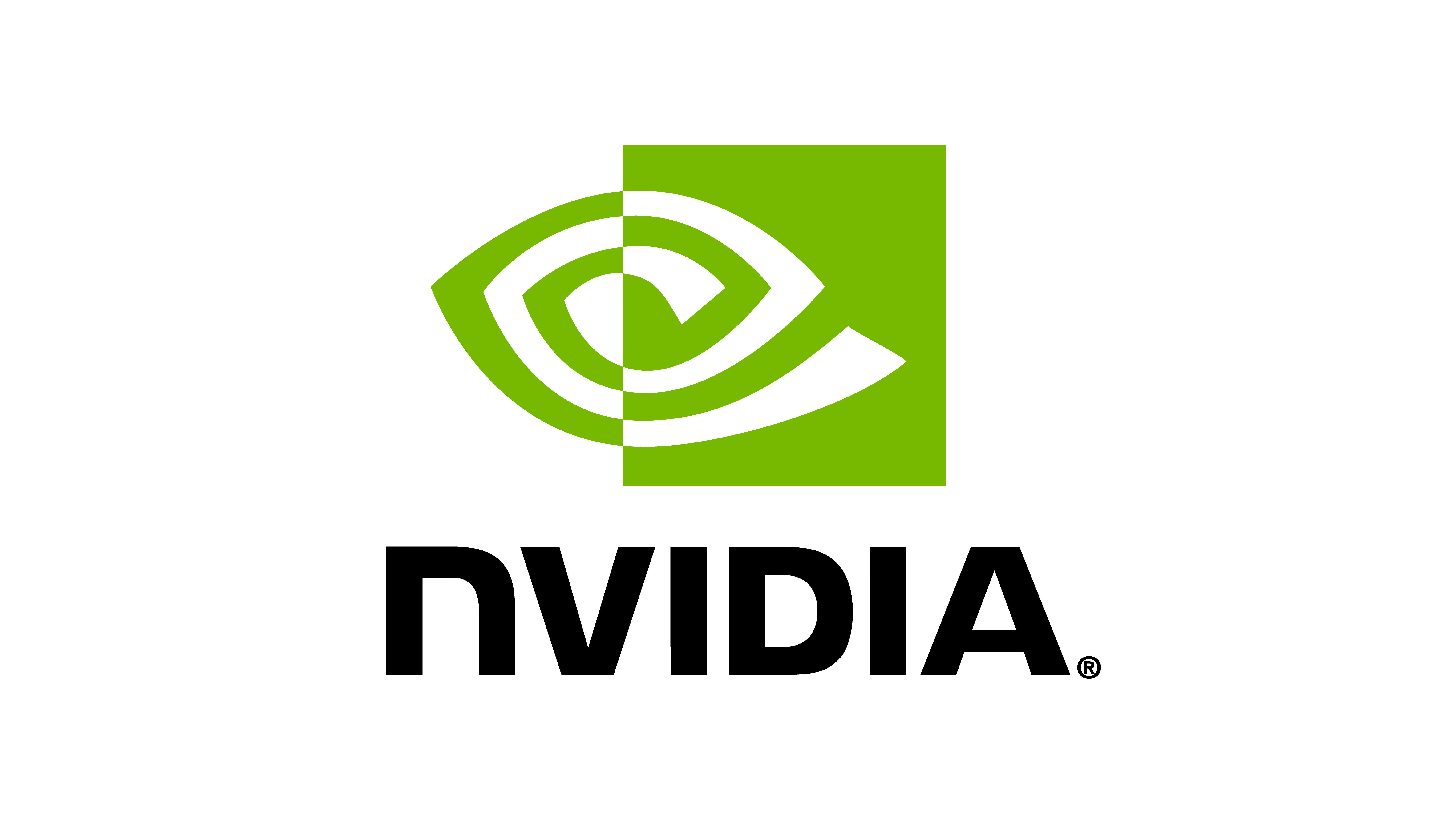# Copyright (c) 2022-2026, The Isaac Lab Project Developers (https://github.com/isaac-sim/IsaacLab/blob/main/CONTRIBUTORS.md).
# All rights reserved.
#
# SPDX-License-Identifier: BSD-3-Clause
# needed to import for allowing type-hinting: Usd.Stage | None
from __future__ import annotations
import logging
import math
from collections.abc import Callable
from typing import Any
import omni.physx.scripts.utils as physx_utils
from omni.physx.scripts import deformableUtils as deformable_utils
from pxr import PhysxSchema, Usd, UsdPhysics
from isaaclab.sim.utils.stage import get_current_stage
from ..utils import (
apply_nested,
find_global_fixed_joint_prim,
get_all_matching_child_prims,
safe_set_attribute_on_usd_schema,
)
from . import schemas_cfg
# import logger
logger = logging.getLogger(__name__)
"""
Constants.
"""
# Mapping from string names to USD/PhysX tokens for mesh collision approximation
# Refer to omniverse documentation
# https://docs.omniverse.nvidia.com/kit/docs/omni_physics/latest/dev_guide/rigid_bodies_articulations/collision.html#mesh-geometry-colliders
# for available tokens.
MESH_APPROXIMATION_TOKENS = {
"boundingCube": UsdPhysics.Tokens.boundingCube,
"boundingSphere": UsdPhysics.Tokens.boundingSphere,
"convexDecomposition": UsdPhysics.Tokens.convexDecomposition,
"convexHull": UsdPhysics.Tokens.convexHull,
"none": UsdPhysics.Tokens.none,
"meshSimplification": UsdPhysics.Tokens.meshSimplification,
"sdf": PhysxSchema.Tokens.sdf,
}
PHYSX_MESH_COLLISION_CFGS = [
schemas_cfg.ConvexDecompositionPropertiesCfg,
schemas_cfg.ConvexHullPropertiesCfg,
schemas_cfg.TriangleMeshPropertiesCfg,
schemas_cfg.TriangleMeshSimplificationPropertiesCfg,
schemas_cfg.SDFMeshPropertiesCfg,
]
USD_MESH_COLLISION_CFGS = [
schemas_cfg.BoundingCubePropertiesCfg,
schemas_cfg.BoundingSpherePropertiesCfg,
schemas_cfg.ConvexDecompositionPropertiesCfg,
schemas_cfg.ConvexHullPropertiesCfg,
schemas_cfg.TriangleMeshSimplificationPropertiesCfg,
]
"""
Articulation root properties.
"""
[docs]def define_articulation_root_properties(
prim_path: str, cfg: schemas_cfg.ArticulationRootPropertiesCfg, stage: Usd.Stage | None = None
):
"""Apply the articulation root schema on the input prim and set its properties.
See :func:`modify_articulation_root_properties` for more details on how the properties are set.
Args:
prim_path: The prim path where to apply the articulation root schema.
cfg: The configuration for the articulation root.
stage: The stage where to find the prim. Defaults to None, in which case the
current stage is used.
Raises:
ValueError: When the prim path is not valid.
TypeError: When the prim already has conflicting API schemas.
"""
# get stage handle
if stage is None:
stage = get_current_stage()
# get articulation USD prim
prim = stage.GetPrimAtPath(prim_path)
# check if prim path is valid
if not prim.IsValid():
raise ValueError(f"Prim path '{prim_path}' is not valid.")
# check if prim has articulation applied on it
if not UsdPhysics.ArticulationRootAPI(prim):
UsdPhysics.ArticulationRootAPI.Apply(prim)
# set articulation root properties
modify_articulation_root_properties(prim_path, cfg, stage)
[docs]@apply_nested
def modify_articulation_root_properties(
prim_path: str, cfg: schemas_cfg.ArticulationRootPropertiesCfg, stage: Usd.Stage | None = None
) -> bool:
"""Modify PhysX parameters for an articulation root prim.
The `articulation root`_ marks the root of an articulation tree. For floating articulations, this should be on
the root body. For fixed articulations, this API can be on a direct or indirect parent of the root joint
which is fixed to the world.
The schema comprises of attributes that belong to the `ArticulationRootAPI`_ and `PhysxArticulationAPI`_.
schemas. The latter contains the PhysX parameters for the articulation root.
The properties are applied to the articulation root prim. The common properties (such as solver position
and velocity iteration counts, sleep threshold, stabilization threshold) take precedence over those specified
in the rigid body schemas for all the rigid bodies in the articulation.
.. caution::
When the attribute :attr:`schemas_cfg.ArticulationRootPropertiesCfg.fix_root_link` is set to True,
a fixed joint is created between the root link and the world frame (if it does not already exist). However,
to deal with physics parser limitations, the articulation root schema needs to be applied to the parent of
the root link.
.. note::
This function is decorated with :func:`apply_nested` that set the properties to all the prims
(that have the schema applied on them) under the input prim path.
.. _articulation root: https://nvidia-omniverse.github.io/PhysX/physx/5.4.1/docs/Articulations.html
.. _ArticulationRootAPI: https://openusd.org/dev/api/class_usd_physics_articulation_root_a_p_i.html
.. _PhysxArticulationAPI: https://docs.omniverse.nvidia.com/kit/docs/omni_usd_schema_physics/104.2/class_physx_schema_physx_articulation_a_p_i.html
Args:
prim_path: The prim path to the articulation root.
cfg: The configuration for the articulation root.
stage: The stage where to find the prim. Defaults to None, in which case the
current stage is used.
Returns:
True if the properties were successfully set, False otherwise.
Raises:
NotImplementedError: When the root prim is not a rigid body and a fixed joint is to be created.
"""
# get stage handle
if stage is None:
stage = get_current_stage()
# get articulation USD prim
articulation_prim = stage.GetPrimAtPath(prim_path)
# check if prim has articulation applied on it
if not UsdPhysics.ArticulationRootAPI(articulation_prim):
return False
# retrieve the articulation api
physx_articulation_api = PhysxSchema.PhysxArticulationAPI(articulation_prim)
if not physx_articulation_api:
physx_articulation_api = PhysxSchema.PhysxArticulationAPI.Apply(articulation_prim)
# convert to dict
cfg = cfg.to_dict()
# extract non-USD properties
fix_root_link = cfg.pop("fix_root_link", None)
# set into physx api
for attr_name, value in cfg.items():
safe_set_attribute_on_usd_schema(physx_articulation_api, attr_name, value, camel_case=True)
# fix root link based on input
# we do the fixed joint processing later to not interfere with setting other properties
if fix_root_link is not None:
# check if a global fixed joint exists under the root prim
existing_fixed_joint_prim = find_global_fixed_joint_prim(prim_path)
# if we found a fixed joint, enable/disable it based on the input
# otherwise, create a fixed joint between the world and the root link
if existing_fixed_joint_prim is not None:
logger.info(
f"Found an existing fixed joint for the articulation: '{prim_path}'. Setting it to: {fix_root_link}."
)
existing_fixed_joint_prim.GetJointEnabledAttr().Set(fix_root_link)
elif fix_root_link:
logger.info(f"Creating a fixed joint for the articulation: '{prim_path}'.")
# note: we have to assume that the root prim is a rigid body,
# i.e. we don't handle the case where the root prim is not a rigid body but has articulation api on it
# Currently, there is no obvious way to get first rigid body link identified by the PhysX parser
if not articulation_prim.HasAPI(UsdPhysics.RigidBodyAPI):
raise NotImplementedError(
f"The articulation prim '{prim_path}' does not have the RigidBodyAPI applied."
" To create a fixed joint, we need to determine the first rigid body link in"
" the articulation tree. However, this is not implemented yet."
)
# create a fixed joint between the root link and the world frame
physx_utils.createJoint(stage=stage, joint_type="Fixed", from_prim=None, to_prim=articulation_prim)
# Having a fixed joint on a rigid body is not treated as "fixed base articulation".
# instead, it is treated as a part of the maximal coordinate tree.
# Moving the articulation root to the parent solves this issue. This is a limitation of the PhysX parser.
# get parent prim
parent_prim = articulation_prim.GetParent()
# apply api to parent
UsdPhysics.ArticulationRootAPI.Apply(parent_prim)
PhysxSchema.PhysxArticulationAPI.Apply(parent_prim)
# copy the attributes
# -- usd attributes
usd_articulation_api = UsdPhysics.ArticulationRootAPI(articulation_prim)
for attr_name in usd_articulation_api.GetSchemaAttributeNames():
attr = articulation_prim.GetAttribute(attr_name)
parent_prim.GetAttribute(attr_name).Set(attr.Get())
# -- physx attributes
physx_articulation_api = PhysxSchema.PhysxArticulationAPI(articulation_prim)
for attr_name in physx_articulation_api.GetSchemaAttributeNames():
attr = articulation_prim.GetAttribute(attr_name)
parent_prim.GetAttribute(attr_name).Set(attr.Get())
# remove api from root
articulation_prim.RemoveAPI(UsdPhysics.ArticulationRootAPI)
articulation_prim.RemoveAPI(PhysxSchema.PhysxArticulationAPI)
# success
return True
"""
Rigid body properties.
"""
[docs]def define_rigid_body_properties(
prim_path: str, cfg: schemas_cfg.RigidBodyPropertiesCfg, stage: Usd.Stage | None = None
):
"""Apply the rigid body schema on the input prim and set its properties.
See :func:`modify_rigid_body_properties` for more details on how the properties are set.
Args:
prim_path: The prim path where to apply the rigid body schema.
cfg: The configuration for the rigid body.
stage: The stage where to find the prim. Defaults to None, in which case the
current stage is used.
Raises:
ValueError: When the prim path is not valid.
TypeError: When the prim already has conflicting API schemas.
"""
# get stage handle
if stage is None:
stage = get_current_stage()
# get USD prim
prim = stage.GetPrimAtPath(prim_path)
# check if prim path is valid
if not prim.IsValid():
raise ValueError(f"Prim path '{prim_path}' is not valid.")
# check if prim has rigid body applied on it
if not UsdPhysics.RigidBodyAPI(prim):
UsdPhysics.RigidBodyAPI.Apply(prim)
# set rigid body properties
modify_rigid_body_properties(prim_path, cfg, stage)
[docs]@apply_nested
def modify_rigid_body_properties(
prim_path: str, cfg: schemas_cfg.RigidBodyPropertiesCfg, stage: Usd.Stage | None = None
) -> bool:
"""Modify PhysX parameters for a rigid body prim.
A `rigid body`_ is a single body that can be simulated by PhysX. It can be either dynamic or kinematic.
A dynamic body responds to forces and collisions. A `kinematic body`_ can be moved by the user, but does not
respond to forces. They are similar to having static bodies that can be moved around.
The schema comprises of attributes that belong to the `RigidBodyAPI`_ and `PhysxRigidBodyAPI`_.
schemas. The latter contains the PhysX parameters for the rigid body.
.. note::
This function is decorated with :func:`apply_nested` that sets the properties to all the prims
(that have the schema applied on them) under the input prim path.
.. _rigid body: https://nvidia-omniverse.github.io/PhysX/physx/5.4.1/docs/RigidBodyOverview.html
.. _kinematic body: https://openusd.org/release/wp_rigid_body_physics.html#kinematic-bodies
.. _RigidBodyAPI: https://openusd.org/dev/api/class_usd_physics_rigid_body_a_p_i.html
.. _PhysxRigidBodyAPI: https://docs.omniverse.nvidia.com/kit/docs/omni_usd_schema_physics/104.2/class_physx_schema_physx_rigid_body_a_p_i.html
Args:
prim_path: The prim path to the rigid body.
cfg: The configuration for the rigid body.
stage: The stage where to find the prim. Defaults to None, in which case the
current stage is used.
Returns:
True if the properties were successfully set, False otherwise.
"""
# get stage handle
if stage is None:
stage = get_current_stage()
# get rigid-body USD prim
rigid_body_prim = stage.GetPrimAtPath(prim_path)
# check if prim has rigid-body applied on it
if not UsdPhysics.RigidBodyAPI(rigid_body_prim):
return False
# retrieve the USD rigid-body api
usd_rigid_body_api = UsdPhysics.RigidBodyAPI(rigid_body_prim)
# retrieve the physx rigid-body api
physx_rigid_body_api = PhysxSchema.PhysxRigidBodyAPI(rigid_body_prim)
if not physx_rigid_body_api:
physx_rigid_body_api = PhysxSchema.PhysxRigidBodyAPI.Apply(rigid_body_prim)
# convert to dict
cfg = cfg.to_dict()
# set into USD API
for attr_name in ["rigid_body_enabled", "kinematic_enabled"]:
value = cfg.pop(attr_name, None)
safe_set_attribute_on_usd_schema(usd_rigid_body_api, attr_name, value, camel_case=True)
# set into PhysX API
for attr_name, value in cfg.items():
safe_set_attribute_on_usd_schema(physx_rigid_body_api, attr_name, value, camel_case=True)
# success
return True
"""
Collision properties.
"""
[docs]def define_collision_properties(
prim_path: str, cfg: schemas_cfg.CollisionPropertiesCfg, stage: Usd.Stage | None = None
):
"""Apply the collision schema on the input prim and set its properties.
See :func:`modify_collision_properties` for more details on how the properties are set.
Args:
prim_path: The prim path where to apply the rigid body schema.
cfg: The configuration for the collider.
stage: The stage where to find the prim. Defaults to None, in which case the
current stage is used.
Raises:
ValueError: When the prim path is not valid.
"""
# get stage handle
if stage is None:
stage = get_current_stage()
# get USD prim
prim = stage.GetPrimAtPath(prim_path)
# check if prim path is valid
if not prim.IsValid():
raise ValueError(f"Prim path '{prim_path}' is not valid.")
# check if prim has collision applied on it
if not UsdPhysics.CollisionAPI(prim):
UsdPhysics.CollisionAPI.Apply(prim)
# set collision properties
modify_collision_properties(prim_path, cfg, stage)
[docs]@apply_nested
def modify_collision_properties(
prim_path: str, cfg: schemas_cfg.CollisionPropertiesCfg, stage: Usd.Stage | None = None
) -> bool:
"""Modify PhysX properties of collider prim.
These properties are based on the `UsdPhysics.CollisionAPI`_ and `PhysxSchema.PhysxCollisionAPI`_ schemas.
For more information on the properties, please refer to the official documentation.
Tuning these parameters influence the contact behavior of the rigid body. For more information on
tune them and their effect on the simulation, please refer to the
`PhysX documentation <https://nvidia-omniverse.github.io/PhysX/physx/5.4.1/docs/AdvancedCollisionDetection.html>`__.
.. note::
This function is decorated with :func:`apply_nested` that sets the properties to all the prims
(that have the schema applied on them) under the input prim path.
.. _UsdPhysics.CollisionAPI: https://openusd.org/dev/api/class_usd_physics_collision_a_p_i.html
.. _PhysxSchema.PhysxCollisionAPI: https://docs.omniverse.nvidia.com/kit/docs/omni_usd_schema_physics/104.2/class_physx_schema_physx_collision_a_p_i.html
Args:
prim_path: The prim path of parent.
cfg: The configuration for the collider.
stage: The stage where to find the prim. Defaults to None, in which case the
current stage is used.
Returns:
True if the properties were successfully set, False otherwise.
"""
# get stage handle
if stage is None:
stage = get_current_stage()
# get USD prim
collider_prim = stage.GetPrimAtPath(prim_path)
# check if prim has collision applied on it
if not UsdPhysics.CollisionAPI(collider_prim):
return False
# retrieve the USD collision api
usd_collision_api = UsdPhysics.CollisionAPI(collider_prim)
# retrieve the collision api
physx_collision_api = PhysxSchema.PhysxCollisionAPI(collider_prim)
if not physx_collision_api:
physx_collision_api = PhysxSchema.PhysxCollisionAPI.Apply(collider_prim)
# convert to dict
cfg = cfg.to_dict()
# set into USD API
for attr_name in ["collision_enabled"]:
value = cfg.pop(attr_name, None)
safe_set_attribute_on_usd_schema(usd_collision_api, attr_name, value, camel_case=True)
# set into PhysX API
for attr_name, value in cfg.items():
safe_set_attribute_on_usd_schema(physx_collision_api, attr_name, value, camel_case=True)
# success
return True
"""
Mass properties.
"""
[docs]def define_mass_properties(prim_path: str, cfg: schemas_cfg.MassPropertiesCfg, stage: Usd.Stage | None = None):
"""Apply the mass schema on the input prim and set its properties.
See :func:`modify_mass_properties` for more details on how the properties are set.
Args:
prim_path: The prim path where to apply the rigid body schema.
cfg: The configuration for the mass properties.
stage: The stage where to find the prim. Defaults to None, in which case the
current stage is used.
Raises:
ValueError: When the prim path is not valid.
"""
# get stage handle
if stage is None:
stage = get_current_stage()
# get USD prim
prim = stage.GetPrimAtPath(prim_path)
# check if prim path is valid
if not prim.IsValid():
raise ValueError(f"Prim path '{prim_path}' is not valid.")
# check if prim has mass applied on it
if not UsdPhysics.MassAPI(prim):
UsdPhysics.MassAPI.Apply(prim)
# set mass properties
modify_mass_properties(prim_path, cfg, stage)
[docs]@apply_nested
def modify_mass_properties(prim_path: str, cfg: schemas_cfg.MassPropertiesCfg, stage: Usd.Stage | None = None) -> bool:
"""Set properties for the mass of a rigid body prim.
These properties are based on the `UsdPhysics.MassAPI` schema. If the mass is not defined, the density is used
to compute the mass. However, in that case, a collision approximation of the rigid body is used to
compute the density. For more information on the properties, please refer to the
`documentation <https://openusd.org/release/wp_rigid_body_physics.html#body-mass-properties>`__.
.. caution::
The mass of an object can be specified in multiple ways and have several conflicting settings
that are resolved based on precedence. Please make sure to understand the precedence rules
before using this property.
.. note::
This function is decorated with :func:`apply_nested` that sets the properties to all the prims
(that have the schema applied on them) under the input prim path.
.. UsdPhysics.MassAPI: https://openusd.org/dev/api/class_usd_physics_mass_a_p_i.html
Args:
prim_path: The prim path of the rigid body.
cfg: The configuration for the mass properties.
stage: The stage where to find the prim. Defaults to None, in which case the
current stage is used.
Returns:
True if the properties were successfully set, False otherwise.
"""
# get stage handle
if stage is None:
stage = get_current_stage()
# get USD prim
rigid_prim = stage.GetPrimAtPath(prim_path)
# check if prim has mass API applied on it
if not UsdPhysics.MassAPI(rigid_prim):
return False
# retrieve the USD mass api
usd_physics_mass_api = UsdPhysics.MassAPI(rigid_prim)
# convert to dict
cfg = cfg.to_dict()
# set into USD API
for attr_name in ["mass", "density"]:
value = cfg.pop(attr_name, None)
safe_set_attribute_on_usd_schema(usd_physics_mass_api, attr_name, value, camel_case=True)
# success
return True
"""
Contact sensor.
"""
"""
Joint drive properties.
"""
[docs]@apply_nested
def modify_joint_drive_properties(
prim_path: str, cfg: schemas_cfg.JointDrivePropertiesCfg, stage: Usd.Stage | None = None
) -> bool:
"""Modify PhysX parameters for a joint prim.
This function checks if the input prim is a prismatic or revolute joint and applies the joint drive schema
on it. If the joint is a tendon (i.e., it has the `PhysxTendonAxisAPI`_ schema applied on it), then the joint
drive schema is not applied.
Based on the configuration, this method modifies the properties of the joint drive. These properties are
based on the `UsdPhysics.DriveAPI`_ schema. For more information on the properties, please refer to the
official documentation.
.. caution::
We highly recommend modifying joint properties of articulations through the functionalities in the
:mod:`isaaclab.actuators` module. The methods here are for setting simulation low-level
properties only.
.. _UsdPhysics.DriveAPI: https://openusd.org/dev/api/class_usd_physics_drive_a_p_i.html
.. _PhysxTendonAxisAPI: https://docs.omniverse.nvidia.com/kit/docs/omni_usd_schema_physics/104.2/class_physx_schema_physx_tendon_axis_a_p_i.html
Args:
prim_path: The prim path where to apply the joint drive schema.
cfg: The configuration for the joint drive.
stage: The stage where to find the prim. Defaults to None, in which case the
current stage is used.
Returns:
True if the properties were successfully set, False otherwise.
Raises:
ValueError: If the input prim path is not valid.
"""
# get stage handle
if stage is None:
stage = get_current_stage()
# get USD prim
prim = stage.GetPrimAtPath(prim_path)
# check if prim path is valid
if not prim.IsValid():
raise ValueError(f"Prim path '{prim_path}' is not valid.")
# check if prim has joint drive applied on it
if prim.IsA(UsdPhysics.RevoluteJoint):
drive_api_name = "angular"
elif prim.IsA(UsdPhysics.PrismaticJoint):
drive_api_name = "linear"
else:
return False
# check that prim is not a tendon child prim
# note: root prim is what "controls" the tendon so we still want to apply the drive to it
if prim.HasAPI(PhysxSchema.PhysxTendonAxisAPI) and not prim.HasAPI(PhysxSchema.PhysxTendonAxisRootAPI):
return False
# check if prim has joint drive applied on it
usd_drive_api = UsdPhysics.DriveAPI(prim, drive_api_name)
if not usd_drive_api:
usd_drive_api = UsdPhysics.DriveAPI.Apply(prim, drive_api_name)
# check if prim has Physx joint drive applied on it
physx_joint_api = PhysxSchema.PhysxJointAPI(prim)
if not physx_joint_api:
physx_joint_api = PhysxSchema.PhysxJointAPI.Apply(prim)
# mapping from configuration name to USD attribute name
cfg_to_usd_map = {
"max_velocity": "max_joint_velocity",
"max_effort": "max_force",
"drive_type": "type",
}
# convert to dict
cfg = cfg.to_dict()
# check if linear drive
is_linear_drive = prim.IsA(UsdPhysics.PrismaticJoint)
# convert values for angular drives from radians to degrees units
if not is_linear_drive:
if cfg["max_velocity"] is not None:
# rad / s --> deg / s
cfg["max_velocity"] = cfg["max_velocity"] * 180.0 / math.pi
if cfg["stiffness"] is not None:
# N-m/rad --> N-m/deg
cfg["stiffness"] = cfg["stiffness"] * math.pi / 180.0
if cfg["damping"] is not None:
# N-m-s/rad --> N-m-s/deg
cfg["damping"] = cfg["damping"] * math.pi / 180.0
# set into PhysX API
for attr_name in ["max_velocity"]:
value = cfg.pop(attr_name, None)
attr_name = cfg_to_usd_map[attr_name]
safe_set_attribute_on_usd_schema(physx_joint_api, attr_name, value, camel_case=True)
# set into USD API
for attr_name, attr_value in cfg.items():
attr_name = cfg_to_usd_map.get(attr_name, attr_name)
safe_set_attribute_on_usd_schema(usd_drive_api, attr_name, attr_value, camel_case=True)
return True
"""
Fixed tendon properties.
"""
[docs]@apply_nested
def modify_fixed_tendon_properties(
prim_path: str, cfg: schemas_cfg.FixedTendonPropertiesCfg, stage: Usd.Stage | None = None
) -> bool:
"""Modify PhysX parameters for a fixed tendon attachment prim.
A `fixed tendon`_ can be used to link multiple degrees of freedom of articulation joints
through length and limit constraints. For instance, it can be used to set up an equality constraint
between a driven and passive revolute joints.
The schema comprises of attributes that belong to the `PhysxTendonAxisRootAPI`_ schema.
.. note::
This function is decorated with :func:`apply_nested` that sets the properties to all the prims
(that have the schema applied on them) under the input prim path.
.. _fixed tendon: https://nvidia-omniverse.github.io/PhysX/physx/5.4.1/_api_build/classPxArticulationFixedTendon.html
.. _PhysxTendonAxisRootAPI: https://docs.omniverse.nvidia.com/kit/docs/omni_usd_schema_physics/104.2/class_physx_schema_physx_tendon_axis_root_a_p_i.html
Args:
prim_path: The prim path to the tendon attachment.
cfg: The configuration for the tendon attachment.
stage: The stage where to find the prim. Defaults to None, in which case the
current stage is used.
Returns:
True if the properties were successfully set, False otherwise.
Raises:
ValueError: If the input prim path is not valid.
"""
# get stage handle
if stage is None:
stage = get_current_stage()
# get USD prim
tendon_prim = stage.GetPrimAtPath(prim_path)
# check if prim has fixed tendon applied on it
has_root_fixed_tendon = tendon_prim.HasAPI(PhysxSchema.PhysxTendonAxisRootAPI)
if not has_root_fixed_tendon:
return False
# resolve all available instances of the schema since it is multi-instance
for schema_name in tendon_prim.GetAppliedSchemas():
# only consider the fixed tendon schema
if "PhysxTendonAxisRootAPI" not in schema_name:
continue
# retrieve the USD tendon api
instance_name = schema_name.split(":")[-1]
physx_tendon_axis_api = PhysxSchema.PhysxTendonAxisRootAPI(tendon_prim, instance_name)
# convert to dict
cfg = cfg.to_dict()
# set into PhysX API
for attr_name, value in cfg.items():
safe_set_attribute_on_usd_schema(physx_tendon_axis_api, attr_name, value, camel_case=True)
# success
return True
"""
Spatial tendon properties.
"""
@apply_nested
def modify_spatial_tendon_properties(
prim_path: str, cfg: schemas_cfg.SpatialTendonPropertiesCfg, stage: Usd.Stage | None = None
) -> bool:
"""Modify PhysX parameters for a spatial tendon attachment prim.
A `spatial tendon`_ can be used to link multiple degrees of freedom of articulation joints
through length and limit constraints. For instance, it can be used to set up an equality constraint
between a driven and passive revolute joints.
The schema comprises of attributes that belong to the `PhysxTendonAxisRootAPI`_ schema.
.. note::
This function is decorated with :func:`apply_nested` that sets the properties to all the prims
(that have the schema applied on them) under the input prim path.
.. _spatial tendon: https://nvidia-omniverse.github.io/PhysX/physx/5.4.1/_api_build/classPxArticulationSpatialTendon.html
.. _PhysxTendonAxisRootAPI: https://docs.omniverse.nvidia.com/kit/docs/omni_usd_schema_physics/104.2/class_physx_schema_physx_tendon_axis_root_a_p_i.html
.. _PhysxTendonAttachmentRootAPI: https://docs.omniverse.nvidia.com/kit/docs/omni_usd_schema_physics/104.2/class_physx_schema_physx_tendon_attachment_root_a_p_i.html
.. _PhysxTendonAttachmentLeafAPI: https://docs.omniverse.nvidia.com/kit/docs/omni_usd_schema_physics/104.2/class_physx_schema_physx_tendon_attachment_leaf_a_p_i.html
Args:
prim_path: The prim path to the tendon attachment.
cfg: The configuration for the tendon attachment.
stage: The stage where to find the prim. Defaults to None, in which case the
current stage is used.
Returns:
True if the properties were successfully set, False otherwise.
Raises:
ValueError: If the input prim path is not valid.
"""
# obtain stage
if stage is None:
stage = get_current_stage()
# get USD prim
tendon_prim = stage.GetPrimAtPath(prim_path)
# check if prim has spatial tendon applied on it
has_spatial_tendon = tendon_prim.HasAPI(PhysxSchema.PhysxTendonAttachmentRootAPI) or tendon_prim.HasAPI(
PhysxSchema.PhysxTendonAttachmentLeafAPI
)
if not has_spatial_tendon:
return False
# resolve all available instances of the schema since it is multi-instance
for schema_name in tendon_prim.GetAppliedSchemas():
# only consider the spatial tendon schema
# retrieve the USD tendon api
if "PhysxTendonAttachmentRootAPI" in schema_name:
instance_name = schema_name.split(":")[-1]
physx_tendon_spatial_api = PhysxSchema.PhysxTendonAttachmentRootAPI(tendon_prim, instance_name)
elif "PhysxTendonAttachmentLeafAPI" in schema_name:
instance_name = schema_name.split(":")[-1]
physx_tendon_spatial_api = PhysxSchema.PhysxTendonAttachmentLeafAPI(tendon_prim, instance_name)
else:
continue
# convert to dict
cfg = cfg.to_dict()
# set into PhysX API
for attr_name, value in cfg.items():
safe_set_attribute_on_usd_schema(physx_tendon_spatial_api, attr_name, value, camel_case=True)
# success
return True
"""
Deformable body properties.
"""
[docs]def define_deformable_body_properties(
prim_path: str, cfg: schemas_cfg.DeformableBodyPropertiesCfg, stage: Usd.Stage | None = None
):
"""Apply the deformable body schema on the input prim and set its properties.
See :func:`modify_deformable_body_properties` for more details on how the properties are set.
.. note::
If the input prim is not a mesh, this function will traverse the prim and find the first mesh
under it. If no mesh or multiple meshes are found, an error is raised. This is because the deformable
body schema can only be applied to a single mesh.
Args:
prim_path: The prim path where to apply the deformable body schema.
cfg: The configuration for the deformable body.
stage: The stage where to find the prim. Defaults to None, in which case the
current stage is used.
Raises:
ValueError: When the prim path is not valid.
ValueError: When the prim has no mesh or multiple meshes.
"""
# get stage handle
if stage is None:
stage = get_current_stage()
# get USD prim
prim = stage.GetPrimAtPath(prim_path)
# check if prim path is valid
if not prim.IsValid():
raise ValueError(f"Prim path '{prim_path}' is not valid.")
# traverse the prim and get the mesh
matching_prims = get_all_matching_child_prims(prim_path, lambda p: p.GetTypeName() == "Mesh")
# check if the mesh is valid
if len(matching_prims) == 0:
raise ValueError(f"Could not find any mesh in '{prim_path}'. Please check asset.")
if len(matching_prims) > 1:
# get list of all meshes found
mesh_paths = [p.GetPrimPath() for p in matching_prims]
raise ValueError(
f"Found multiple meshes in '{prim_path}': {mesh_paths}."
" Deformable body schema can only be applied to one mesh."
)
# get deformable-body USD prim
mesh_prim = matching_prims[0]
# check if prim has deformable-body applied on it
if not PhysxSchema.PhysxDeformableBodyAPI(mesh_prim):
PhysxSchema.PhysxDeformableBodyAPI.Apply(mesh_prim)
# set deformable body properties
modify_deformable_body_properties(mesh_prim.GetPrimPath(), cfg, stage)
[docs]@apply_nested
def modify_deformable_body_properties(
prim_path: str, cfg: schemas_cfg.DeformableBodyPropertiesCfg, stage: Usd.Stage | None = None
):
"""Modify PhysX parameters for a deformable body prim.
A `deformable body`_ is a single body that can be simulated by PhysX. Unlike rigid bodies, deformable bodies
support relative motion of the nodes in the mesh. Consequently, they can be used to simulate deformations
under applied forces.
PhysX soft body simulation employs Finite Element Analysis (FEA) to simulate the deformations of the mesh.
It uses two tetrahedral meshes to represent the deformable body:
1. **Simulation mesh**: This mesh is used for the simulation and is the one that is deformed by the solver.
2. **Collision mesh**: This mesh only needs to match the surface of the simulation mesh and is used for
collision detection.
For most applications, we assume that the above two meshes are computed from the "render mesh" of the deformable
body. The render mesh is the mesh that is visible in the scene and is used for rendering purposes. It is composed
of triangles and is the one that is used to compute the above meshes based on PhysX cookings.
The schema comprises of attributes that belong to the `PhysxDeformableBodyAPI`_. schemas containing the PhysX
parameters for the deformable body.
.. caution::
The deformable body schema is still under development by the Omniverse team. The current implementation
works with the PhysX schemas shipped with Isaac Sim 4.0.0 onwards. It may change in future releases.
.. note::
This function is decorated with :func:`apply_nested` that sets the properties to all the prims
(that have the schema applied on them) under the input prim path.
.. _deformable body: https://nvidia-omniverse.github.io/PhysX/physx/5.4.1/docs/SoftBodies.html
.. _PhysxDeformableBodyAPI: https://docs.omniverse.nvidia.com/kit/docs/omni_usd_schema_physics/104.2/class_physx_schema_physx_deformable_a_p_i.html
Args:
prim_path: The prim path to the deformable body.
cfg: The configuration for the deformable body.
stage: The stage where to find the prim. Defaults to None, in which case the
current stage is used.
Returns:
True if the properties were successfully set, False otherwise.
"""
# get stage handle
if stage is None:
stage = get_current_stage()
# get deformable-body USD prim
deformable_body_prim = stage.GetPrimAtPath(prim_path)
# check if the prim is valid and has the deformable-body API
if not deformable_body_prim.IsValid() or not PhysxSchema.PhysxDeformableBodyAPI(deformable_body_prim):
return False
# retrieve the physx deformable-body api
physx_deformable_body_api = PhysxSchema.PhysxDeformableBodyAPI(deformable_body_prim)
# retrieve the physx deformable api
physx_deformable_api = PhysxSchema.PhysxDeformableAPI(physx_deformable_body_api)
# convert to dict
cfg = cfg.to_dict()
# set into deformable body API
attr_kwargs = {
attr_name: cfg.pop(attr_name)
for attr_name in [
"kinematic_enabled",
"collision_simplification",
"collision_simplification_remeshing",
"collision_simplification_remeshing_resolution",
"collision_simplification_target_triangle_count",
"collision_simplification_force_conforming",
"simulation_hexahedral_resolution",
"solver_position_iteration_count",
"vertex_velocity_damping",
"sleep_damping",
"sleep_threshold",
"settling_threshold",
"self_collision",
"self_collision_filter_distance",
]
}
status = deformable_utils.add_physx_deformable_body(stage, prim_path=prim_path, **attr_kwargs)
# check if the deformable body was successfully added
if not status:
return False
# obtain the PhysX collision API (this is set when the deformable body is added)
physx_collision_api = PhysxSchema.PhysxCollisionAPI(deformable_body_prim)
# set into PhysX API
for attr_name, value in cfg.items():
if attr_name in ["rest_offset", "contact_offset"]:
safe_set_attribute_on_usd_schema(physx_collision_api, attr_name, value, camel_case=True)
else:
safe_set_attribute_on_usd_schema(physx_deformable_api, attr_name, value, camel_case=True)
# success
return True
"""
Collision mesh properties.
"""
def extract_mesh_collision_api_and_attrs(
cfg: schemas_cfg.MeshCollisionPropertiesCfg,
) -> tuple[Callable, dict[str, Any]]:
"""Extract the mesh collision API function and custom attributes from the configuration.
Args:
cfg: The configuration for the mesh collision properties.
Returns:
A tuple containing the API function to use and a dictionary of custom attributes.
Raises:
ValueError: When neither USD nor PhysX API can be determined to be used.
"""
# We use the number of user set attributes outside of the API function
# to determine which API to use in ambiguous cases, so collect them here
custom_attrs = {
key: value
for key, value in cfg.to_dict().items()
if value is not None and key not in ["usd_func", "physx_func", "mesh_approximation_name"]
}
use_usd_api = False
use_phsyx_api = False
# We have some custom attributes and allow them
if len(custom_attrs) > 0 and type(cfg) in PHYSX_MESH_COLLISION_CFGS:
use_phsyx_api = True
# We have no custom attributes
elif len(custom_attrs) == 0:
if type(cfg) in USD_MESH_COLLISION_CFGS:
# Use the USD API
use_usd_api = True
else:
# Use the PhysX API
use_phsyx_api = True
elif len(custom_attrs) > 0 and type(cfg) in USD_MESH_COLLISION_CFGS:
raise ValueError("Args are specified but the USD Mesh API doesn't support them!")
if use_usd_api:
# Use USD API for corresponding attributes
# For mesh collision approximation attribute, we set it explicitly in `modify_mesh_collision_properties``
api_func = cfg.usd_func
elif use_phsyx_api:
api_func = cfg.physx_func
else:
raise ValueError("Either USD or PhysX API should be used for modifying mesh collision attributes!")
return api_func, custom_attrs
def define_mesh_collision_properties(
prim_path: str, cfg: schemas_cfg.MeshCollisionPropertiesCfg, stage: Usd.Stage | None = None
):
"""Apply the mesh collision schema on the input prim and set its properties.
See :func:`modify_collision_mesh_properties` for more details on how the properties are set.
Args:
prim_path : The prim path where to apply the mesh collision schema.
cfg : The configuration for the mesh collision properties.
stage : The stage where to find the prim. Defaults to None, in which case the
current stage is used.
Raises:
ValueError: When the prim path is not valid.
"""
# obtain stage
if stage is None:
stage = get_current_stage()
# get USD prim
prim = stage.GetPrimAtPath(prim_path)
# check if prim path is valid
if not prim.IsValid():
raise ValueError(f"Prim path '{prim_path}' is not valid.")
api_func, _ = extract_mesh_collision_api_and_attrs(cfg=cfg)
# Only enable if not already enabled
if not api_func(prim):
api_func.Apply(prim)
modify_mesh_collision_properties(prim_path=prim_path, cfg=cfg, stage=stage)
@apply_nested
def modify_mesh_collision_properties(
prim_path: str, cfg: schemas_cfg.MeshCollisionPropertiesCfg, stage: Usd.Stage | None = None
) -> bool:
"""Set properties for the mesh collision of a prim.
These properties are based on either the `Phsyx the `UsdPhysics.MeshCollisionAPI` schema.
.. note::
This function is decorated with :func:`apply_nested` that sets the properties to all the prims
(that have the schema applied on them) under the input prim path.
.. UsdPhysics.MeshCollisionAPI: https://openusd.org/release/api/class_usd_physics_mesh_collision_a_p_i.html
Args:
prim_path : The prim path of the rigid body. This prim should be a Mesh prim.
cfg : The configuration for the mesh collision properties.
stage : The stage where to find the prim. Defaults to None, in which case the
current stage is used.
Returns:
True if the properties were successfully set, False otherwise.
Raises:
ValueError: When the mesh approximation name is invalid.
"""
# obtain stage
if stage is None:
stage = get_current_stage()
# get USD prim
prim = stage.GetPrimAtPath(prim_path)
# we need MeshCollisionAPI to set mesh collision approximation attribute
if not UsdPhysics.MeshCollisionAPI(prim):
UsdPhysics.MeshCollisionAPI.Apply(prim)
# convert mesh approximation string to token
approximation_name = cfg.mesh_approximation_name
if approximation_name not in MESH_APPROXIMATION_TOKENS:
raise ValueError(
f"Invalid mesh approximation name: '{approximation_name}'. "
f"Valid options are: {list(MESH_APPROXIMATION_TOKENS.keys())}"
)
approximation_token = MESH_APPROXIMATION_TOKENS[approximation_name]
safe_set_attribute_on_usd_schema(
UsdPhysics.MeshCollisionAPI(prim), "Approximation", approximation_token, camel_case=False
)
api_func, custom_attrs = extract_mesh_collision_api_and_attrs(cfg=cfg)
# retrieve the mesh collision API
mesh_collision_api = api_func(prim)
# set custom attributes into mesh collision API
for attr_name, value in custom_attrs.items():
# Only "Attribute" attr should be in format "boundingSphere", so set camel_case to be False
if attr_name == "Attribute":
camel_case = False
else:
camel_case = True
safe_set_attribute_on_usd_schema(mesh_collision_api, attr_name, value, camel_case=camel_case)
# success
return True