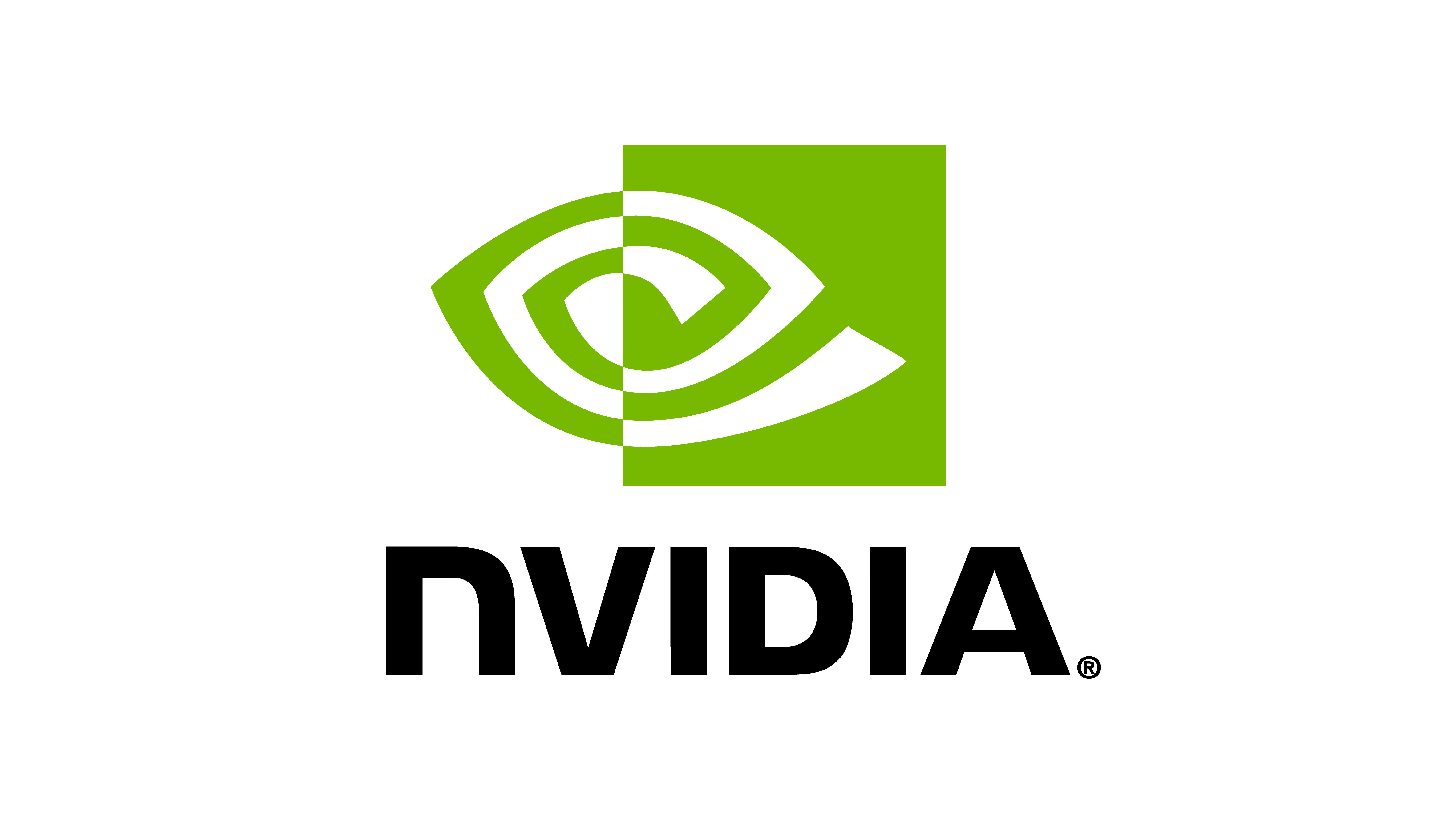# Copyright (c) 2022-2026, The Isaac Lab Project Developers (https://github.com/isaac-sim/IsaacLab/blob/main/CONTRIBUTORS.md).
# All rights reserved.
#
# SPDX-License-Identifier: BSD-3-Clause
"""Common functions that can be used to enable different events.
Events include anything related to altering the simulation state. This includes changing the physics
materials, applying external forces, and resetting the state of the asset.
The functions can be passed to the :class:`isaaclab.managers.EventTermCfg` object to enable
the event introduced by the function.
"""
from __future__ import annotations
import logging
import math
import re
from typing import TYPE_CHECKING, Literal
import torch
import carb
import omni.physics.tensors.impl.api as physx
from isaacsim.core.utils.extensions import enable_extension
from pxr import Gf, Sdf, UsdGeom, Vt
import isaaclab.sim as sim_utils
import isaaclab.utils.math as math_utils
from isaaclab.actuators import ImplicitActuator
from isaaclab.assets import Articulation, DeformableObject, RigidObject
from isaaclab.managers import EventTermCfg, ManagerTermBase, SceneEntityCfg
from isaaclab.sim.utils.stage import get_current_stage
from isaaclab.terrains import TerrainImporter
from isaaclab.utils.version import compare_versions, get_isaac_sim_version
if TYPE_CHECKING:
from isaaclab.envs import ManagerBasedEnv
# import logger
logger = logging.getLogger(__name__)
[docs]def randomize_rigid_body_scale(
env: ManagerBasedEnv,
env_ids: torch.Tensor | None,
scale_range: tuple[float, float] | dict[str, tuple[float, float]],
asset_cfg: SceneEntityCfg,
relative_child_path: str | None = None,
):
"""Randomize the scale of a rigid body asset in the USD stage.
This function modifies the "xformOp:scale" property of all the prims corresponding to the asset.
It takes a tuple or dictionary for the scale ranges. If it is a tuple, then the scaling along
individual axis is performed equally. If it is a dictionary, the scaling is independent across each dimension.
The keys of the dictionary are ``x``, ``y``, and ``z``. The values are tuples of the form ``(min, max)``.
If the dictionary does not contain a key, the range is set to one for that axis.
Relative child path can be used to randomize the scale of a specific child prim of the asset.
For example, if the asset at prim path expression ``/World/envs/env_.*/Object`` has a child
with the path ``/World/envs/env_.*/Object/mesh``, then the relative child path should be ``mesh`` or
``/mesh``.
.. attention::
Since this function modifies USD properties that are parsed by the physics engine once the simulation
starts, the term should only be used before the simulation starts playing. This corresponds to the
event mode named "usd". Using it at simulation time, may lead to unpredictable behaviors.
.. note::
When randomizing the scale of individual assets, please make sure to set
:attr:`isaaclab.scene.InteractiveSceneCfg.replicate_physics` to False. This ensures that physics
parser will parse the individual asset properties separately.
"""
# check if sim is running
if env.sim.is_playing():
raise RuntimeError(
"Randomizing scale while simulation is running leads to unpredictable behaviors."
" Please ensure that the event term is called before the simulation starts by using the 'usd' mode."
)
# extract the used quantities (to enable type-hinting)
asset: RigidObject = env.scene[asset_cfg.name]
if isinstance(asset, Articulation):
raise ValueError(
"Scaling an articulation randomly is not supported, as it affects joint attributes and can cause"
" unexpected behavior. To achieve different scales, we recommend generating separate USD files for"
" each version of the articulation and using multi-asset spawning. For more details, refer to:"
" https://isaac-sim.github.io/IsaacLab/main/source/how-to/multi_asset_spawning.html"
)
# resolve environment ids
if env_ids is None:
env_ids = torch.arange(env.scene.num_envs, device="cpu")
else:
env_ids = env_ids.cpu()
# acquire stage
stage = get_current_stage()
# resolve prim paths for spawning and cloning
prim_paths = sim_utils.find_matching_prim_paths(asset.cfg.prim_path)
# sample scale values
if isinstance(scale_range, dict):
range_list = [scale_range.get(key, (1.0, 1.0)) for key in ["x", "y", "z"]]
ranges = torch.tensor(range_list, device="cpu")
rand_samples = math_utils.sample_uniform(ranges[:, 0], ranges[:, 1], (len(env_ids), 3), device="cpu")
else:
rand_samples = math_utils.sample_uniform(*scale_range, (len(env_ids), 1), device="cpu")
rand_samples = rand_samples.repeat(1, 3)
# convert to list for the for loop
rand_samples = rand_samples.tolist()
# apply the randomization to the parent if no relative child path is provided
# this might be useful if user wants to randomize a particular mesh in the prim hierarchy
if relative_child_path is None:
relative_child_path = ""
elif not relative_child_path.startswith("/"):
relative_child_path = "/" + relative_child_path
# use sdf changeblock for faster processing of USD properties
with Sdf.ChangeBlock():
for i, env_id in enumerate(env_ids):
# path to prim to randomize
prim_path = prim_paths[env_id] + relative_child_path
# spawn single instance
prim_spec = Sdf.CreatePrimInLayer(stage.GetRootLayer(), prim_path)
# get the attribute to randomize
scale_spec = prim_spec.GetAttributeAtPath(prim_path + ".xformOp:scale")
# if the scale attribute does not exist, create it
has_scale_attr = scale_spec is not None
if not has_scale_attr:
scale_spec = Sdf.AttributeSpec(prim_spec, prim_path + ".xformOp:scale", Sdf.ValueTypeNames.Double3)
# set the new scale
scale_spec.default = Gf.Vec3f(*rand_samples[i])
# ensure the operation is done in the right ordering if we created the scale attribute.
# otherwise, we assume the scale attribute is already in the right order.
# note: by default isaac sim follows this ordering for the transform stack so any asset
# created through it will have the correct ordering
if not has_scale_attr:
op_order_spec = prim_spec.GetAttributeAtPath(prim_path + ".xformOpOrder")
if op_order_spec is None:
op_order_spec = Sdf.AttributeSpec(
prim_spec, UsdGeom.Tokens.xformOpOrder, Sdf.ValueTypeNames.TokenArray
)
op_order_spec.default = Vt.TokenArray(["xformOp:translate", "xformOp:orient", "xformOp:scale"])
[docs]class randomize_rigid_body_material(ManagerTermBase):
"""Randomize the physics materials on all geometries of the asset.
This function creates a set of physics materials with random static friction, dynamic friction, and restitution
values. The number of materials is specified by ``num_buckets``. The materials are generated by sampling
uniform random values from the given ranges.
The material properties are then assigned to the geometries of the asset. The assignment is done by
creating a random integer tensor of shape (num_instances, max_num_shapes) where ``num_instances``
is the number of assets spawned and ``max_num_shapes`` is the maximum number of shapes in the asset (over
all bodies). The integer values are used as indices to select the material properties from the
material buckets.
If the flag ``make_consistent`` is set to ``True``, the dynamic friction is set to be less than or equal to
the static friction. This obeys the physics constraint on friction values. However, it may not always be
essential for the application. Thus, the flag is set to ``False`` by default.
.. attention::
This function uses CPU tensors to assign the material properties. It is recommended to use this function
only during the initialization of the environment. Otherwise, it may lead to a significant performance
overhead.
.. note::
PhysX only allows 64000 unique physics materials in the scene. If the number of materials exceeds this
limit, the simulation will crash. Due to this reason, we sample the materials only once during initialization.
Afterwards, these materials are randomly assigned to the geometries of the asset.
"""
[docs] def __init__(self, cfg: EventTermCfg, env: ManagerBasedEnv):
"""Initialize the term.
Args:
cfg: The configuration of the event term.
env: The environment instance.
Raises:
ValueError: If the asset is not a RigidObject or an Articulation.
"""
super().__init__(cfg, env)
# extract the used quantities (to enable type-hinting)
self.asset_cfg: SceneEntityCfg = cfg.params["asset_cfg"]
self.asset: RigidObject | Articulation = env.scene[self.asset_cfg.name]
if not isinstance(self.asset, (RigidObject, Articulation)):
raise ValueError(
f"Randomization term 'randomize_rigid_body_material' not supported for asset: '{self.asset_cfg.name}'"
f" with type: '{type(self.asset)}'."
)
# obtain number of shapes per body (needed for indexing the material properties correctly)
# note: this is a workaround since the Articulation does not provide a direct way to obtain the number of shapes
# per body. We use the physics simulation view to obtain the number of shapes per body.
if isinstance(self.asset, Articulation) and self.asset_cfg.body_ids != slice(None):
self.num_shapes_per_body = []
for link_path in self.asset.root_physx_view.link_paths[0]:
link_physx_view = self.asset._physics_sim_view.create_rigid_body_view(link_path) # type: ignore
self.num_shapes_per_body.append(link_physx_view.max_shapes)
# ensure the parsing is correct
num_shapes = sum(self.num_shapes_per_body)
expected_shapes = self.asset.root_physx_view.max_shapes
if num_shapes != expected_shapes:
raise ValueError(
"Randomization term 'randomize_rigid_body_material' failed to parse the number of shapes per body."
f" Expected total shapes: {expected_shapes}, but got: {num_shapes}."
)
else:
# in this case, we don't need to do special indexing
self.num_shapes_per_body = None
# obtain parameters for sampling friction and restitution values
static_friction_range = cfg.params.get("static_friction_range", (1.0, 1.0))
dynamic_friction_range = cfg.params.get("dynamic_friction_range", (1.0, 1.0))
restitution_range = cfg.params.get("restitution_range", (0.0, 0.0))
num_buckets = int(cfg.params.get("num_buckets", 1))
# sample material properties from the given ranges
# note: we only sample the materials once during initialization
# afterwards these are randomly assigned to the geometries of the asset
range_list = [static_friction_range, dynamic_friction_range, restitution_range]
ranges = torch.tensor(range_list, device="cpu")
self.material_buckets = math_utils.sample_uniform(ranges[:, 0], ranges[:, 1], (num_buckets, 3), device="cpu")
# ensure dynamic friction is always less than static friction
make_consistent = cfg.params.get("make_consistent", False)
if make_consistent:
self.material_buckets[:, 1] = torch.min(self.material_buckets[:, 0], self.material_buckets[:, 1])
def __call__(
self,
env: ManagerBasedEnv,
env_ids: torch.Tensor | None,
static_friction_range: tuple[float, float],
dynamic_friction_range: tuple[float, float],
restitution_range: tuple[float, float],
num_buckets: int,
asset_cfg: SceneEntityCfg,
make_consistent: bool = False,
):
# resolve environment ids
if env_ids is None:
env_ids = torch.arange(env.scene.num_envs, device="cpu")
else:
env_ids = env_ids.cpu()
# randomly assign material IDs to the geometries
total_num_shapes = self.asset.root_physx_view.max_shapes
bucket_ids = torch.randint(0, num_buckets, (len(env_ids), total_num_shapes), device="cpu")
material_samples = self.material_buckets[bucket_ids]
# retrieve material buffer from the physics simulation
materials = self.asset.root_physx_view.get_material_properties()
# update material buffer with new samples
if self.num_shapes_per_body is not None:
# sample material properties from the given ranges
for body_id in self.asset_cfg.body_ids:
# obtain indices of shapes for the body
start_idx = sum(self.num_shapes_per_body[:body_id])
end_idx = start_idx + self.num_shapes_per_body[body_id]
# assign the new materials
# material samples are of shape: num_env_ids x total_num_shapes x 3
materials[env_ids, start_idx:end_idx] = material_samples[:, start_idx:end_idx]
else:
# assign all the materials
materials[env_ids] = material_samples[:]
# apply to simulation
self.asset.root_physx_view.set_material_properties(materials, env_ids)
[docs]class randomize_rigid_body_mass(ManagerTermBase):
"""Randomize the mass of the bodies by adding, scaling, or setting random values.
This function allows randomizing the mass of the bodies of the asset. The function samples random
values from the given distribution parameters and adds, scales, or sets the values into the physics
simulation based on the operation.
If the :attr:`recompute_inertia` flag is set to :obj:`True`, the function recomputes the inertia tensor
of the bodies after setting the mass. This is useful when the mass is changed significantly, as the
inertia tensor depends on the mass. It assumes the body is a uniform density object. If the body is not
a uniform density object, the inertia tensor may not be accurate.
.. tip::
This function uses CPU tensors to assign the body masses. It is recommended to use this function
only during the initialization of the environment.
"""
[docs] def __init__(self, cfg: EventTermCfg, env: ManagerBasedEnv):
"""Initialize the term.
Args:
cfg: The configuration of the event term.
env: The environment instance.
Raises:
TypeError: If `params` is not a tuple of two numbers.
ValueError: If the operation is not supported.
ValueError: If the lower bound is negative or zero when not allowed.
ValueError: If the upper bound is less than the lower bound.
"""
super().__init__(cfg, env)
# extract the used quantities (to enable type-hinting)
self.asset_cfg: SceneEntityCfg = cfg.params["asset_cfg"]
self.asset: RigidObject | Articulation = env.scene[self.asset_cfg.name]
# check for valid operation
if cfg.params["operation"] == "scale":
if "mass_distribution_params" in cfg.params:
_validate_scale_range(
cfg.params["mass_distribution_params"], "mass_distribution_params", allow_zero=False
)
elif cfg.params["operation"] not in ("abs", "add"):
raise ValueError(
"Randomization term 'randomize_rigid_body_mass' does not support operation:"
f" '{cfg.params['operation']}'."
)
if cfg.params.get("min_mass") is not None:
if cfg.params.get("min_mass") < 1e-6:
raise ValueError(
"Randomization term 'randomize_rigid_body_mass' does not support 'min_mass' less than 1e-6 to avoid"
" physics errors."
)
def __call__(
self,
env: ManagerBasedEnv,
env_ids: torch.Tensor | None,
asset_cfg: SceneEntityCfg,
mass_distribution_params: tuple[float, float],
operation: Literal["add", "scale", "abs"],
distribution: Literal["uniform", "log_uniform", "gaussian"] = "uniform",
recompute_inertia: bool = True,
min_mass: float = 1e-6,
):
# resolve environment ids
if env_ids is None:
env_ids = torch.arange(env.scene.num_envs, device="cpu")
else:
env_ids = env_ids.cpu()
# resolve body indices
if self.asset_cfg.body_ids == slice(None):
body_ids = torch.arange(self.asset.num_bodies, dtype=torch.int, device="cpu")
else:
body_ids = torch.tensor(self.asset_cfg.body_ids, dtype=torch.int, device="cpu")
# get the current masses of the bodies (num_assets, num_bodies)
masses = self.asset.root_physx_view.get_masses()
# apply randomization on default values
# this is to make sure when calling the function multiple times, the randomization is applied on the
# default values and not the previously randomized values
masses[env_ids[:, None], body_ids] = self.asset.data.default_mass[env_ids[:, None], body_ids].clone()
# sample from the given range
# note: we modify the masses in-place for all environments
# however, the setter takes care that only the masses of the specified environments are modified
masses = _randomize_prop_by_op(
masses, mass_distribution_params, env_ids, body_ids, operation=operation, distribution=distribution
)
masses = torch.clamp(masses, min=min_mass) # ensure masses are positive
# set the mass into the physics simulation
self.asset.root_physx_view.set_masses(masses, env_ids)
# recompute inertia tensors if needed
if recompute_inertia:
# compute the ratios of the new masses to the initial masses
ratios = masses[env_ids[:, None], body_ids] / self.asset.data.default_mass[env_ids[:, None], body_ids]
# scale the inertia tensors by the the ratios
# since mass randomization is done on default values, we can use the default inertia tensors
inertias = self.asset.root_physx_view.get_inertias()
if isinstance(self.asset, Articulation):
# inertia has shape: (num_envs, num_bodies, 9) for articulation
inertias[env_ids[:, None], body_ids] = (
self.asset.data.default_inertia[env_ids[:, None], body_ids] * ratios[..., None]
)
else:
# inertia has shape: (num_envs, 9) for rigid object
inertias[env_ids] = self.asset.data.default_inertia[env_ids] * ratios
# set the inertia tensors into the physics simulation
self.asset.root_physx_view.set_inertias(inertias, env_ids)
[docs]def randomize_rigid_body_com(
env: ManagerBasedEnv,
env_ids: torch.Tensor | None,
com_range: dict[str, tuple[float, float]],
asset_cfg: SceneEntityCfg,
):
"""Randomize the center of mass (CoM) of rigid bodies by adding a random value sampled from the given ranges.
.. note::
This function uses CPU tensors to assign the CoM. It is recommended to use this function
only during the initialization of the environment.
"""
# extract the used quantities (to enable type-hinting)
asset: Articulation = env.scene[asset_cfg.name]
# resolve environment ids
if env_ids is None:
env_ids = torch.arange(env.scene.num_envs, device="cpu")
else:
env_ids = env_ids.cpu()
# resolve body indices
if asset_cfg.body_ids == slice(None):
body_ids = torch.arange(asset.num_bodies, dtype=torch.int, device="cpu")
else:
body_ids = torch.tensor(asset_cfg.body_ids, dtype=torch.int, device="cpu")
# sample random CoM values
range_list = [com_range.get(key, (0.0, 0.0)) for key in ["x", "y", "z"]]
ranges = torch.tensor(range_list, device="cpu")
rand_samples = math_utils.sample_uniform(ranges[:, 0], ranges[:, 1], (len(env_ids), 3), device="cpu").unsqueeze(1)
# get the current com of the bodies (num_assets, num_bodies)
coms = asset.root_physx_view.get_coms().clone()
# Randomize the com in range
coms[env_ids[:, None], body_ids, :3] += rand_samples
# Set the new coms
asset.root_physx_view.set_coms(coms, env_ids)
[docs]def randomize_rigid_body_collider_offsets(
env: ManagerBasedEnv,
env_ids: torch.Tensor | None,
asset_cfg: SceneEntityCfg,
rest_offset_distribution_params: tuple[float, float] | None = None,
contact_offset_distribution_params: tuple[float, float] | None = None,
distribution: Literal["uniform", "log_uniform", "gaussian"] = "uniform",
):
"""Randomize the collider parameters of rigid bodies in an asset by adding, scaling, or setting random values.
This function allows randomizing the collider parameters of the asset, such as rest and contact offsets.
These correspond to the physics engine collider properties that affect the collision checking.
The function samples random values from the given distribution parameters and applies the operation to
the collider properties. It then sets the values into the physics simulation. If the distribution parameters
are not provided for a particular property, the function does not modify the property.
Currently, the distribution parameters are applied as absolute values.
.. tip::
This function uses CPU tensors to assign the collision properties. It is recommended to use this function
only during the initialization of the environment.
"""
# extract the used quantities (to enable type-hinting)
asset: RigidObject | Articulation = env.scene[asset_cfg.name]
# resolve environment ids
if env_ids is None:
env_ids = torch.arange(env.scene.num_envs, device="cpu")
# sample collider properties from the given ranges and set into the physics simulation
# -- rest offsets
if rest_offset_distribution_params is not None:
rest_offset = asset.root_physx_view.get_rest_offsets().clone()
rest_offset = _randomize_prop_by_op(
rest_offset,
rest_offset_distribution_params,
None,
slice(None),
operation="abs",
distribution=distribution,
)
asset.root_physx_view.set_rest_offsets(rest_offset, env_ids.cpu())
# -- contact offsets
if contact_offset_distribution_params is not None:
contact_offset = asset.root_physx_view.get_contact_offsets().clone()
contact_offset = _randomize_prop_by_op(
contact_offset,
contact_offset_distribution_params,
None,
slice(None),
operation="abs",
distribution=distribution,
)
asset.root_physx_view.set_contact_offsets(contact_offset, env_ids.cpu())
[docs]def randomize_physics_scene_gravity(
env: ManagerBasedEnv,
env_ids: torch.Tensor | None,
gravity_distribution_params: tuple[list[float], list[float]],
operation: Literal["add", "scale", "abs"],
distribution: Literal["uniform", "log_uniform", "gaussian"] = "uniform",
):
"""Randomize gravity by adding, scaling, or setting random values.
This function allows randomizing gravity of the physics scene. The function samples random values from the
given distribution parameters and adds, scales, or sets the values into the physics simulation based on the
operation.
The distribution parameters are lists of two elements each, representing the lower and upper bounds of the
distribution for the x, y, and z components of the gravity vector. The function samples random values for each
component independently.
.. attention::
This function applied the same gravity for all the environments.
.. tip::
This function uses CPU tensors to assign gravity.
"""
# get the current gravity
gravity = torch.tensor(env.sim.cfg.gravity, device="cpu").unsqueeze(0)
dist_param_0 = torch.tensor(gravity_distribution_params[0], device="cpu")
dist_param_1 = torch.tensor(gravity_distribution_params[1], device="cpu")
gravity = _randomize_prop_by_op(
gravity,
(dist_param_0, dist_param_1),
None,
slice(None),
operation=operation,
distribution=distribution,
)
# unbatch the gravity tensor into a list
gravity = gravity[0].tolist()
# set the gravity into the physics simulation
physics_sim_view: physx.SimulationView = sim_utils.SimulationContext.instance().physics_sim_view
physics_sim_view.set_gravity(carb.Float3(*gravity))
[docs]class randomize_actuator_gains(ManagerTermBase):
"""Randomize the actuator gains in an articulation by adding, scaling, or setting random values.
This function allows randomizing the actuator stiffness and damping gains.
The function samples random values from the given distribution parameters and applies the operation to
the joint properties. It then sets the values into the actuator models. If the distribution parameters
are not provided for a particular property, the function does not modify the property.
.. tip::
For implicit actuators, this function uses CPU tensors to assign the actuator gains into the simulation.
In such cases, it is recommended to use this function only during the initialization of the environment.
"""
[docs] def __init__(self, cfg: EventTermCfg, env: ManagerBasedEnv):
"""Initialize the term.
Args:
cfg: The configuration of the event term.
env: The environment instance.
Raises:
TypeError: If `params` is not a tuple of two numbers.
ValueError: If the operation is not supported.
ValueError: If the lower bound is negative or zero when not allowed.
ValueError: If the upper bound is less than the lower bound.
"""
super().__init__(cfg, env)
# extract the used quantities (to enable type-hinting)
self.asset_cfg: SceneEntityCfg = cfg.params["asset_cfg"]
self.asset: RigidObject | Articulation = env.scene[self.asset_cfg.name]
# check for valid operation
if cfg.params["operation"] == "scale":
if "stiffness_distribution_params" in cfg.params:
_validate_scale_range(
cfg.params["stiffness_distribution_params"], "stiffness_distribution_params", allow_zero=False
)
if "damping_distribution_params" in cfg.params:
_validate_scale_range(cfg.params["damping_distribution_params"], "damping_distribution_params")
elif cfg.params["operation"] not in ("abs", "add"):
raise ValueError(
"Randomization term 'randomize_actuator_gains' does not support operation:"
f" '{cfg.params['operation']}'."
)
def __call__(
self,
env: ManagerBasedEnv,
env_ids: torch.Tensor | None,
asset_cfg: SceneEntityCfg,
stiffness_distribution_params: tuple[float, float] | None = None,
damping_distribution_params: tuple[float, float] | None = None,
operation: Literal["add", "scale", "abs"] = "abs",
distribution: Literal["uniform", "log_uniform", "gaussian"] = "uniform",
):
# Resolve environment ids
if env_ids is None:
env_ids = torch.arange(env.scene.num_envs, device=self.asset.device)
def randomize(data: torch.Tensor, params: tuple[float, float]) -> torch.Tensor:
return _randomize_prop_by_op(
data, params, dim_0_ids=None, dim_1_ids=actuator_indices, operation=operation, distribution=distribution
)
# Loop through actuators and randomize gains
for actuator in self.asset.actuators.values():
if isinstance(self.asset_cfg.joint_ids, slice):
# we take all the joints of the actuator
actuator_indices = slice(None)
if isinstance(actuator.joint_indices, slice):
global_indices = slice(None)
elif isinstance(actuator.joint_indices, torch.Tensor):
global_indices = actuator.joint_indices.to(self.asset.device)
else:
raise TypeError("Actuator joint indices must be a slice or a torch.Tensor.")
elif isinstance(actuator.joint_indices, slice):
# we take the joints defined in the asset config
global_indices = actuator_indices = torch.tensor(self.asset_cfg.joint_ids, device=self.asset.device)
else:
# we take the intersection of the actuator joints and the asset config joints
actuator_joint_indices = actuator.joint_indices
asset_joint_ids = torch.tensor(self.asset_cfg.joint_ids, device=self.asset.device)
# the indices of the joints in the actuator that have to be randomized
actuator_indices = torch.nonzero(torch.isin(actuator_joint_indices, asset_joint_ids)).view(-1)
if len(actuator_indices) == 0:
continue
# maps actuator indices that have to be randomized to global joint indices
global_indices = actuator_joint_indices[actuator_indices]
# Randomize stiffness
if stiffness_distribution_params is not None:
stiffness = actuator.stiffness[env_ids].clone()
stiffness[:, actuator_indices] = self.asset.data.default_joint_stiffness[env_ids][
:, global_indices
].clone()
randomize(stiffness, stiffness_distribution_params)
actuator.stiffness[env_ids] = stiffness
if isinstance(actuator, ImplicitActuator):
self.asset.write_joint_stiffness_to_sim(
stiffness, joint_ids=actuator.joint_indices, env_ids=env_ids
)
# Randomize damping
if damping_distribution_params is not None:
damping = actuator.damping[env_ids].clone()
damping[:, actuator_indices] = self.asset.data.default_joint_damping[env_ids][:, global_indices].clone()
randomize(damping, damping_distribution_params)
actuator.damping[env_ids] = damping
if isinstance(actuator, ImplicitActuator):
self.asset.write_joint_damping_to_sim(damping, joint_ids=actuator.joint_indices, env_ids=env_ids)
[docs]class randomize_joint_parameters(ManagerTermBase):
"""Randomize the simulated joint parameters of an articulation by adding, scaling, or setting random values.
This function allows randomizing the joint parameters of the asset. These correspond to the physics engine
joint properties that affect the joint behavior. The properties include the joint friction coefficient, armature,
and joint position limits.
The function samples random values from the given distribution parameters and applies the operation to the
joint properties. It then sets the values into the physics simulation. If the distribution parameters are
not provided for a particular property, the function does not modify the property.
.. tip::
This function uses CPU tensors to assign the joint properties. It is recommended to use this function
only during the initialization of the environment.
"""
[docs] def __init__(self, cfg: EventTermCfg, env: ManagerBasedEnv):
"""Initialize the term.
Args:
cfg: The configuration of the event term.
env: The environment instance.
Raises:
TypeError: If `params` is not a tuple of two numbers.
ValueError: If the operation is not supported.
ValueError: If the lower bound is negative or zero when not allowed.
ValueError: If the upper bound is less than the lower bound.
"""
super().__init__(cfg, env)
# extract the used quantities (to enable type-hinting)
self.asset_cfg: SceneEntityCfg = cfg.params["asset_cfg"]
self.asset: RigidObject | Articulation = env.scene[self.asset_cfg.name]
# check for valid operation
if cfg.params["operation"] == "scale":
if "friction_distribution_params" in cfg.params:
_validate_scale_range(cfg.params["friction_distribution_params"], "friction_distribution_params")
if "armature_distribution_params" in cfg.params:
_validate_scale_range(cfg.params["armature_distribution_params"], "armature_distribution_params")
elif cfg.params["operation"] not in ("abs", "add"):
raise ValueError(
"Randomization term 'randomize_fixed_tendon_parameters' does not support operation:"
f" '{cfg.params['operation']}'."
)
def __call__(
self,
env: ManagerBasedEnv,
env_ids: torch.Tensor | None,
asset_cfg: SceneEntityCfg,
friction_distribution_params: tuple[float, float] | None = None,
armature_distribution_params: tuple[float, float] | None = None,
lower_limit_distribution_params: tuple[float, float] | None = None,
upper_limit_distribution_params: tuple[float, float] | None = None,
operation: Literal["add", "scale", "abs"] = "abs",
distribution: Literal["uniform", "log_uniform", "gaussian"] = "uniform",
):
# resolve environment ids
if env_ids is None:
env_ids = torch.arange(env.scene.num_envs, device=self.asset.device)
# resolve joint indices
if self.asset_cfg.joint_ids == slice(None):
joint_ids = slice(None) # for optimization purposes
else:
joint_ids = torch.tensor(self.asset_cfg.joint_ids, dtype=torch.int, device=self.asset.device)
if env_ids != slice(None) and joint_ids != slice(None):
env_ids_for_slice = env_ids[:, None]
else:
env_ids_for_slice = env_ids
# sample joint properties from the given ranges and set into the physics simulation
# joint friction coefficient
if friction_distribution_params is not None:
friction_coeff = _randomize_prop_by_op(
self.asset.data.default_joint_friction_coeff.clone(),
friction_distribution_params,
env_ids,
joint_ids,
operation=operation,
distribution=distribution,
)
# ensure the friction coefficient is non-negative
friction_coeff = torch.clamp(friction_coeff, min=0.0)
# Always set static friction (indexed once)
static_friction_coeff = friction_coeff[env_ids_for_slice, joint_ids]
# if isaacsim version is lower than 5.0.0 we can set only the static friction coefficient
if get_isaac_sim_version().major >= 5:
# Randomize raw tensors
dynamic_friction_coeff = _randomize_prop_by_op(
self.asset.data.default_joint_dynamic_friction_coeff.clone(),
friction_distribution_params,
env_ids,
joint_ids,
operation=operation,
distribution=distribution,
)
viscous_friction_coeff = _randomize_prop_by_op(
self.asset.data.default_joint_viscous_friction_coeff.clone(),
friction_distribution_params,
env_ids,
joint_ids,
operation=operation,
distribution=distribution,
)
# Clamp to non-negative
dynamic_friction_coeff = torch.clamp(dynamic_friction_coeff, min=0.0)
viscous_friction_coeff = torch.clamp(viscous_friction_coeff, min=0.0)
# Ensure dynamic ≤ static (same shape before indexing)
dynamic_friction_coeff = torch.minimum(dynamic_friction_coeff, friction_coeff)
# Index once at the end
dynamic_friction_coeff = dynamic_friction_coeff[env_ids_for_slice, joint_ids]
viscous_friction_coeff = viscous_friction_coeff[env_ids_for_slice, joint_ids]
else:
# For versions < 5.0.0, we do not set these values
dynamic_friction_coeff = None
viscous_friction_coeff = None
# Single write call for all versions
self.asset.write_joint_friction_coefficient_to_sim(
joint_friction_coeff=static_friction_coeff,
joint_dynamic_friction_coeff=dynamic_friction_coeff,
joint_viscous_friction_coeff=viscous_friction_coeff,
joint_ids=joint_ids,
env_ids=env_ids,
)
# joint armature
if armature_distribution_params is not None:
armature = _randomize_prop_by_op(
self.asset.data.default_joint_armature.clone(),
armature_distribution_params,
env_ids,
joint_ids,
operation=operation,
distribution=distribution,
)
self.asset.write_joint_armature_to_sim(
armature[env_ids_for_slice, joint_ids], joint_ids=joint_ids, env_ids=env_ids
)
# joint position limits
if lower_limit_distribution_params is not None or upper_limit_distribution_params is not None:
joint_pos_limits = self.asset.data.default_joint_pos_limits.clone()
# -- randomize the lower limits
if lower_limit_distribution_params is not None:
joint_pos_limits[..., 0] = _randomize_prop_by_op(
joint_pos_limits[..., 0],
lower_limit_distribution_params,
env_ids,
joint_ids,
operation=operation,
distribution=distribution,
)
# -- randomize the upper limits
if upper_limit_distribution_params is not None:
joint_pos_limits[..., 1] = _randomize_prop_by_op(
joint_pos_limits[..., 1],
upper_limit_distribution_params,
env_ids,
joint_ids,
operation=operation,
distribution=distribution,
)
# extract the position limits for the concerned joints
joint_pos_limits = joint_pos_limits[env_ids_for_slice, joint_ids]
if (joint_pos_limits[..., 0] > joint_pos_limits[..., 1]).any():
raise ValueError(
"Randomization term 'randomize_joint_parameters' is setting lower joint limits that are greater"
" than upper joint limits. Please check the distribution parameters for the joint position limits."
)
# set the position limits into the physics simulation
self.asset.write_joint_position_limit_to_sim(
joint_pos_limits, joint_ids=joint_ids, env_ids=env_ids, warn_limit_violation=False
)
[docs]class randomize_fixed_tendon_parameters(ManagerTermBase):
"""Randomize the simulated fixed tendon parameters of an articulation by adding, scaling, or setting random values.
This function allows randomizing the fixed tendon parameters of the asset.
These correspond to the physics engine tendon properties that affect the joint behavior.
The function samples random values from the given distribution parameters and applies the operation to
the tendon properties. It then sets the values into the physics simulation. If the distribution parameters
are not provided for a particular property, the function does not modify the property.
"""
[docs] def __init__(self, cfg: EventTermCfg, env: ManagerBasedEnv):
"""Initialize the term.
Args:
cfg: The configuration of the event term.
env: The environment instance.
Raises:
TypeError: If `params` is not a tuple of two numbers.
ValueError: If the operation is not supported.
ValueError: If the lower bound is negative or zero when not allowed.
ValueError: If the upper bound is less than the lower bound.
"""
super().__init__(cfg, env)
# extract the used quantities (to enable type-hinting)
self.asset_cfg: SceneEntityCfg = cfg.params["asset_cfg"]
self.asset: RigidObject | Articulation = env.scene[self.asset_cfg.name]
# check for valid operation
if cfg.params["operation"] == "scale":
if "stiffness_distribution_params" in cfg.params:
_validate_scale_range(
cfg.params["stiffness_distribution_params"], "stiffness_distribution_params", allow_zero=False
)
if "damping_distribution_params" in cfg.params:
_validate_scale_range(cfg.params["damping_distribution_params"], "damping_distribution_params")
if "limit_stiffness_distribution_params" in cfg.params:
_validate_scale_range(
cfg.params["limit_stiffness_distribution_params"], "limit_stiffness_distribution_params"
)
elif cfg.params["operation"] not in ("abs", "add"):
raise ValueError(
"Randomization term 'randomize_fixed_tendon_parameters' does not support operation:"
f" '{cfg.params['operation']}'."
)
def __call__(
self,
env: ManagerBasedEnv,
env_ids: torch.Tensor | None,
asset_cfg: SceneEntityCfg,
stiffness_distribution_params: tuple[float, float] | None = None,
damping_distribution_params: tuple[float, float] | None = None,
limit_stiffness_distribution_params: tuple[float, float] | None = None,
lower_limit_distribution_params: tuple[float, float] | None = None,
upper_limit_distribution_params: tuple[float, float] | None = None,
rest_length_distribution_params: tuple[float, float] | None = None,
offset_distribution_params: tuple[float, float] | None = None,
operation: Literal["add", "scale", "abs"] = "abs",
distribution: Literal["uniform", "log_uniform", "gaussian"] = "uniform",
):
# resolve environment ids
if env_ids is None:
env_ids = torch.arange(env.scene.num_envs, device=self.asset.device)
# resolve joint indices
if self.asset_cfg.fixed_tendon_ids == slice(None):
tendon_ids = slice(None) # for optimization purposes
else:
tendon_ids = torch.tensor(self.asset_cfg.fixed_tendon_ids, dtype=torch.int, device=self.asset.device)
# sample tendon properties from the given ranges and set into the physics simulation
# stiffness
if stiffness_distribution_params is not None:
stiffness = _randomize_prop_by_op(
self.asset.data.default_fixed_tendon_stiffness.clone(),
stiffness_distribution_params,
env_ids,
tendon_ids,
operation=operation,
distribution=distribution,
)
self.asset.set_fixed_tendon_stiffness(stiffness[env_ids[:, None], tendon_ids], tendon_ids, env_ids)
# damping
if damping_distribution_params is not None:
damping = _randomize_prop_by_op(
self.asset.data.default_fixed_tendon_damping.clone(),
damping_distribution_params,
env_ids,
tendon_ids,
operation=operation,
distribution=distribution,
)
self.asset.set_fixed_tendon_damping(damping[env_ids[:, None], tendon_ids], tendon_ids, env_ids)
# limit stiffness
if limit_stiffness_distribution_params is not None:
limit_stiffness = _randomize_prop_by_op(
self.asset.data.default_fixed_tendon_limit_stiffness.clone(),
limit_stiffness_distribution_params,
env_ids,
tendon_ids,
operation=operation,
distribution=distribution,
)
self.asset.set_fixed_tendon_limit_stiffness(
limit_stiffness[env_ids[:, None], tendon_ids], tendon_ids, env_ids
)
# position limits
if lower_limit_distribution_params is not None or upper_limit_distribution_params is not None:
limit = self.asset.data.default_fixed_tendon_pos_limits.clone()
# -- lower limit
if lower_limit_distribution_params is not None:
limit[..., 0] = _randomize_prop_by_op(
limit[..., 0],
lower_limit_distribution_params,
env_ids,
tendon_ids,
operation=operation,
distribution=distribution,
)
# -- upper limit
if upper_limit_distribution_params is not None:
limit[..., 1] = _randomize_prop_by_op(
limit[..., 1],
upper_limit_distribution_params,
env_ids,
tendon_ids,
operation=operation,
distribution=distribution,
)
# check if the limits are valid
tendon_limits = limit[env_ids[:, None], tendon_ids]
if (tendon_limits[..., 0] > tendon_limits[..., 1]).any():
raise ValueError(
"Randomization term 'randomize_fixed_tendon_parameters' is setting lower tendon limits that are"
" greater than upper tendon limits."
)
self.asset.set_fixed_tendon_position_limit(tendon_limits, tendon_ids, env_ids)
# rest length
if rest_length_distribution_params is not None:
rest_length = _randomize_prop_by_op(
self.asset.data.default_fixed_tendon_rest_length.clone(),
rest_length_distribution_params,
env_ids,
tendon_ids,
operation=operation,
distribution=distribution,
)
self.asset.set_fixed_tendon_rest_length(rest_length[env_ids[:, None], tendon_ids], tendon_ids, env_ids)
# offset
if offset_distribution_params is not None:
offset = _randomize_prop_by_op(
self.asset.data.default_fixed_tendon_offset.clone(),
offset_distribution_params,
env_ids,
tendon_ids,
operation=operation,
distribution=distribution,
)
self.asset.set_fixed_tendon_offset(offset[env_ids[:, None], tendon_ids], tendon_ids, env_ids)
# write the fixed tendon properties into the simulation
self.asset.write_fixed_tendon_properties_to_sim(tendon_ids, env_ids)
[docs]def apply_external_force_torque(
env: ManagerBasedEnv,
env_ids: torch.Tensor,
force_range: tuple[float, float],
torque_range: tuple[float, float],
asset_cfg: SceneEntityCfg = SceneEntityCfg("robot"),
):
"""Randomize the external forces and torques applied to the bodies.
This function creates a set of random forces and torques sampled from the given ranges. The number of forces
and torques is equal to the number of bodies times the number of environments. The forces and torques are
applied to the bodies by calling ``asset.set_external_force_and_torque``. The forces and torques are only
applied when ``asset.write_data_to_sim()`` is called in the environment.
"""
# extract the used quantities (to enable type-hinting)
asset: RigidObject | Articulation = env.scene[asset_cfg.name]
# resolve environment ids
if env_ids is None:
env_ids = torch.arange(env.scene.num_envs, device=asset.device)
# resolve number of bodies
num_bodies = len(asset_cfg.body_ids) if isinstance(asset_cfg.body_ids, list) else asset.num_bodies
# sample random forces and torques
size = (len(env_ids), num_bodies, 3)
forces = math_utils.sample_uniform(*force_range, size, asset.device)
torques = math_utils.sample_uniform(*torque_range, size, asset.device)
# set the forces and torques into the buffers
# note: these are only applied when you call: `asset.write_data_to_sim()`
asset.permanent_wrench_composer.set_forces_and_torques(
forces=forces,
torques=torques,
body_ids=asset_cfg.body_ids,
env_ids=env_ids,
)
[docs]def push_by_setting_velocity(
env: ManagerBasedEnv,
env_ids: torch.Tensor,
velocity_range: dict[str, tuple[float, float]],
asset_cfg: SceneEntityCfg = SceneEntityCfg("robot"),
):
"""Push the asset by setting the root velocity to a random value within the given ranges.
This creates an effect similar to pushing the asset with a random impulse that changes the asset's velocity.
It samples the root velocity from the given ranges and sets the velocity into the physics simulation.
The function takes a dictionary of velocity ranges for each axis and rotation. The keys of the dictionary
are ``x``, ``y``, ``z``, ``roll``, ``pitch``, and ``yaw``. The values are tuples of the form ``(min, max)``.
If the dictionary does not contain a key, the velocity is set to zero for that axis.
"""
# extract the used quantities (to enable type-hinting)
asset: RigidObject | Articulation = env.scene[asset_cfg.name]
# velocities
vel_w = asset.data.root_vel_w[env_ids]
# sample random velocities
range_list = [velocity_range.get(key, (0.0, 0.0)) for key in ["x", "y", "z", "roll", "pitch", "yaw"]]
ranges = torch.tensor(range_list, device=asset.device)
vel_w += math_utils.sample_uniform(ranges[:, 0], ranges[:, 1], vel_w.shape, device=asset.device)
# set the velocities into the physics simulation
asset.write_root_velocity_to_sim(vel_w, env_ids=env_ids)
[docs]def reset_root_state_with_random_orientation(
env: ManagerBasedEnv,
env_ids: torch.Tensor,
pose_range: dict[str, tuple[float, float]],
velocity_range: dict[str, tuple[float, float]],
asset_cfg: SceneEntityCfg = SceneEntityCfg("robot"),
):
"""Reset the asset root position and velocities sampled randomly within the given ranges
and the asset root orientation sampled randomly from the SO(3).
This function randomizes the root position and velocity of the asset.
* It samples the root position from the given ranges and adds them to the default root position, before setting
them into the physics simulation.
* It samples the root orientation uniformly from the SO(3) and sets them into the physics simulation.
* It samples the root velocity from the given ranges and sets them into the physics simulation.
The function takes a dictionary of position and velocity ranges for each axis and rotation:
* :attr:`pose_range` - a dictionary of position ranges for each axis. The keys of the dictionary are ``x``,
``y``, and ``z``. The orientation is sampled uniformly from the SO(3).
* :attr:`velocity_range` - a dictionary of velocity ranges for each axis and rotation. The keys of the dictionary
are ``x``, ``y``, ``z``, ``roll``, ``pitch``, and ``yaw``.
The values are tuples of the form ``(min, max)``. If the dictionary does not contain a particular key,
the position is set to zero for that axis.
"""
# extract the used quantities (to enable type-hinting)
asset: RigidObject | Articulation = env.scene[asset_cfg.name]
# get default root state
root_states = asset.data.default_root_state[env_ids].clone()
# poses
range_list = [pose_range.get(key, (0.0, 0.0)) for key in ["x", "y", "z"]]
ranges = torch.tensor(range_list, device=asset.device)
rand_samples = math_utils.sample_uniform(ranges[:, 0], ranges[:, 1], (len(env_ids), 3), device=asset.device)
positions = root_states[:, 0:3] + env.scene.env_origins[env_ids] + rand_samples
orientations = math_utils.random_orientation(len(env_ids), device=asset.device)
# velocities
range_list = [velocity_range.get(key, (0.0, 0.0)) for key in ["x", "y", "z", "roll", "pitch", "yaw"]]
ranges = torch.tensor(range_list, device=asset.device)
rand_samples = math_utils.sample_uniform(ranges[:, 0], ranges[:, 1], (len(env_ids), 6), device=asset.device)
velocities = root_states[:, 7:13] + rand_samples
# set into the physics simulation
asset.write_root_pose_to_sim(torch.cat([positions, orientations], dim=-1), env_ids=env_ids)
asset.write_root_velocity_to_sim(velocities, env_ids=env_ids)
[docs]def reset_root_state_from_terrain(
env: ManagerBasedEnv,
env_ids: torch.Tensor,
pose_range: dict[str, tuple[float, float]],
velocity_range: dict[str, tuple[float, float]],
asset_cfg: SceneEntityCfg = SceneEntityCfg("robot"),
):
"""Reset the asset root state by sampling a random valid pose from the terrain.
This function samples a random valid pose(based on flat patches) from the terrain and sets the root state
of the asset to this position. The function also samples random velocities from the given ranges and sets them
into the physics simulation.
The function takes a dictionary of position and velocity ranges for each axis and rotation:
* :attr:`pose_range` - a dictionary of pose ranges for each axis. The keys of the dictionary are ``roll``,
``pitch``, and ``yaw``. The position is sampled from the flat patches of the terrain.
* :attr:`velocity_range` - a dictionary of velocity ranges for each axis and rotation. The keys of the dictionary
are ``x``, ``y``, ``z``, ``roll``, ``pitch``, and ``yaw``.
The values are tuples of the form ``(min, max)``. If the dictionary does not contain a particular key,
the position is set to zero for that axis.
Note:
The function expects the terrain to have valid flat patches under the key "init_pos". The flat patches
are used to sample the random pose for the robot.
Raises:
ValueError: If the terrain does not have valid flat patches under the key "init_pos".
"""
# access the used quantities (to enable type-hinting)
asset: RigidObject | Articulation = env.scene[asset_cfg.name]
terrain: TerrainImporter = env.scene.terrain
# obtain all flat patches corresponding to the valid poses
valid_positions: torch.Tensor = terrain.flat_patches.get("init_pos")
if valid_positions is None:
raise ValueError(
"The event term 'reset_root_state_from_terrain' requires valid flat patches under 'init_pos'."
f" Found: {list(terrain.flat_patches.keys())}"
)
# sample random valid poses
ids = torch.randint(0, valid_positions.shape[2], size=(len(env_ids),), device=env.device)
positions = valid_positions[terrain.terrain_levels[env_ids], terrain.terrain_types[env_ids], ids]
positions += asset.data.default_root_state[env_ids, :3]
# sample random orientations
range_list = [pose_range.get(key, (0.0, 0.0)) for key in ["roll", "pitch", "yaw"]]
ranges = torch.tensor(range_list, device=asset.device)
rand_samples = math_utils.sample_uniform(ranges[:, 0], ranges[:, 1], (len(env_ids), 3), device=asset.device)
# convert to quaternions
orientations = math_utils.quat_from_euler_xyz(rand_samples[:, 0], rand_samples[:, 1], rand_samples[:, 2])
# sample random velocities
range_list = [velocity_range.get(key, (0.0, 0.0)) for key in ["x", "y", "z", "roll", "pitch", "yaw"]]
ranges = torch.tensor(range_list, device=asset.device)
rand_samples = math_utils.sample_uniform(ranges[:, 0], ranges[:, 1], (len(env_ids), 6), device=asset.device)
velocities = asset.data.default_root_state[env_ids, 7:13] + rand_samples
# set into the physics simulation
asset.write_root_pose_to_sim(torch.cat([positions, orientations], dim=-1), env_ids=env_ids)
asset.write_root_velocity_to_sim(velocities, env_ids=env_ids)
[docs]def reset_joints_by_scale(
env: ManagerBasedEnv,
env_ids: torch.Tensor,
position_range: tuple[float, float],
velocity_range: tuple[float, float],
asset_cfg: SceneEntityCfg = SceneEntityCfg("robot"),
):
"""Reset the robot joints by scaling the default position and velocity by the given ranges.
This function samples random values from the given ranges and scales the default joint positions and velocities
by these values. The scaled values are then set into the physics simulation.
"""
# extract the used quantities (to enable type-hinting)
asset: Articulation = env.scene[asset_cfg.name]
# cast env_ids to allow broadcasting
if asset_cfg.joint_ids != slice(None):
iter_env_ids = env_ids[:, None]
else:
iter_env_ids = env_ids
# get default joint state
joint_pos = asset.data.default_joint_pos[iter_env_ids, asset_cfg.joint_ids].clone()
joint_vel = asset.data.default_joint_vel[iter_env_ids, asset_cfg.joint_ids].clone()
# scale these values randomly
joint_pos *= math_utils.sample_uniform(*position_range, joint_pos.shape, joint_pos.device)
joint_vel *= math_utils.sample_uniform(*velocity_range, joint_vel.shape, joint_vel.device)
# clamp joint pos to limits
joint_pos_limits = asset.data.soft_joint_pos_limits[iter_env_ids, asset_cfg.joint_ids]
joint_pos = joint_pos.clamp_(joint_pos_limits[..., 0], joint_pos_limits[..., 1])
# clamp joint vel to limits
joint_vel_limits = asset.data.soft_joint_vel_limits[iter_env_ids, asset_cfg.joint_ids]
joint_vel = joint_vel.clamp_(-joint_vel_limits, joint_vel_limits)
# set into the physics simulation
asset.write_joint_state_to_sim(joint_pos, joint_vel, joint_ids=asset_cfg.joint_ids, env_ids=env_ids)
[docs]def reset_joints_by_offset(
env: ManagerBasedEnv,
env_ids: torch.Tensor,
position_range: tuple[float, float],
velocity_range: tuple[float, float],
asset_cfg: SceneEntityCfg = SceneEntityCfg("robot"),
):
"""Reset the robot joints with offsets around the default position and velocity by the given ranges.
This function samples random values from the given ranges and biases the default joint positions and velocities
by these values. The biased values are then set into the physics simulation.
"""
# extract the used quantities (to enable type-hinting)
asset: Articulation = env.scene[asset_cfg.name]
# cast env_ids to allow broadcasting
if asset_cfg.joint_ids != slice(None):
iter_env_ids = env_ids[:, None]
else:
iter_env_ids = env_ids
# get default joint state
joint_pos = asset.data.default_joint_pos[iter_env_ids, asset_cfg.joint_ids].clone()
joint_vel = asset.data.default_joint_vel[iter_env_ids, asset_cfg.joint_ids].clone()
# bias these values randomly
joint_pos += math_utils.sample_uniform(*position_range, joint_pos.shape, joint_pos.device)
joint_vel += math_utils.sample_uniform(*velocity_range, joint_vel.shape, joint_vel.device)
# clamp joint pos to limits
joint_pos_limits = asset.data.soft_joint_pos_limits[iter_env_ids, asset_cfg.joint_ids]
joint_pos = joint_pos.clamp_(joint_pos_limits[..., 0], joint_pos_limits[..., 1])
# clamp joint vel to limits
joint_vel_limits = asset.data.soft_joint_vel_limits[iter_env_ids, asset_cfg.joint_ids]
joint_vel = joint_vel.clamp_(-joint_vel_limits, joint_vel_limits)
# set into the physics simulation
asset.write_joint_state_to_sim(joint_pos, joint_vel, joint_ids=asset_cfg.joint_ids, env_ids=env_ids)
[docs]def reset_scene_to_default(env: ManagerBasedEnv, env_ids: torch.Tensor, reset_joint_targets: bool = False):
"""Reset the scene to the default state specified in the scene configuration.
If :attr:`reset_joint_targets` is True, the joint position and velocity targets of the articulations are
also reset to their default values. This might be useful for some cases to clear out any previously set targets.
However, this is not the default behavior as based on our experience, it is not always desired to reset
targets to default values, especially when the targets should be handled by action terms and not event terms.
"""
# rigid bodies
for rigid_object in env.scene.rigid_objects.values():
# obtain default and deal with the offset for env origins
default_root_state = rigid_object.data.default_root_state[env_ids].clone()
default_root_state[:, 0:3] += env.scene.env_origins[env_ids]
# set into the physics simulation
rigid_object.write_root_pose_to_sim(default_root_state[:, :7], env_ids=env_ids)
rigid_object.write_root_velocity_to_sim(default_root_state[:, 7:], env_ids=env_ids)
# articulations
for articulation_asset in env.scene.articulations.values():
# obtain default and deal with the offset for env origins
default_root_state = articulation_asset.data.default_root_state[env_ids].clone()
default_root_state[:, 0:3] += env.scene.env_origins[env_ids]
# set into the physics simulation
articulation_asset.write_root_pose_to_sim(default_root_state[:, :7], env_ids=env_ids)
articulation_asset.write_root_velocity_to_sim(default_root_state[:, 7:], env_ids=env_ids)
# obtain default joint positions
default_joint_pos = articulation_asset.data.default_joint_pos[env_ids].clone()
default_joint_vel = articulation_asset.data.default_joint_vel[env_ids].clone()
# set into the physics simulation
articulation_asset.write_joint_state_to_sim(default_joint_pos, default_joint_vel, env_ids=env_ids)
# reset joint targets if required
if reset_joint_targets:
articulation_asset.set_joint_position_target(default_joint_pos, env_ids=env_ids)
articulation_asset.set_joint_velocity_target(default_joint_vel, env_ids=env_ids)
# deformable objects
for deformable_object in env.scene.deformable_objects.values():
# obtain default and set into the physics simulation
nodal_state = deformable_object.data.default_nodal_state_w[env_ids].clone()
deformable_object.write_nodal_state_to_sim(nodal_state, env_ids=env_ids)
[docs]class randomize_visual_texture_material(ManagerTermBase):
"""Randomize the visual texture of bodies on an asset using Replicator API.
This function randomizes the visual texture of the bodies of the asset using the Replicator API.
The function samples random textures from the given texture paths and applies them to the bodies
of the asset. The textures are projected onto the bodies and rotated by the given angles.
.. note::
The function assumes that the asset follows the prim naming convention as:
"{asset_prim_path}/{body_name}/visuals" where the body name is the name of the body to
which the texture is applied. This is the default prim ordering when importing assets
from the asset converters in Isaac Lab.
.. note::
When randomizing the texture of individual assets, please make sure to set
:attr:`isaaclab.scene.InteractiveSceneCfg.replicate_physics` to False. This ensures that physics
parser will parse the individual asset properties separately.
"""
[docs] def __init__(self, cfg: EventTermCfg, env: ManagerBasedEnv):
"""Initialize the term.
Args:
cfg: The configuration of the event term.
env: The environment instance.
"""
super().__init__(cfg, env)
# check to make sure replicate_physics is set to False, else raise error
# note: We add an explicit check here since texture randomization can happen outside of 'prestartup' mode
# and the event manager doesn't check in that case.
if env.cfg.scene.replicate_physics:
raise RuntimeError(
"Unable to randomize visual texture material with scene replication enabled."
" For stable USD-level randomization, please disable scene replication"
" by setting 'replicate_physics' to False in 'InteractiveSceneCfg'."
)
# enable replicator extension if not already enabled
enable_extension("omni.replicator.core")
# we import the module here since we may not always need the replicator
import omni.replicator.core as rep
# read parameters from the configuration
asset_cfg: SceneEntityCfg = cfg.params.get("asset_cfg")
# obtain the asset entity
asset = env.scene[asset_cfg.name]
# join all bodies in the asset
body_names = asset_cfg.body_names
if isinstance(body_names, str):
body_names_regex = body_names
elif isinstance(body_names, list):
body_names_regex = "|".join(body_names)
else:
body_names_regex = ".*"
# create the affected prim path
# Check if the pattern with '/visuals' yields results when matching `body_names_regex`.
# If not, fall back to a broader pattern without '/visuals'.
asset_main_prim_path = asset.cfg.prim_path
pattern_with_visuals = f"{asset_main_prim_path}/{body_names_regex}/visuals"
# Use sim_utils to check if any prims currently match this pattern
matching_prims = sim_utils.find_matching_prim_paths(pattern_with_visuals)
if matching_prims:
# If matches are found, use the pattern with /visuals
prim_path = pattern_with_visuals
else:
# If no matches found, fall back to the broader pattern without /visuals
# This pattern (e.g., /World/envs/env_.*/Table/.*) should match visual prims
# whether they end in /visuals or have other structures.
prim_path = f"{asset_main_prim_path}/.*"
logging.info(
f"Pattern '{pattern_with_visuals}' found no prims. Falling back to '{prim_path}' for texture"
" randomization."
)
# extract the replicator version
version = re.match(r"^(\d+\.\d+\.\d+)", rep.__file__.split("/")[-5][21:]).group(1)
# use different path for different version of replicator
if compare_versions(version, "1.12.4") < 0:
texture_paths = cfg.params.get("texture_paths")
event_name = cfg.params.get("event_name")
texture_rotation = cfg.params.get("texture_rotation", (0.0, 0.0))
# convert from radians to degrees
texture_rotation = tuple(math.degrees(angle) for angle in texture_rotation)
# Create the omni-graph node for the randomization term
def rep_texture_randomization():
prims_group = rep.get.prims(path_pattern=prim_path)
with prims_group:
rep.randomizer.texture(
textures=texture_paths,
project_uvw=True,
texture_rotate=rep.distribution.uniform(*texture_rotation),
)
return prims_group.node
# Register the event to the replicator
with rep.trigger.on_custom_event(event_name=event_name):
rep_texture_randomization()
else:
# acquire stage
stage = get_current_stage()
prims_group = rep.functional.get.prims(path_pattern=prim_path, stage=stage)
num_prims = len(prims_group)
# rng that randomizes the texture and rotation
self.texture_rng = rep.rng.ReplicatorRNG()
# Create the material first and bind it to the prims
for i, prim in enumerate(prims_group):
# Disable instancble
if prim.IsInstanceable():
prim.SetInstanceable(False)
# TODO: Should we specify the value when creating the material?
self.material_prims = rep.functional.create_batch.material(
mdl="OmniPBR.mdl", bind_prims=prims_group, count=num_prims, project_uvw=True
)
def __call__(
self,
env: ManagerBasedEnv,
env_ids: torch.Tensor,
event_name: str,
asset_cfg: SceneEntityCfg,
texture_paths: list[str],
texture_rotation: tuple[float, float] = (0.0, 0.0),
):
# note: This triggers the nodes for all the environments.
# We need to investigate how to make it happen only for a subset based on env_ids.
# we import the module here since we may not always need the replicator
import omni.replicator.core as rep
# extract the replicator version
version = re.match(r"^(\d+\.\d+\.\d+)", rep.__file__.split("/")[-5][21:]).group(1)
# use different path for different version of replicator
if compare_versions(version, "1.12.4") < 0:
rep.utils.send_og_event(event_name)
else:
# read parameters from the configuration
texture_paths = texture_paths if texture_paths else self._cfg.params.get("texture_paths")
texture_rotation = (
texture_rotation if texture_rotation else self._cfg.params.get("texture_rotation", (0.0, 0.0))
)
# convert from radians to degrees
texture_rotation = tuple(math.degrees(angle) for angle in texture_rotation)
num_prims = len(self.material_prims)
random_textures = self.texture_rng.generator.choice(texture_paths, size=num_prims)
random_rotations = self.texture_rng.generator.uniform(
texture_rotation[0], texture_rotation[1], size=num_prims
)
# modify the material properties
rep.functional.modify.attribute(self.material_prims, "diffuse_texture", random_textures)
rep.functional.modify.attribute(self.material_prims, "texture_rotate", random_rotations)
[docs]class randomize_visual_color(ManagerTermBase):
"""Randomize the visual color of bodies on an asset using Replicator API.
This function randomizes the visual color of the bodies of the asset using the Replicator API.
The function samples random colors from the given colors and applies them to the bodies
of the asset.
The function assumes that the asset follows the prim naming convention as:
"{asset_prim_path}/{mesh_name}" where the mesh name is the name of the mesh to
which the color is applied. For instance, if the asset has a prim path "/World/asset"
and a mesh named "body_0/mesh", the prim path for the mesh would be
"/World/asset/body_0/mesh".
The colors can be specified as a list of tuples of the form ``(r, g, b)`` or as a dictionary
with the keys ``r``, ``g``, ``b`` and values as tuples of the form ``(low, high)``.
If a dictionary is used, the function will sample random colors from the given ranges.
.. note::
When randomizing the color of individual assets, please make sure to set
:attr:`isaaclab.scene.InteractiveSceneCfg.replicate_physics` to False. This ensures that physics
parser will parse the individual asset properties separately.
"""
[docs] def __init__(self, cfg: EventTermCfg, env: ManagerBasedEnv):
"""Initialize the randomization term.
Args:
cfg: The configuration of the event term.
env: The environment instance.
"""
super().__init__(cfg, env)
# enable replicator extension if not already enabled
enable_extension("omni.replicator.core")
# we import the module here since we may not always need the replicator
import omni.replicator.core as rep
# read parameters from the configuration
asset_cfg: SceneEntityCfg = cfg.params.get("asset_cfg")
mesh_name: str = cfg.params.get("mesh_name", "") # type: ignore
# check to make sure replicate_physics is set to False, else raise error
# note: We add an explicit check here since texture randomization can happen outside of 'prestartup' mode
# and the event manager doesn't check in that case.
if env.cfg.scene.replicate_physics:
raise RuntimeError(
"Unable to randomize visual color with scene replication enabled."
" For stable USD-level randomization, please disable scene replication"
" by setting 'replicate_physics' to False in 'InteractiveSceneCfg'."
)
# obtain the asset entity
asset = env.scene[asset_cfg.name]
# create the affected prim path
if not mesh_name.startswith("/"):
mesh_name = "/" + mesh_name
mesh_prim_path = f"{asset.cfg.prim_path}{mesh_name}"
# TODO: Need to make it work for multiple meshes.
# extract the replicator version
version = re.match(r"^(\d+\.\d+\.\d+)", rep.__file__.split("/")[-5][21:]).group(1)
# use different path for different version of replicator
if compare_versions(version, "1.12.4") < 0:
colors = cfg.params.get("colors")
event_name = cfg.params.get("event_name")
# parse the colors into replicator format
if isinstance(colors, dict):
# (r, g, b) - low, high --> (low_r, low_g, low_b) and (high_r, high_g, high_b)
color_low = [colors[key][0] for key in ["r", "g", "b"]]
color_high = [colors[key][1] for key in ["r", "g", "b"]]
colors = rep.distribution.uniform(color_low, color_high)
else:
colors = list(colors)
# Create the omni-graph node for the randomization term
def rep_color_randomization():
prims_group = rep.get.prims(path_pattern=mesh_prim_path)
with prims_group:
rep.randomizer.color(colors=colors)
return prims_group.node
# Register the event to the replicator
with rep.trigger.on_custom_event(event_name=event_name):
rep_color_randomization()
else:
stage = get_current_stage()
prims_group = rep.functional.get.prims(path_pattern=mesh_prim_path, stage=stage)
num_prims = len(prims_group)
self.color_rng = rep.rng.ReplicatorRNG()
# Create the material first and bind it to the prims
for i, prim in enumerate(prims_group):
# Disable instancble
if prim.IsInstanceable():
prim.SetInstanceable(False)
# TODO: Should we specify the value when creating the material?
self.material_prims = rep.functional.create_batch.material(
mdl="OmniPBR.mdl", bind_prims=prims_group, count=num_prims, project_uvw=True
)
def __call__(
self,
env: ManagerBasedEnv,
env_ids: torch.Tensor,
event_name: str,
asset_cfg: SceneEntityCfg,
colors: list[tuple[float, float, float]] | dict[str, tuple[float, float]],
mesh_name: str = "",
):
# note: This triggers the nodes for all the environments.
# We need to investigate how to make it happen only for a subset based on env_ids.
# we import the module here since we may not always need the replicator
import omni.replicator.core as rep
version = re.match(r"^(\d+\.\d+\.\d+)", rep.__file__.split("/")[-5][21:]).group(1)
# use different path for different version of replicator
if compare_versions(version, "1.12.4") < 0:
rep.utils.send_og_event(event_name)
else:
colors = colors if colors else self._cfg.params.get("colors")
# parse the colors into replicator format
if isinstance(colors, dict):
# (r, g, b) - low, high --> (low_r, low_g, low_b) and (high_r, high_g, high_b)
color_low = [colors[key][0] for key in ["r", "g", "b"]]
color_high = [colors[key][1] for key in ["r", "g", "b"]]
colors = [color_low, color_high]
else:
colors = list(colors)
num_prims = len(self.material_prims)
random_colors = self.color_rng.generator.uniform(colors[0], colors[1], size=(num_prims, 3))
rep.functional.modify.attribute(self.material_prims, "diffuse_color_constant", random_colors)
"""
Internal helper functions.
"""
def _randomize_prop_by_op(
data: torch.Tensor,
distribution_parameters: tuple[float | torch.Tensor, float | torch.Tensor],
dim_0_ids: torch.Tensor | None,
dim_1_ids: torch.Tensor | slice,
operation: Literal["add", "scale", "abs"],
distribution: Literal["uniform", "log_uniform", "gaussian"],
) -> torch.Tensor:
"""Perform data randomization based on the given operation and distribution.
Args:
data: The data tensor to be randomized. Shape is (dim_0, dim_1).
distribution_parameters: The parameters for the distribution to sample values from.
dim_0_ids: The indices of the first dimension to randomize.
dim_1_ids: The indices of the second dimension to randomize.
operation: The operation to perform on the data. Options: 'add', 'scale', 'abs'.
distribution: The distribution to sample the random values from. Options: 'uniform', 'log_uniform'.
Returns:
The data tensor after randomization. Shape is (dim_0, dim_1).
Raises:
NotImplementedError: If the operation or distribution is not supported.
"""
# resolve shape
# -- dim 0
if dim_0_ids is None:
n_dim_0 = data.shape[0]
dim_0_ids = slice(None)
else:
n_dim_0 = len(dim_0_ids)
if not isinstance(dim_1_ids, slice):
dim_0_ids = dim_0_ids[:, None]
# -- dim 1
if isinstance(dim_1_ids, slice):
n_dim_1 = data.shape[1]
else:
n_dim_1 = len(dim_1_ids)
# resolve the distribution
if distribution == "uniform":
dist_fn = math_utils.sample_uniform
elif distribution == "log_uniform":
dist_fn = math_utils.sample_log_uniform
elif distribution == "gaussian":
dist_fn = math_utils.sample_gaussian
else:
raise NotImplementedError(
f"Unknown distribution: '{distribution}' for joint properties randomization."
" Please use 'uniform', 'log_uniform', 'gaussian'."
)
# perform the operation
if operation == "add":
data[dim_0_ids, dim_1_ids] += dist_fn(*distribution_parameters, (n_dim_0, n_dim_1), device=data.device)
elif operation == "scale":
data[dim_0_ids, dim_1_ids] *= dist_fn(*distribution_parameters, (n_dim_0, n_dim_1), device=data.device)
elif operation == "abs":
data[dim_0_ids, dim_1_ids] = dist_fn(*distribution_parameters, (n_dim_0, n_dim_1), device=data.device)
else:
raise NotImplementedError(
f"Unknown operation: '{operation}' for property randomization. Please use 'add', 'scale', or 'abs'."
)
return data
def _validate_scale_range(
params: tuple[float, float] | None,
name: str,
*,
allow_negative: bool = False,
allow_zero: bool = True,
) -> None:
"""
Validates a (low, high) tuple used in scale-based randomization.
This function ensures the tuple follows expected rules when applying a 'scale'
operation. It performs type and value checks, optionally allowing negative or
zero lower bounds.
Args:
params (tuple[float, float] | None): The (low, high) range to validate. If None,
validation is skipped.
name (str): The name of the parameter being validated, used for error messages.
allow_negative (bool, optional): If True, allows the lower bound to be negative.
Defaults to False.
allow_zero (bool, optional): If True, allows the lower bound to be zero.
Defaults to True.
Raises:
TypeError: If `params` is not a tuple of two numbers.
ValueError: If the lower bound is negative or zero when not allowed.
ValueError: If the upper bound is less than the lower bound.
Example:
_validate_scale_range((0.5, 1.5), "mass_scale")
"""
if params is None: # caller didn’t request randomisation for this field
return
low, high = params
if not isinstance(low, (int, float)) or not isinstance(high, (int, float)):
raise TypeError(f"{name}: expected (low, high) to be a tuple of numbers, got {params}.")
if not allow_negative and not allow_zero and low <= 0:
raise ValueError(f"{name}: lower bound must be > 0 when using the 'scale' operation (got {low}).")
if not allow_negative and allow_zero and low < 0:
raise ValueError(f"{name}: lower bound must be ≥ 0 when using the 'scale' operation (got {low}).")
if high < low:
raise ValueError(f"{name}: upper bound ({high}) must be ≥ lower bound ({low}).")