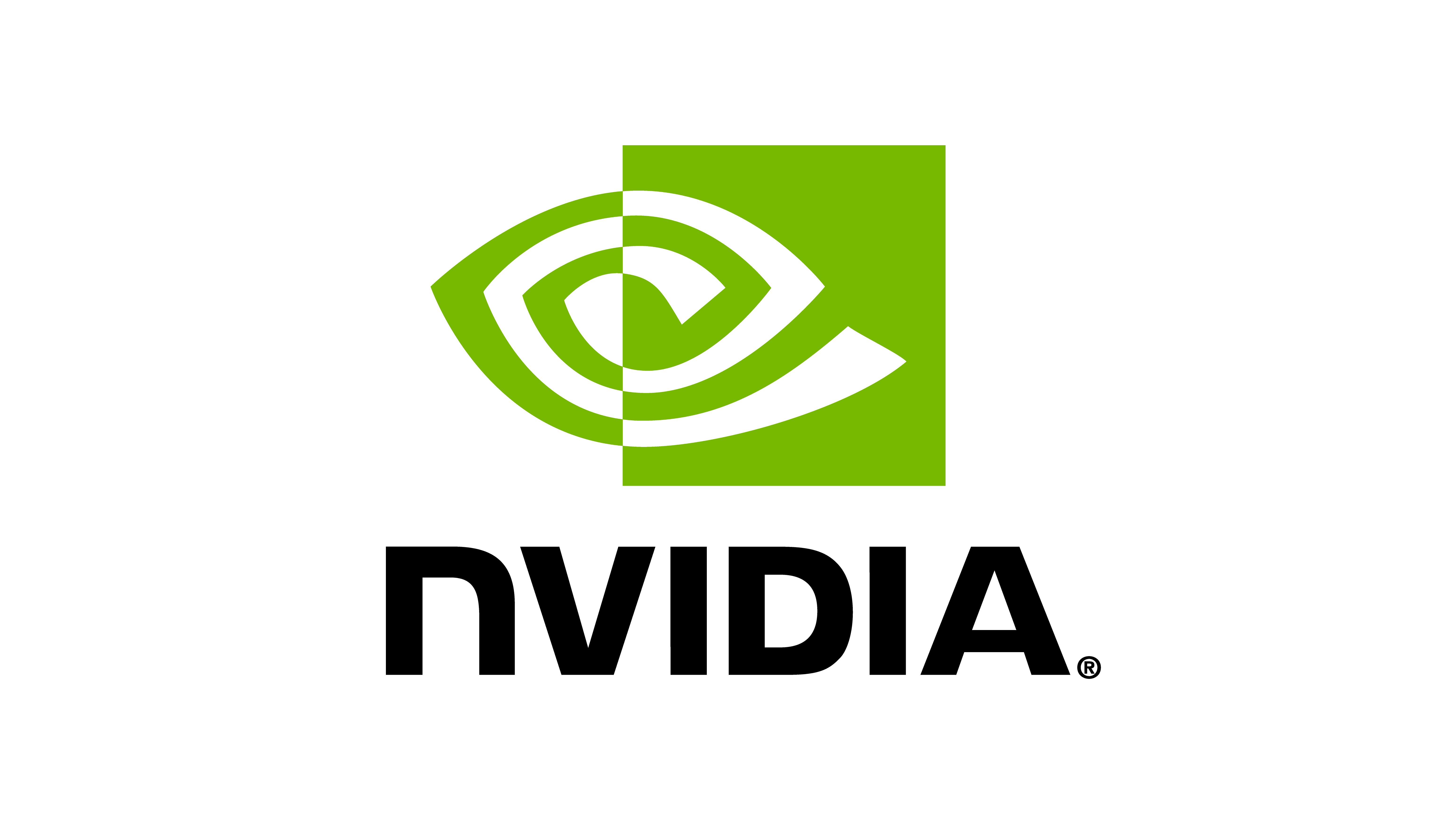omni.isaac.lab.app#
Classes
Environment variables#
The following details the behavior of the class based on the environment variables:
Headless mode: If the environment variable
HEADLESS=1, then SimulationApp will be started in headless mode. IfLIVESTREAM={1,2}, then it will supersede theHEADLESSenvvar and force headlessness.HEADLESS=1causes the app to run in headless mode.
Livestreaming: If the environment variable
LIVESTREAM={1,2}, then livestream is enabled. Any of the livestream modes being true forces the app to run in headless mode.LIVESTREAM=1enables streaming via the Isaac Native Livestream extension. This allows users to connect through the Omniverse Streaming Client.LIVESTREAM=2enables streaming via the WebRTC Livestream extension. This allows users to connect in a browser using the WebRTC protocol.
Note
Each Isaac Sim instance can only connect to one streaming client. Connecting to an Isaac Sim instance that is currently serving a streaming client results in an error for the second user.
Enable cameras: If the environment variable
ENABLE_CAMERASis set to 1, then the cameras are enabled. This is useful for running the simulator without a GUI but still rendering the viewport and camera images.ENABLE_CAMERAS=1: Enables the offscreen-render pipeline which allows users to render the scene without launching a GUI.
Note
The off-screen rendering pipeline only works when used in conjunction with the
omni.isaac.lab.sim.SimulationContextclass. This is because the off-screen rendering pipeline enables flags that are internally used by the SimulationContext class.
To set the environment variables, one can use the following command in the terminal:
export REMOTE_DEPLOYMENT=3
export ENABLE_CAMERAS=1
# run the python script
./isaaclab.sh -p source/standalone/demo/play_quadrupeds.py
Alternatively, one can set the environment variables to the python script directly:
REMOTE_DEPLOYMENT=3 ENABLE_CAMERAS=1 ./isaaclab.sh -p source/standalone/demo/play_quadrupeds.py
Overriding the environment variables#
The environment variables can be overridden in the python script itself using the AppLauncher.
These can be passed as a dictionary, a argparse.Namespace object or as keyword arguments.
When the passed arguments are not the default values, then they override the environment variables.
The following snippet shows how use the AppLauncher in different ways:
import argparser
from omni.isaac.lab.app import AppLauncher
# add argparse arguments
parser = argparse.ArgumentParser()
# add your own arguments
# ....
# add app launcher arguments for cli
AppLauncher.add_app_launcher_args(parser)
# parse arguments
args = parser.parse_args()
# launch omniverse isaac-sim app
# -- Option 1: Pass the settings as a Namespace object
app_launcher = AppLauncher(args).app
# -- Option 2: Pass the settings as keywords arguments
app_launcher = AppLauncher(headless=args.headless, livestream=args.livestream)
# -- Option 3: Pass the settings as a dictionary
app_launcher = AppLauncher(vars(args))
# -- Option 4: Pass no settings
app_launcher = AppLauncher()
# obtain the launched app
simulation_app = app_launcher.app
Simulation App Launcher#
- class omni.isaac.lab.app.AppLauncher#