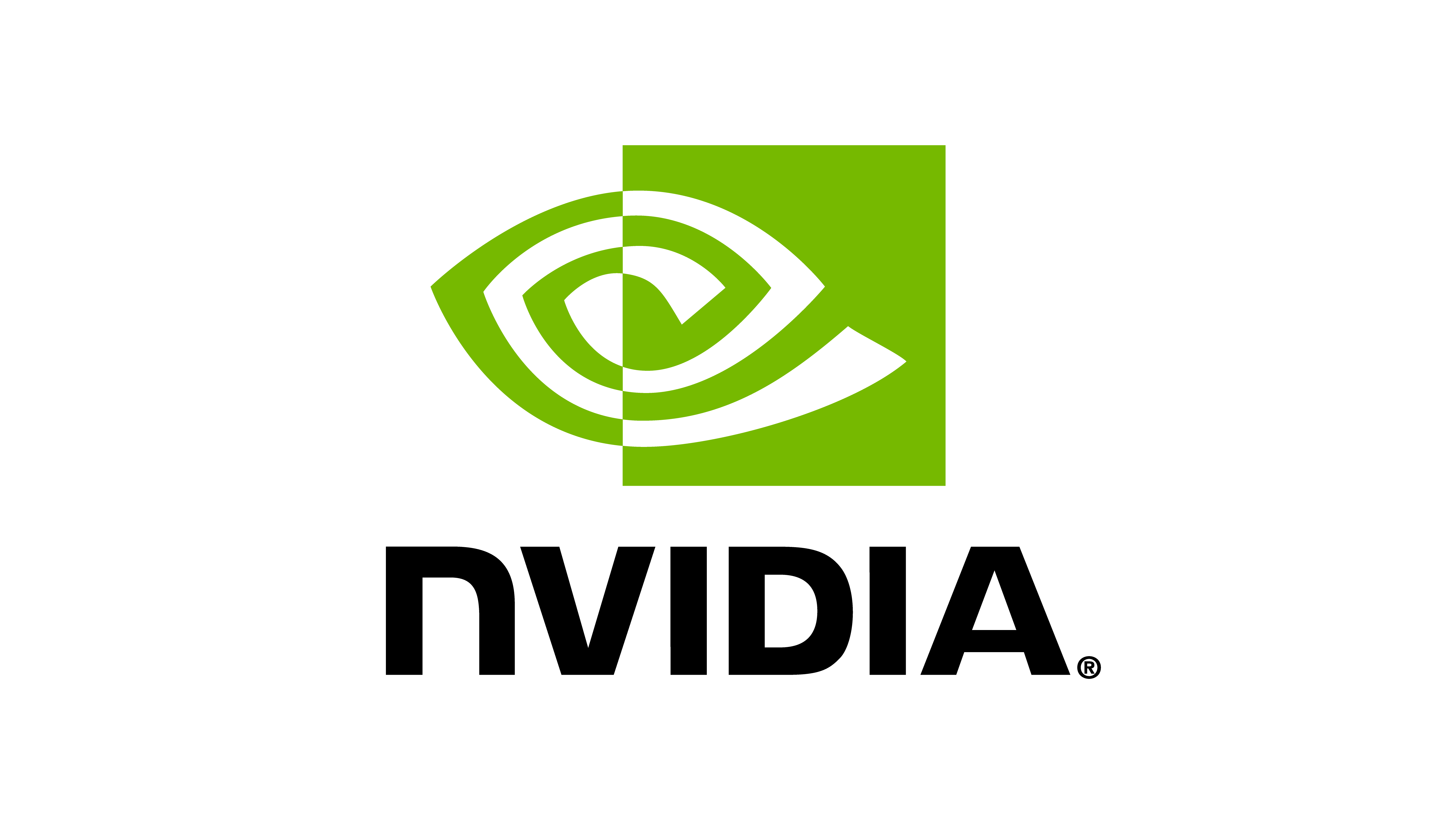Adding your own learning library#
Isaac Lab comes pre-integrated with a number of libraries (such as RSL-RL, RL-Games, SKRL, Stable Baselines, etc.). However, you may want to integrate your own library with Isaac Lab or use a different version of the libraries than the one installed by Isaac Lab. This is possible as long as the library is available as Python package that supports the Python version used by the underlying simulator. For instance, if you are using Isaac Sim 2023.1.1, you need to ensure that the library is available for Python 3.10.
Using a different version of a library#
If you want to use a different version of a library than the one installed by Isaac Lab, you can install the library by building it from source or using a different version of the library available on PyPI.
For instance, if you want to use your own modified version of the rsl-rl library, you can follow these steps:
Follow the instructions for installing Isaac Lab. This will install the default version of the
rsl-rllibrary.Clone the
rsl-rllibrary from the GitHub repository:git clone git@github.com:leggedrobotics/rsl_rl.git
Install the library in your Python environment:
# Assuming you are in the root directory of the Isaac Lab repository cd IsaacLab # Note: If you are using a virtual environment, make sure to activate it before running the following command ./isaaclab.sh -p -m pip install -e /path/to/rsl_rl
In this case, the rsl-rl library will be installed in the Python environment used by Isaac Lab. You can now use the
rsl-rl library in your experiments. To check the library version and other details, you can use the following
command:
./isaaclab.sh -p -m pip show rsl-rl
This should now show the location of the rsl-rl library as the directory where you cloned the library.
For instance, if you cloned the library to /home/user/git/rsl_rl, the output of the above command should be:
Name: rsl_rl
Version: 2.0.2
Summary: Fast and simple RL algorithms implemented in pytorch
Home-page: https://github.com/leggedrobotics/rsl_rl
Author: ETH Zurich, NVIDIA CORPORATION
Author-email:
License: BSD-3
Location: /home/user/git/rsl_rl
Requires: torch, torchvision, numpy, GitPython, onnx
Required-by:
Integrating a new library#
Adding a new library to Isaac Lab is similar to using a different version of a library. You can install the library in your Python environment and use it in your experiments. However, if you want to integrate the library with Isaac Lab, you can will first need to make a wrapper for the library, as explained in Wrapping environments.
The following steps can be followed to integrate a new library with Isaac Lab:
Add your library as an extra-dependency in the
setup.pyfor the extensionomni.isaac.lab_tasks. This will ensure that the library is installed when you install Isaac Lab or it will complain if the library is not installed or available.Install your library in the Python environment used by Isaac Lab. You can do this by following the steps mentioned in the previous section.
Create a wrapper for the library. You can check the module
omni.isaac.lab_tasks.utils.wrappersfor examples of wrappers for different libraries. You can create a new wrapper for your library and add it to the module. You can also create a new module for the wrapper if you prefer.Create workflow scripts for your library to train and evaluate agents. You can check the existing workflow scripts in the
source/standalone/workflowsdirectory for examples. You can create new workflow scripts for your library and add them to the directory.
Optionally, you can also add some tests and documentation for the wrapper. This will help ensure that the wrapper works as expected and can guide users on how to use the wrapper.
Add some tests to ensure that the wrapper works as expected and remains compatible with the library. These tests can be added to the
source/extensions/omni.isaac.lab_tasks/test/wrappersdirectory.Add some documentation for the wrapper. You can add the API documentation to the
docs/source/api/lab_tasks/omni.isaac.lab_tasks.utils.wrappers.rstfile.