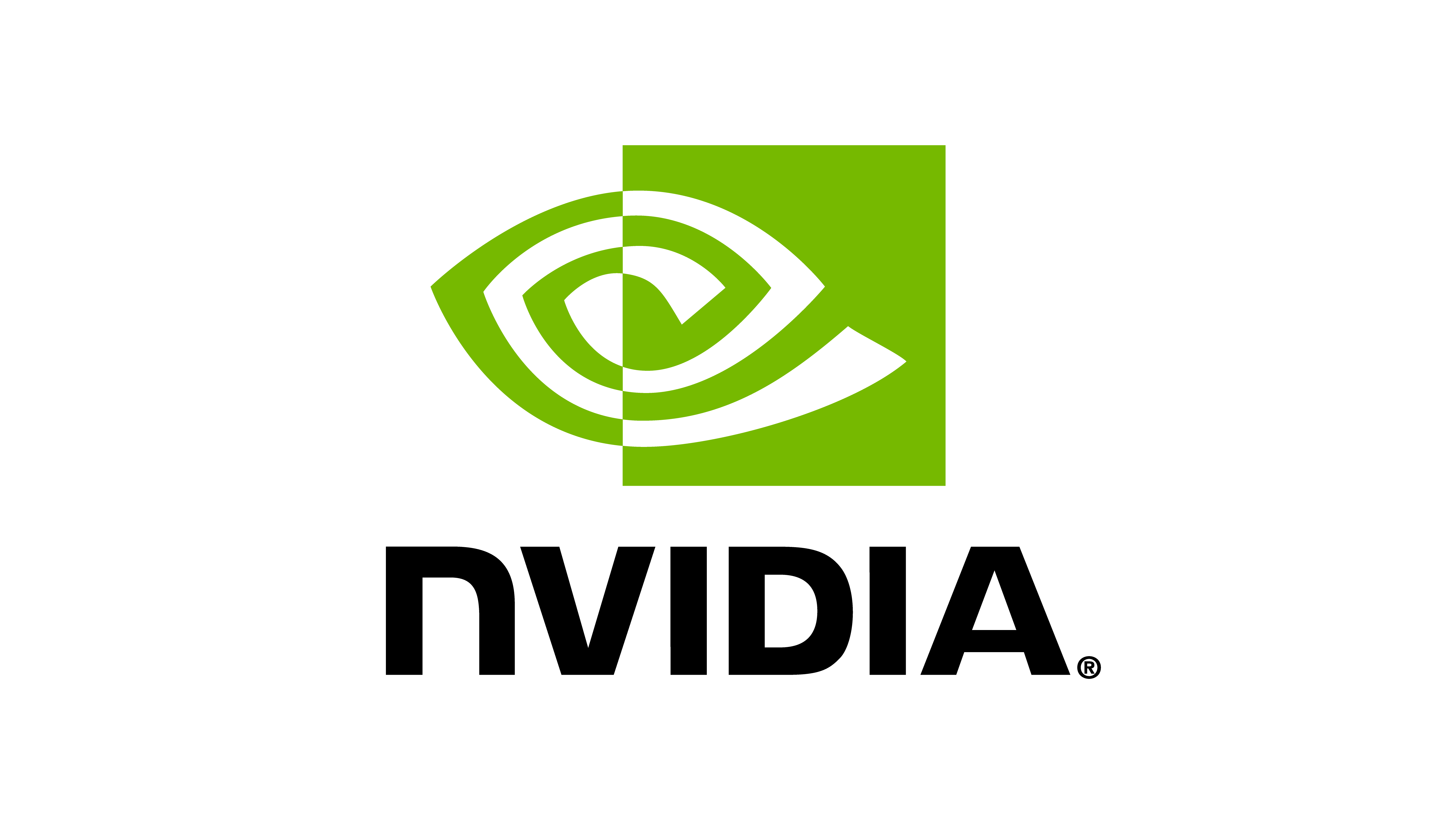Tiled Rendering and Recording#
Tiled Rendering#
Note
This feature is only available from Isaac Sim version 4.0.0.
Tiled rendering requires heavy memory resources. We recommend running at most 256 cameras in the scene.
Tiled rendering APIs provide a vectorized interface for collecting data from camera sensors. This is useful for reinforcement learning environments requiring vision in the loop. Tiled rendering works by concatenating camera outputs from multiple cameras and rendering one single large image instead of multiple smaller images that would have been produced by each individual camera. This reduces the amount of time required for rendering and provides a more efficient API for working with vision data.
Isaac Lab provides tiled rendering APIs for RGB and depth data through the TiledCamera
class. Configurations for the tiled rendering APIs can be defined through the TiledCameraCfg
class, specifying parameters such as the regex expression for all camera paths, the transform
for the cameras, the desired data type, the type of cameras to add to the scene, and the camera
resolution.
tiled_camera: TiledCameraCfg = TiledCameraCfg(
prim_path="/World/envs/env_.*/Camera",
offset=TiledCameraCfg.OffsetCfg(pos=(-7.0, 0.0, 3.0), rot=(0.9945, 0.0, 0.1045, 0.0), convention="world"),
data_types=["rgb"],
spawn=sim_utils.PinholeCameraCfg(
focal_length=24.0, focus_distance=400.0, horizontal_aperture=20.955, clipping_range=(0.1, 20.0)
),
width=80,
height=80,
)
To access the tiled rendering interface, a TiledCamera object can be created and used
to retrieve data from the cameras.
tiled_camera = TiledCamera(cfg.tiled_camera)
data_type = "rgb"
data = tiled_camera.data.output[data_type]
The returned data will be transformed into the shape (num_cameras, height, width, num_channels), which can be used directly as observation for reinforcement learning.
When working with rendering, make sure to add the --enable_cameras argument when launching the
environment. For example:
python source/standalone/workflows/rl_games/train.py --task=Isaac-Cartpole-RGB-Camera-Direct-v0 --headless --enable_cameras
Recording during training#
Isaac Lab supports recording video clips during training using the gymnasium.wrappers.RecordVideo class.
This feature can be enabled by using the following command line arguments with the training script:
--video- enables video recording during training--video_length- length of each recorded video (in steps)--video_interval- interval between each video recording (in steps)
Make sure to also add the --enable_cameras argument when running headless.
Note that enabling recording is equivalent to enabling rendering during training, which will slow down both startup and runtime performance.
Example usage:
python source/standalone/workflows/rl_games/train.py --task=Isaac-Cartpole-v0 --headless --enable_cameras --video --video_length 100 --video_interval 500
Recorded videos will be saved in the same directory as the training checkpoints, under IsaacLab/logs/<rl_workflow>/<task>/<run>/videos.