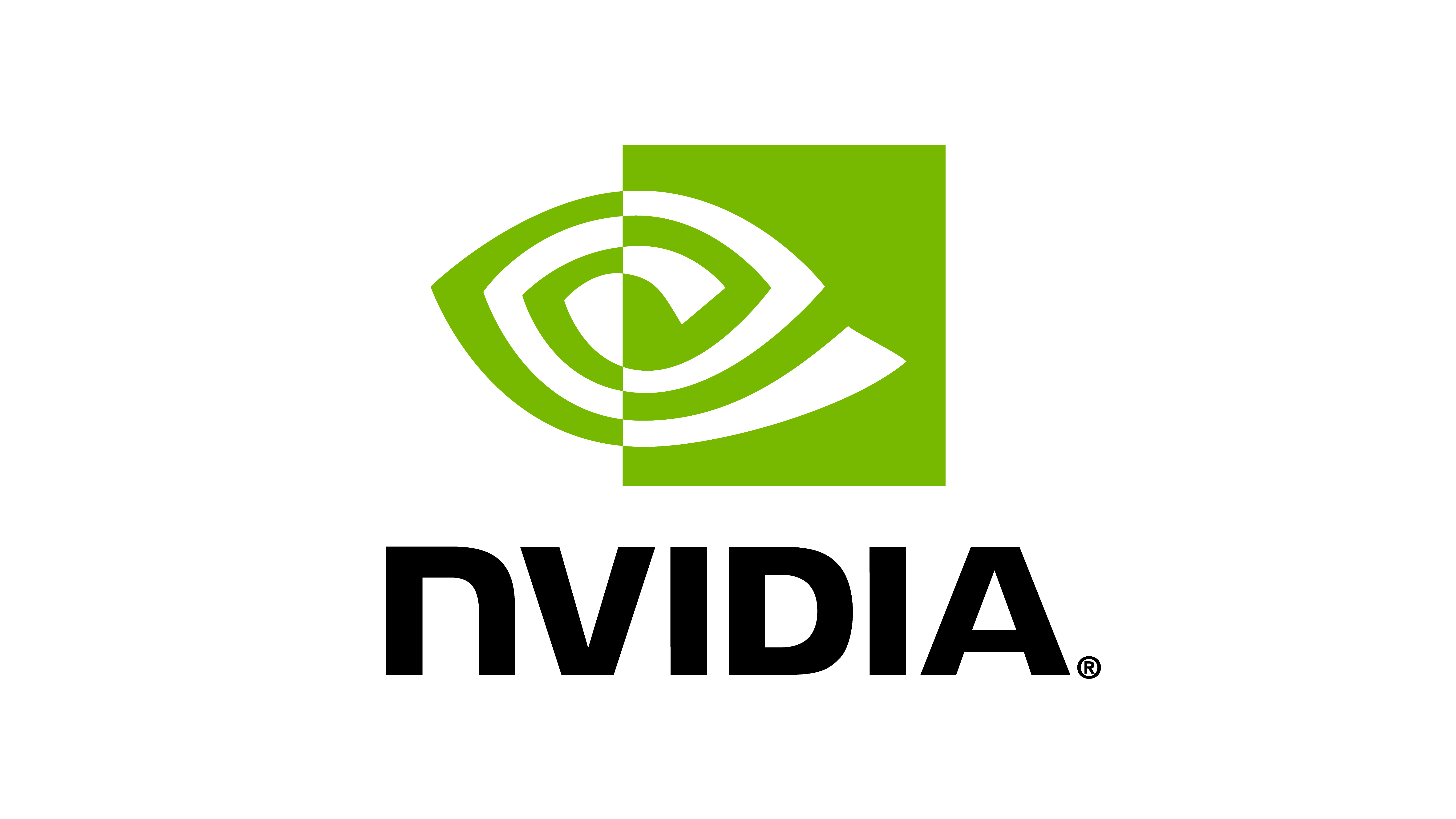Installation using Isaac Sim pip#
Installing Isaac Sim#
Note
Installing Isaac Sim from pip is currently an experimental feature. If errors occur, please report them to the Isaac Sim Forums and install Isaac Sim from pre-built binaries.
Note
Installing Isaac Sim with pip requires GLIBC 2.34+ version compatibility.
To check the GLIBC version on your system, use command ldd --version.
To use the pip installation approach for Isaac Sim, we recommend first creating a virtual environment. Ensure that the python version of the virtual environment is Python 3.10.
conda create -n isaaclab python=3.10 conda activate isaaclab
python3.10 -m venv isaaclab # on Linux source isaaclab/bin/activate # on Windows isaaclab\Scripts\activate
Next, install a CUDA-enabled PyTorch 2.2.2 build based on the CUDA version available on your system.
pip install torch==2.2.2 --index-url https://download.pytorch.org/whl/cu118
pip install torch==2.2.2 --index-url https://download.pytorch.org/whl/cu121
Then, install the Isaac Sim packages necessary for running Isaac Lab:
pip install isaacsim-rl isaacsim-replicator isaacsim-extscache-physics isaacsim-extscache-kit-sdk isaacsim-extscache-kit isaacsim-app --extra-index-url https://pypi.nvidia.com
Installing Isaac Lab#
Cloning Isaac Lab#
Note
We recommend making a fork of the Isaac Lab repository to contribute
to the project but this is not mandatory to use the framework. If you
make a fork, please replace isaac-sim with your username
in the following instructions.
Clone the Isaac Lab repository into your workspace:
# Option 1: With SSH
git clone git@github.com:isaac-sim/IsaacLab.git
# Option 2: With HTTPS
git clone https://github.com/isaac-sim/IsaacLab.git
Note
We provide a helper executable isaaclab.sh that provides utilities to manage extensions:
./isaaclab.sh --help
usage: isaaclab.sh [-h] [-i] [-f] [-p] [-s] [-t] [-o] [-v] [-d] [-c] -- Utility to manage Isaac Lab.
optional arguments:
-h, --help Display the help content.
-i, --install [LIB] Install the extensions inside Isaac Lab and learning frameworks (rl_games, rsl_rl, sb3, skrl) as extra dependencies. Default is 'all'.
-f, --format Run pre-commit to format the code and check lints.
-p, --python Run the python executable provided by Isaac Sim or virtual environment (if active).
-s, --sim Run the simulator executable (isaac-sim.sh) provided by Isaac Sim.
-t, --test Run all python unittest tests.
-o, --docker Run the docker container helper script (docker/container.sh).
-v, --vscode Generate the VSCode settings file from template.
-d, --docs Build the documentation from source using sphinx.
-c, --conda [NAME] Create the conda environment for Isaac Lab. Default name is 'isaaclab'.
isaaclab.bat --help
usage: isaaclab.bat [-h] [-i] [-f] [-p] [-s] [-v] [-d] [-c] -- Utility to manage Isaac Lab.
optional arguments:
-h, --help Display the help content.
-i, --install [LIB] Install the extensions inside Isaac Lab and learning frameworks (rl_games, rsl_rl, sb3, skrl) as extra dependencies. Default is 'all'.
-f, --format Run pre-commit to format the code and check lints.
-p, --python Run the python executable provided by Isaac Sim or virtual environment (if active).
-s, --sim Run the simulator executable (isaac-sim.bat) provided by Isaac Sim.
-t, --test Run all python unittest tests.
-v, --vscode Generate the VSCode settings file from template.
-d, --docs Build the documentation from source using sphinx.
-c, --conda [NAME] Create the conda environment for Isaac Lab. Default name is 'isaaclab'.
Installation#
Install dependencies using
apt(on Ubuntu):sudo apt install cmake build-essential
Run the install command that iterates over all the extensions in
source/extensionsdirectory and installs them using pip (with--editableflag):
./isaaclab.sh --install # or "./isaaclab.sh -i"
isaaclab.bat --install :: or "isaaclab.bat -i"
Note
By default, this will install all the learning frameworks. If you want to install only a specific framework, you can
pass the name of the framework as an argument. For example, to install only the rl_games framework, you can run
./isaaclab.sh --install rl_games
isaaclab.bat --install rl_games :: or "isaaclab.bat -i"
The valid options are rl_games, rsl_rl, sb3, skrl, robomimic, none.