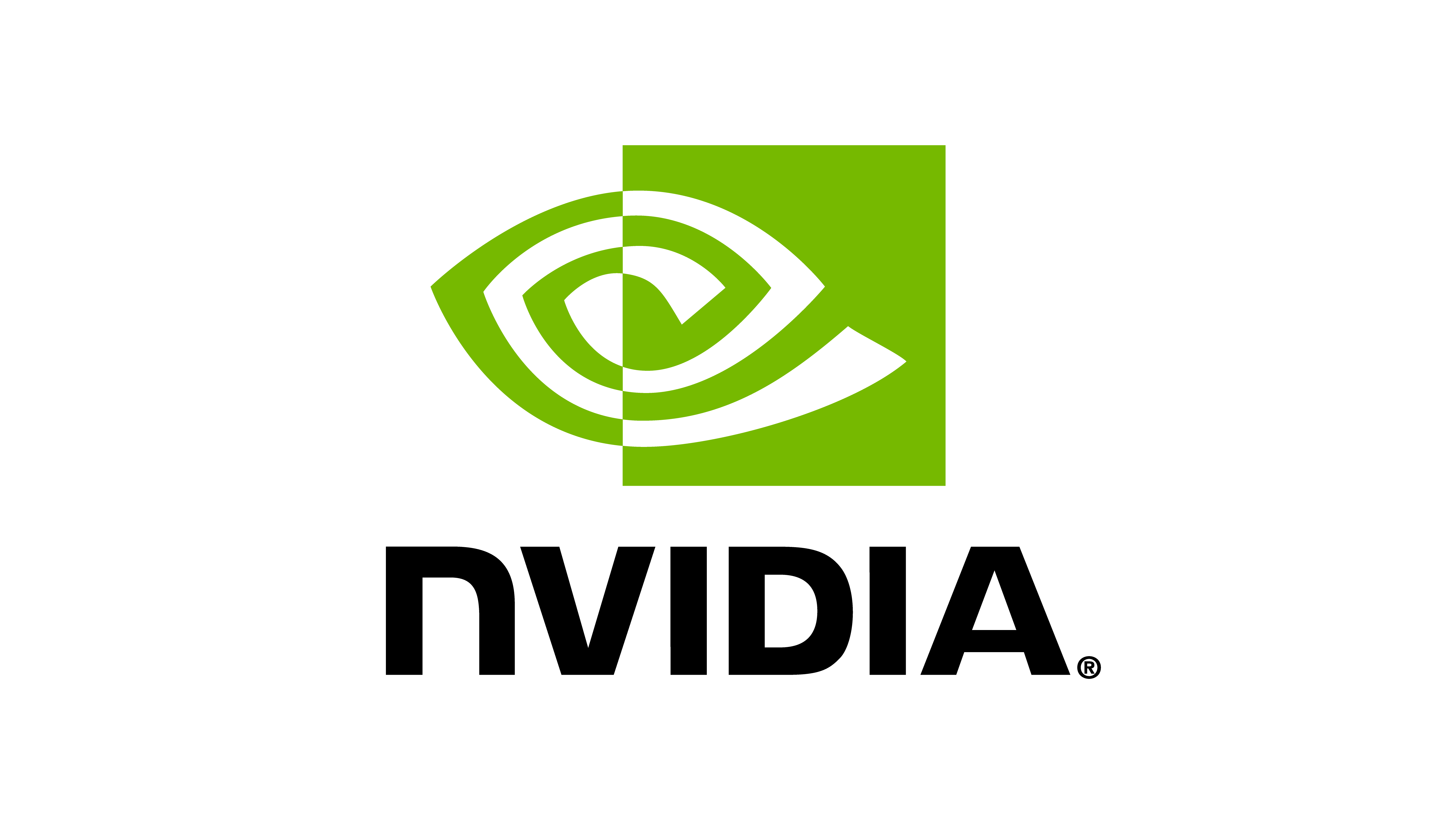Recording video clips during training#
Isaac Lab supports recording video clips during training using the gymnasium.wrappers.RecordVideo class.
This feature can be enabled by installing ffmpeg and using the following command line arguments with the training
script:
--video: enables video recording during training--video_length: length of each recorded video (in steps)--video_interval: interval between each video recording (in steps)
Make sure to also add the --enable_cameras argument when running headless.
Note that enabling recording is equivalent to enabling rendering during training, which will slow down both startup and runtime performance.
Example usage:
python source/standalone/workflows/rl_games/train.py --task=Isaac-Cartpole-v0 --headless --video --video_length 100 --video_interval 500
The recorded videos will be saved in the same directory as the training checkpoints, under
IsaacLab/logs/<rl_workflow>/<task>/<run>/videos/train.